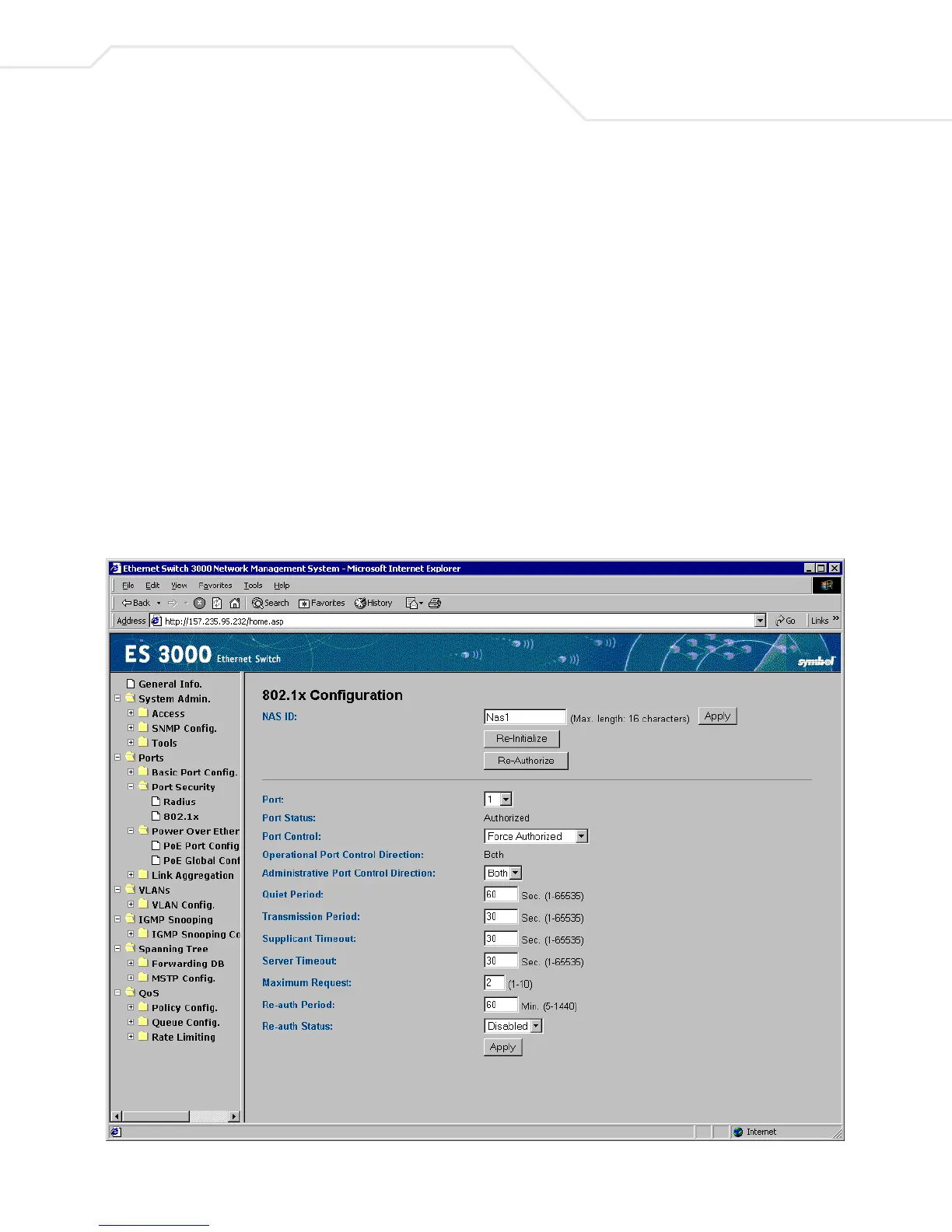Web Management Access
4-23
4.2.18 System Admin->Ports->Port Security ->802.1x Configuration
Use the 802.1x screen to:
• Create the NAS ID used for connection
• Configure the port to pass security to
• Set port control type
• Set the operational or administrative control direction
• Define the transmission period
• Configure the supplicant requiring and server responding time
• Set the maximum request times and the quiet period if there is no any activity.
Configure the re-authentication period when the re-authentication status is Enabled, then go back to
the initial status by going to initialize or re-authentication initialize.
