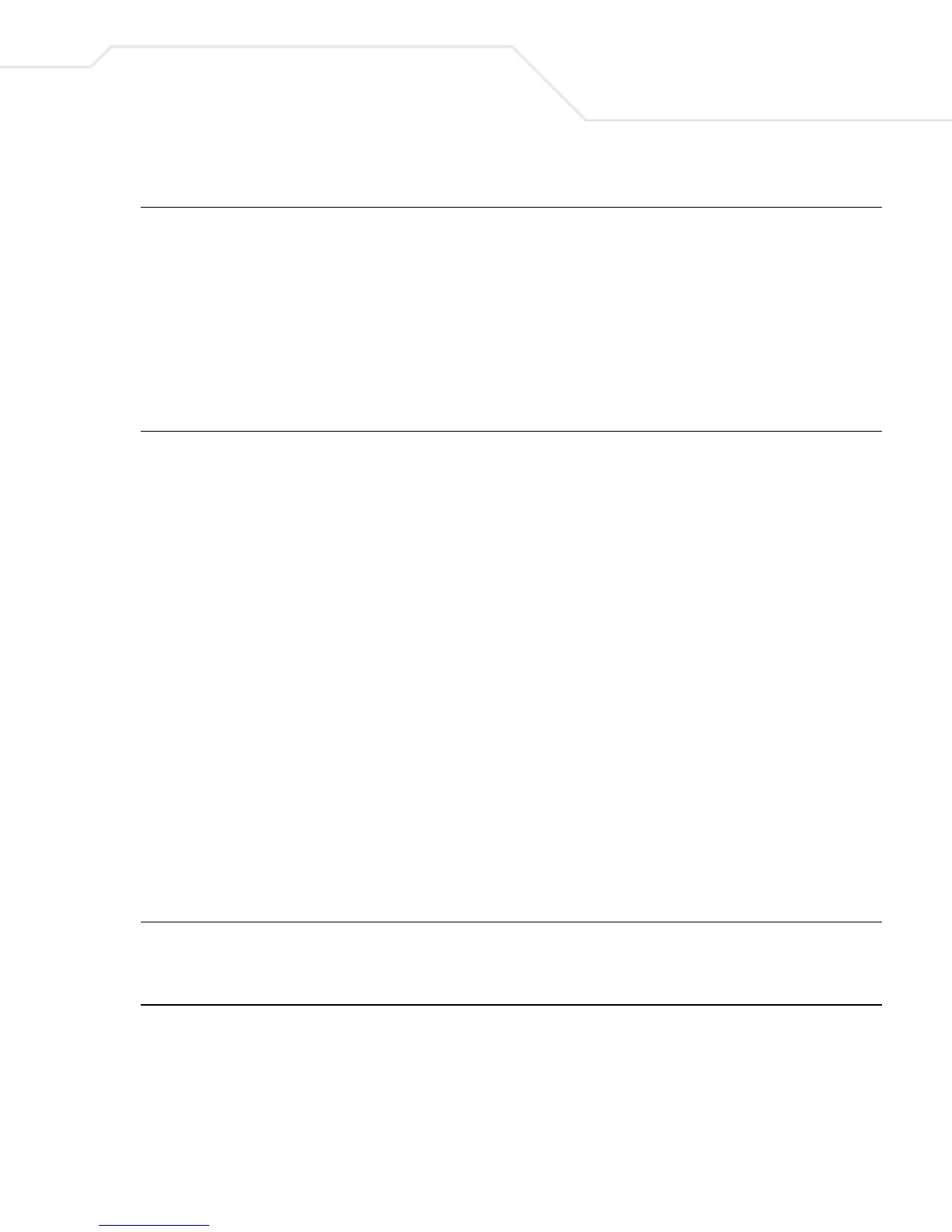Command Line Interface
5-27
EXAMPLE:
Switch# show telnet-server
Telnet UI Idle Timeout: 5 Min.
Telnet Server
---------------
enabled
Switch#
5.6 IP Addressing Commands
ip address
Use the ip address command to specify an IP address and subnet mask for the system.
ip address <ip> <mask>
S
YNTAX DESCRIPTION: <ip> IP address
<mask> Mask for the associated IP subnet
D
EFAULT VALUE: Both values are 0.0.0.0 by default
C
OMMAND MODES: Layer-2 switch => Global configuration
Layer-3 switch => Interface configuration (Vlan)
R
EFERENCE:Cisco
M
ENU: Basic Switch Configuration Menu->System IP->Set IP Address Set Subnet
Mask
E
XAMPLE:
!Set IP 172.16.5.151 mask 255.255.240.0
Switch(config)# ip address 172.16.5.151 255.255.240.0
Switch(config)#
