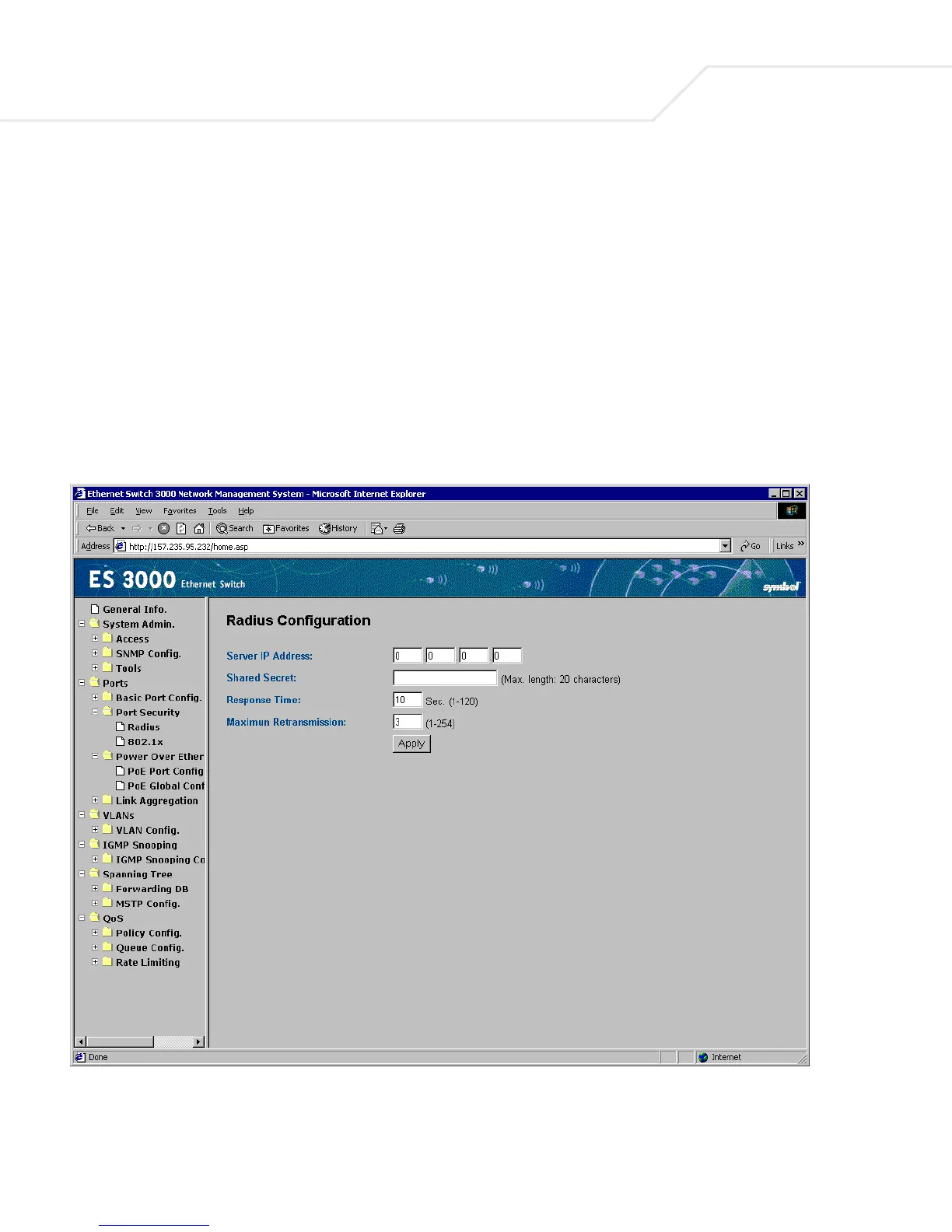ES3000 User Guide
4-22
4.2.17 System Admin->Ports->Port Security ->Radius Configuration
Use the Radius Configuration screen to configure switch advanced security settings to limit the
access to management interfaces. There are two advanced security options beyond the basic
password protection: RADIUS client authentication and 802.1X port authentication. If a RADIUS
server is on the network, configure the authentication of management access through a RADIUS
server.
RADIUS server authentication does not affect traffic passing through the switch, only authenticates
access to the switch management. The same is true for 802.1X port authentication. Only users with
specific IP addresses can be allowed access to the management features, thus preventing
unauthorized personnel from accessing the switch.