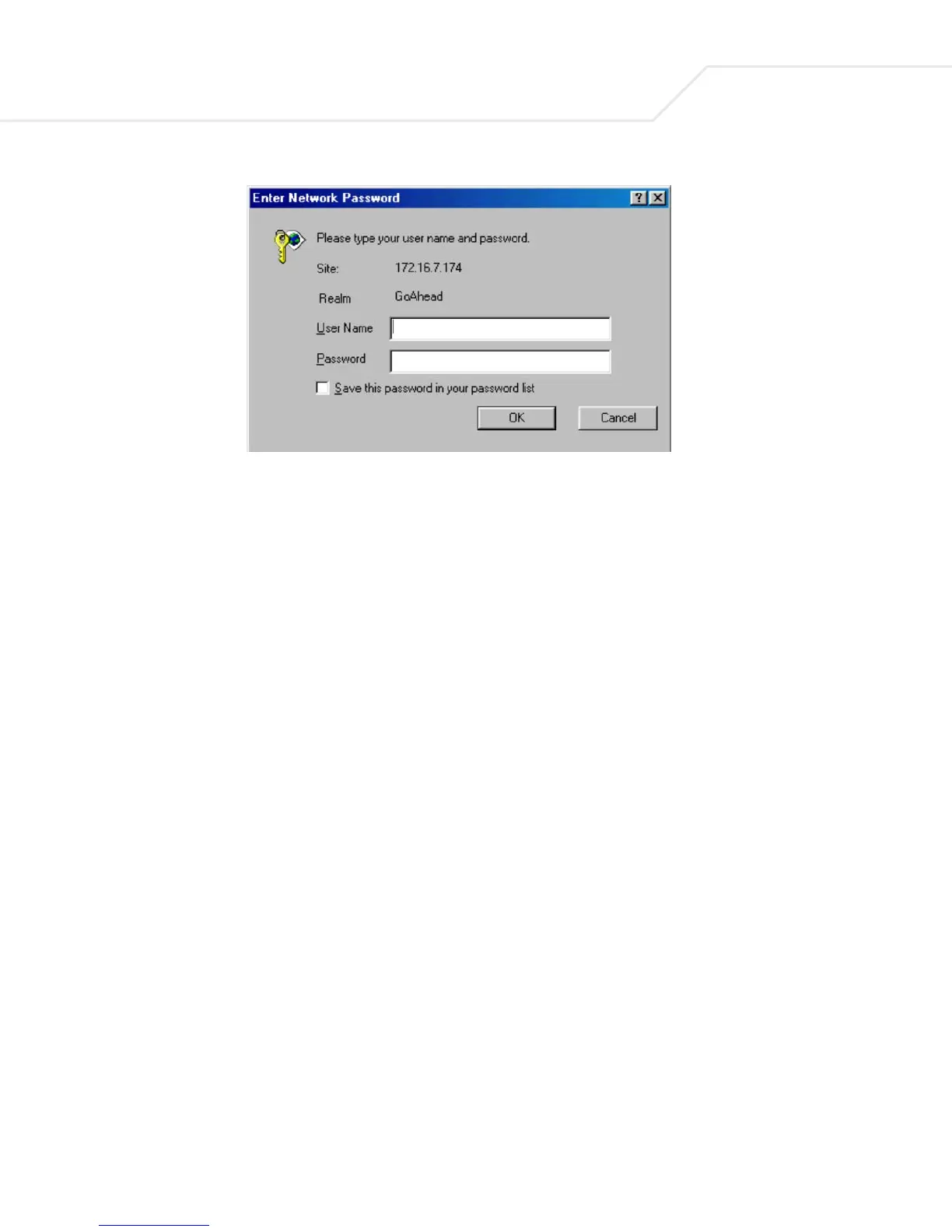ES3000 User Guide
4-2
4.1 General Information
The General Information screen is a welcome page displaying system information. There are no
editable parameters on the screen.
Use the General Information page to access the following submenus:
Each submenu item has its own set of options for configuring the ES3000 Ethernet Switch by a
specific functional area.
System Admin Configure IP address information, management access and user
information
Ports Configure port security, PoE and link aggregation.
VLANs
Create VLANs, Set VLAN IDs and create/modify 802.1q trunk.
IGMP Snooping
Enable IGMP Snooping and VLAN filtering,
Spanning Tree
MSTP configuration, basic and advanced MSTP port configuration.
QoS Create Policy, create classifier and set in-profile and out-profile actions.