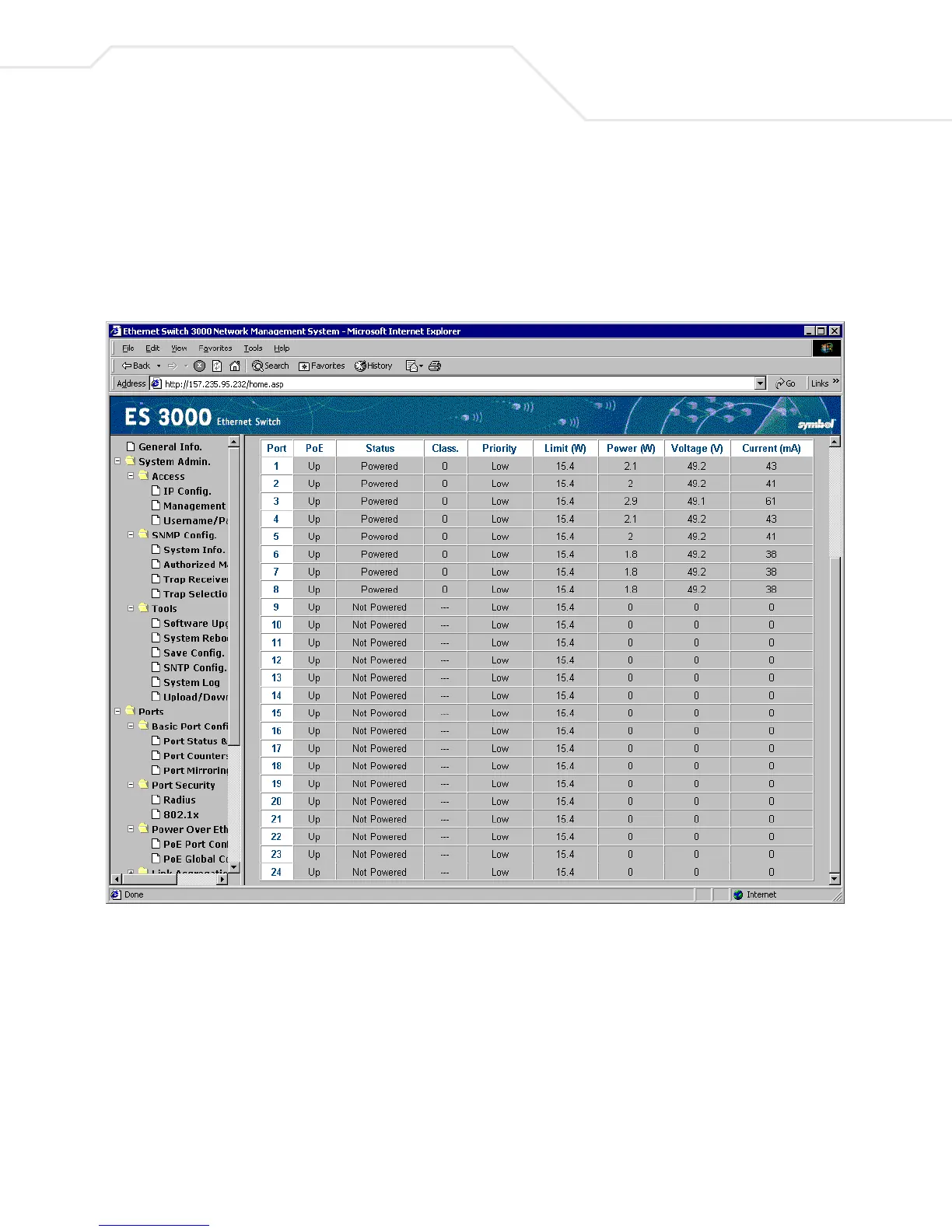Web Management Access
4-25
4.2.20 System Admin->Ports->Power over Ethernet->Port
Configuration
The Port Configuration page provides a port-by-port selection option for the PoE function. To set up
administration, priority and/or limit, apply one or more ports simultaneously.
There are 8 parameters for each port. 3 of the 8 parameters are user configurable, the other 5 are
values assigned by the system to display information on the power supplied.
Admin: The administration decision on providing power to a port. Two parameters are,
Up: Power is allowed on this port. The default value is Up.
