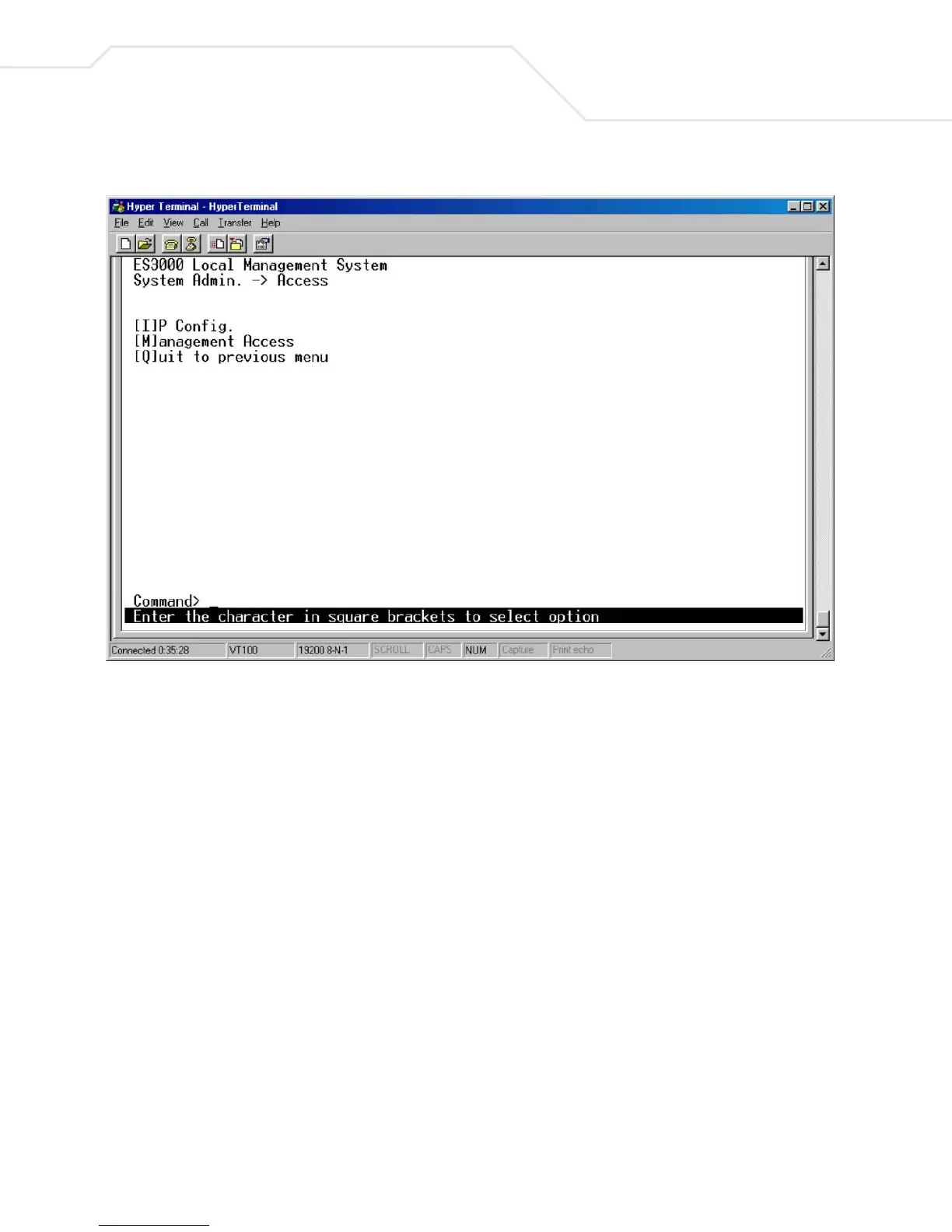Administration Console Access
3-11
3.5.3 Main Menu->Access->System IP Configuration
Use the System IP Configuration menu to manage IP related information for the ES3000 supported
system.
• IP Assignment Mode
• Manual - Manually enter IP related information
• DHCP - The switch accepts DHCP broadcast from a DHCP server and automatically
configures IP related information
The default setting is DHCP. However, the user needs to know the IP address of the switch to remotely
manage it and DHCP assignments can change. Symbol recommends changing the IP assignment
mode from DHCP to manual after the switch as obtained its IP address. This creates a more stable IP
address.
If in manual mode and configuring IP information:
• Enter a site-specific IP address, Gateway Address, and Network Mask (or subnet mask).
Consult the network administrator for the information.