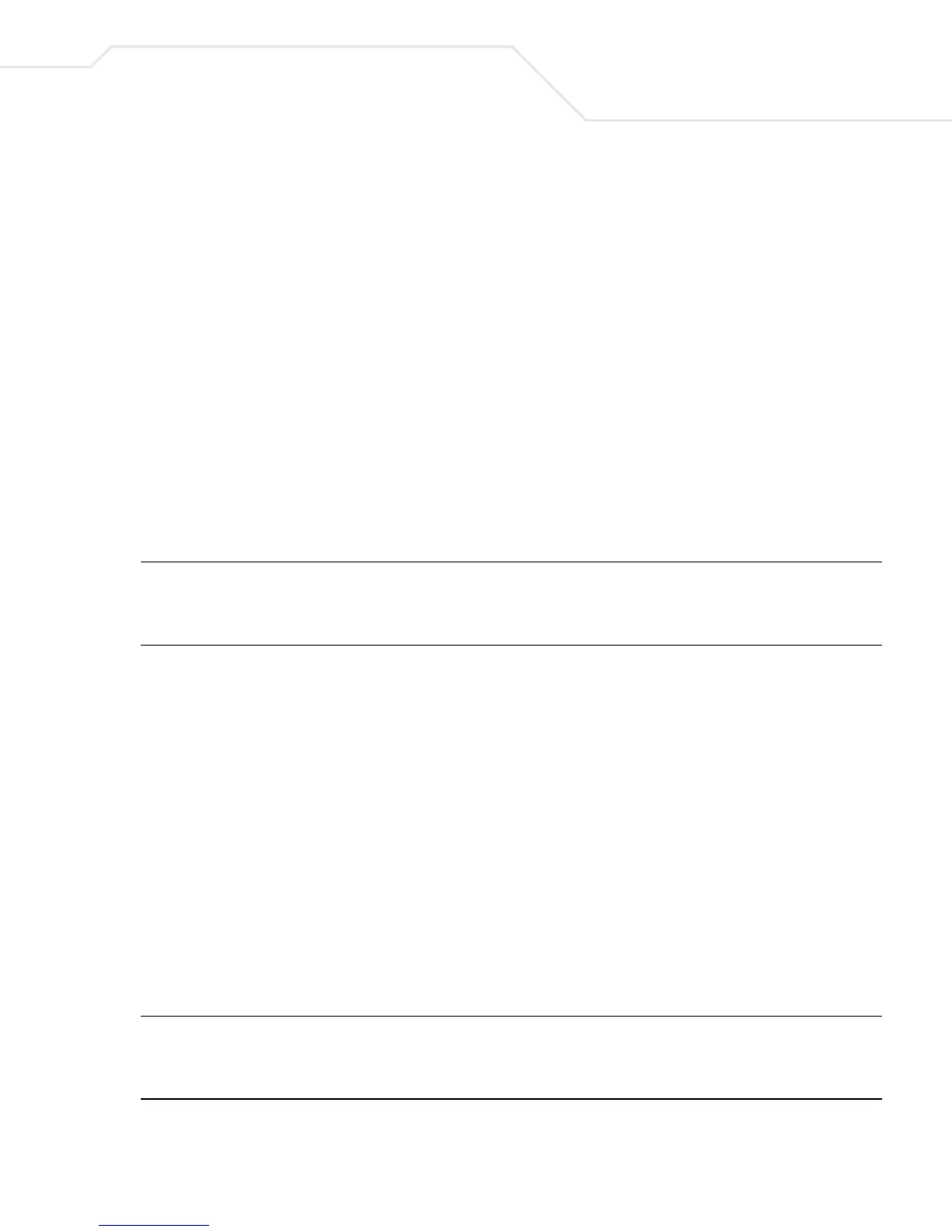Command Line Interface
5-109
5.20 Power Over Ethernet Commands
peth trap
Use the peth trap command to configure a PoE trap.
peth trap
no peth trap
S
YNTAX DESCRIPTION: The peth trap command has no arguments or keywords
D
EFAULT VALUE:
C
OMMAND MODES: Global configuration
R
EFERENCE:
M
ENU:
E
XAMPLE:
!Set PETH trap on
Switch(config)# peth trap
Switch(config)#
peth usage-threshold
Use the peth usage-threshold command to configure power usage threshold.
peth usage-threshold <percent>
S
YNTAX DESCRIPTION: 1-99, The usage threshold expressed in percents for comparing the
measured power and initiating an alarm if the threshold is exceeded.
D
EFAULT VALUE:
C
OMMAND MODES: Global configuration
R
EFERENCE:
M
ENU:
E
XAMPLE:
!Set power usage threshold 60
Switch(config)# peth usage-threshold 60
Switch(config)#