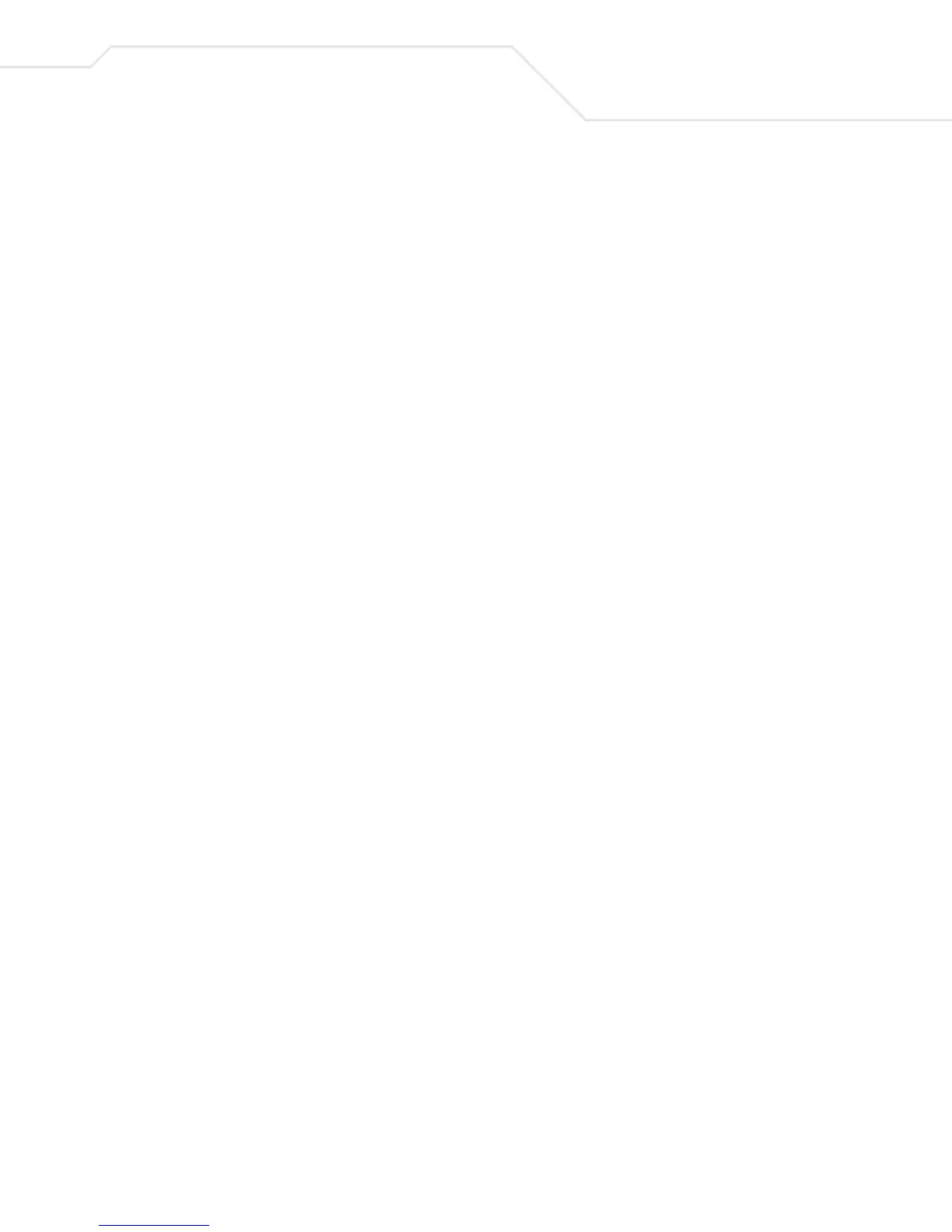Web Management Access
4-29
4.2.22 PoE Determination Flowchart
Power Budget: Maximum power allowed for powered devices. 170W for the
ES3000 switch.
Detection Method: The powered device detection method. Older devices could
contain a capacitor. If this option is disabled (default), capacitor
devices are not detected and powered. Newer devices are
detected regardless if the Detection Method option is enabled
or disabled.
Power Management Method: When the power budget is running out as more powered
devices connected to the system, the system needs an
algorithm to determine the power service for the next powered
device. It could potentially deny the service requested of the
new device or disable current connected devices to provide
power to the new device. Two options are given to the
administrator,
· • Deny next port connection, regardless of
priority: The switch keeps providing power to current
connected powered devices and ignores the requests
of the newly connected device. The priority set up of
each port is ignored.