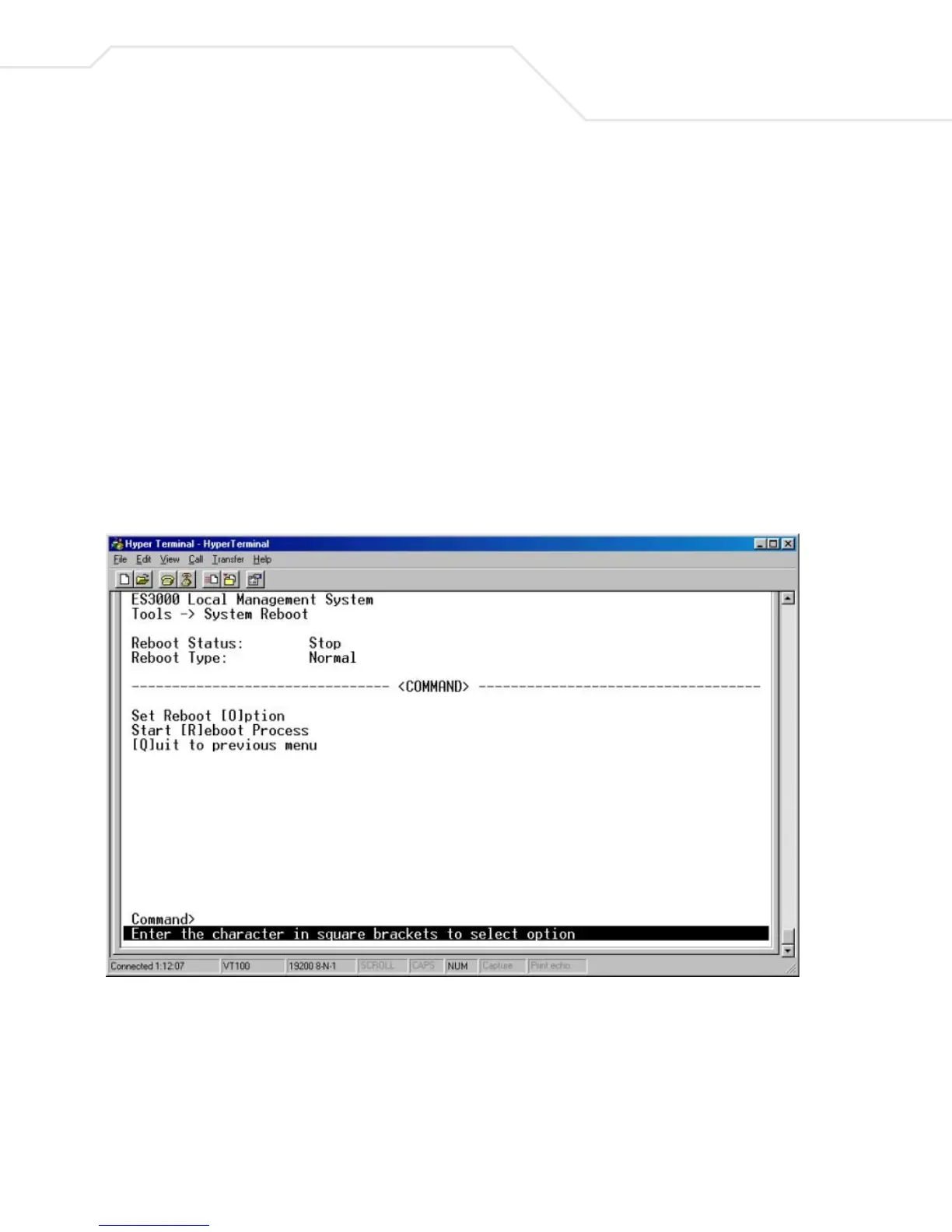Administration Console Access
3-23
3.5.12 Main Menu->System Admin.->Tools->System Reboot
When the system reboots, reboot Status and reboot Type options display:
Reboot Status:
Reboot Type:
Stop The switch is powered down.
Normal The switch conducts a warm reboot as normal when rebooted.
Normal Reboot with current runtime code and configuration.
Factor-Default The switch runs as factor default after reboot. Symbol recommends
Factor-Default if the previous configuration crashed.