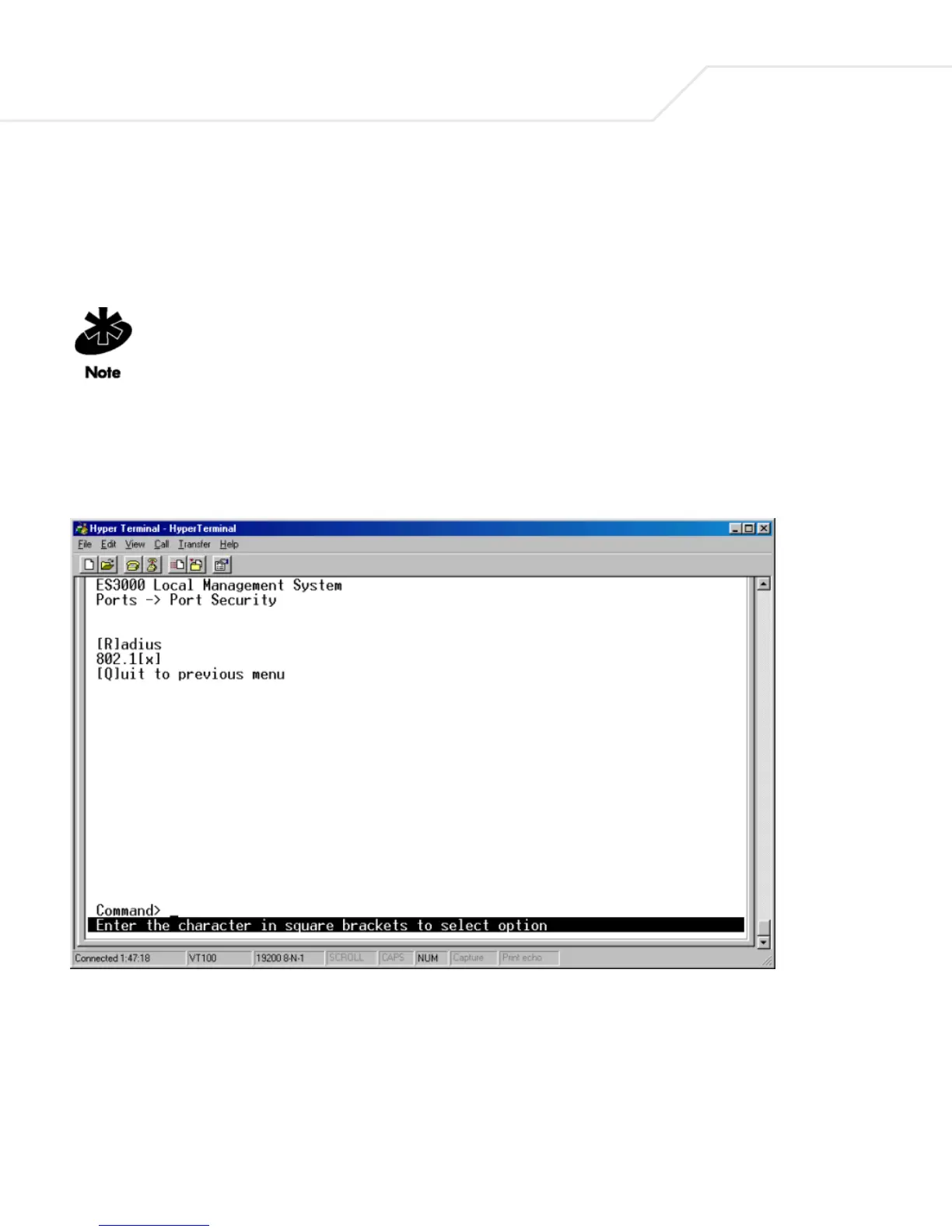ES3000 User Guide
3-34
3.5.22 Main Menu->Ports->Port Security
Use the Port Security screen to enable or disable the Web, SNMP, and/or telnet interfaces or
change the user name and password. User names and passwords are case sensitive and can be up
to 20 characters long.
When using telnet, the user can only enable/disable the Web interface. The user cannot
enable/disable the telnet interface.
There are two functions in the Port Security page:
•Radius
• 802.1x