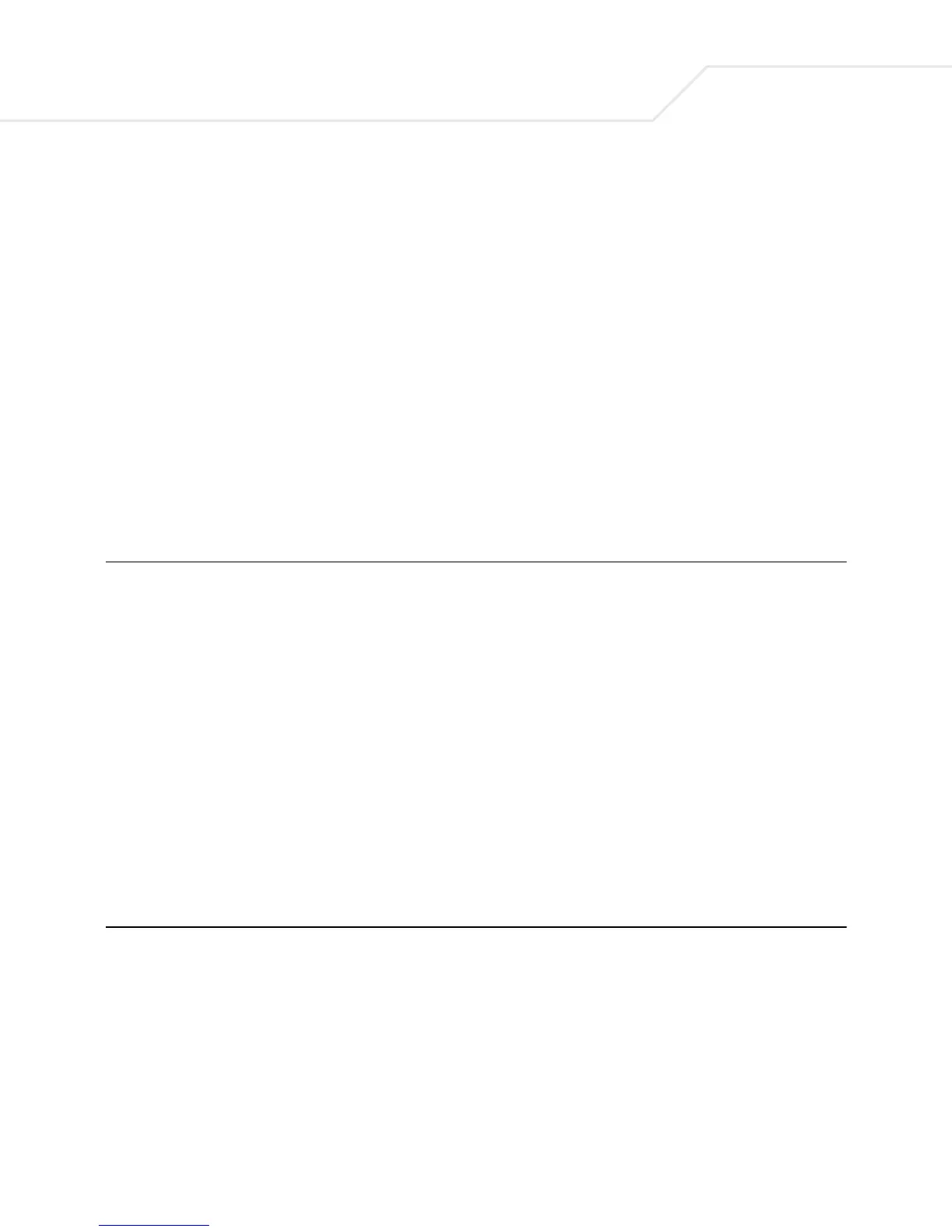ES3000 User Guide
5-30
5.7 Security Commands
username
Use the username command to specify the user name and password for logging into the system.
username name <string>
SYNTAX DESCRIPTION: The user name string is limited to 13 characters.
D
EFAULT VALUE: Both are set to "manager".
C
OMMAND MODES: Global configuration
R
EFERENCE:
M
ENU: Basic Switch Configuration Menu->User Interface->Change
Administrator User Name
E
XAMPLE:
! Set username "admin" password "delta"
Switch(config)# username admin
Old Password: *******
Enter New Password: *******
Reenter the Password: *******
Updating username and password ....
Username and password updated Successfully
Switch(config)#
