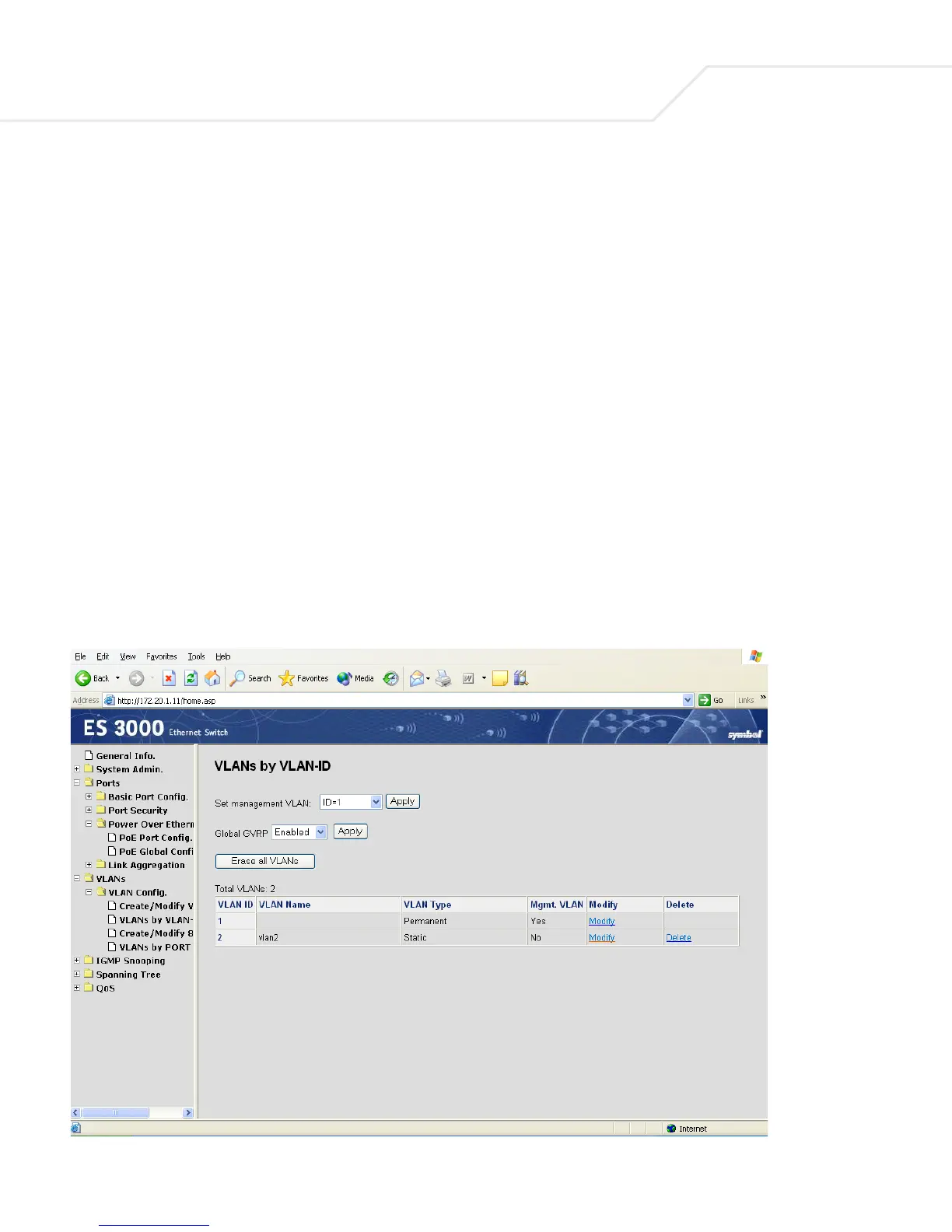ES3000 User Guide
4-36
4.2.26 VLANs->VLAN Config->VLANs by VLAN-ID
A Virtual Local Area Network (VLAN) is a means to electronically separate ports on the same switch
from a single broadcast domain into separate broadcast domains. Users can group by logical function
instead of physical location. Two memberships are available for a VLAN member, tagged (T) and
untagged (U). If a port is an untagged member, the VLAN tag is striped from the frame before it is sent
out of the port. If the port is a tagged member of a VLAN, the VLAN tag stays in the frame when it is
transmitted. If a port is not a VLAN member, it does not get VLAN traffic. The VLAN tagging option is
a IEEE standard to facilitate the spanning of VLANs across multiple switches.
All untagged packets entering the switch are (by default) tagged with the ID specified by the port ID.
Use the VLANs by VLAN-ID screen to specify the ID for each port. The number next to each port
indicates which ID is set for each port. ID 1 is the default PVID. Up to 4094 VLANs with unique ID
numbers and names can be added. VLAN ID numbers are required to be in the range of 1-4094. Per
industry standard, the default VLAN has an ID of 1. VLAN #1 cannot be deleted.
View port membership to VLANs by VLAN-ID, and click on Modify or Delete to make changes. Select
Erase all VLANs to reconfigure the VLAN to VLAN ID mapping. Select Apply to implement and
display the changes made.
