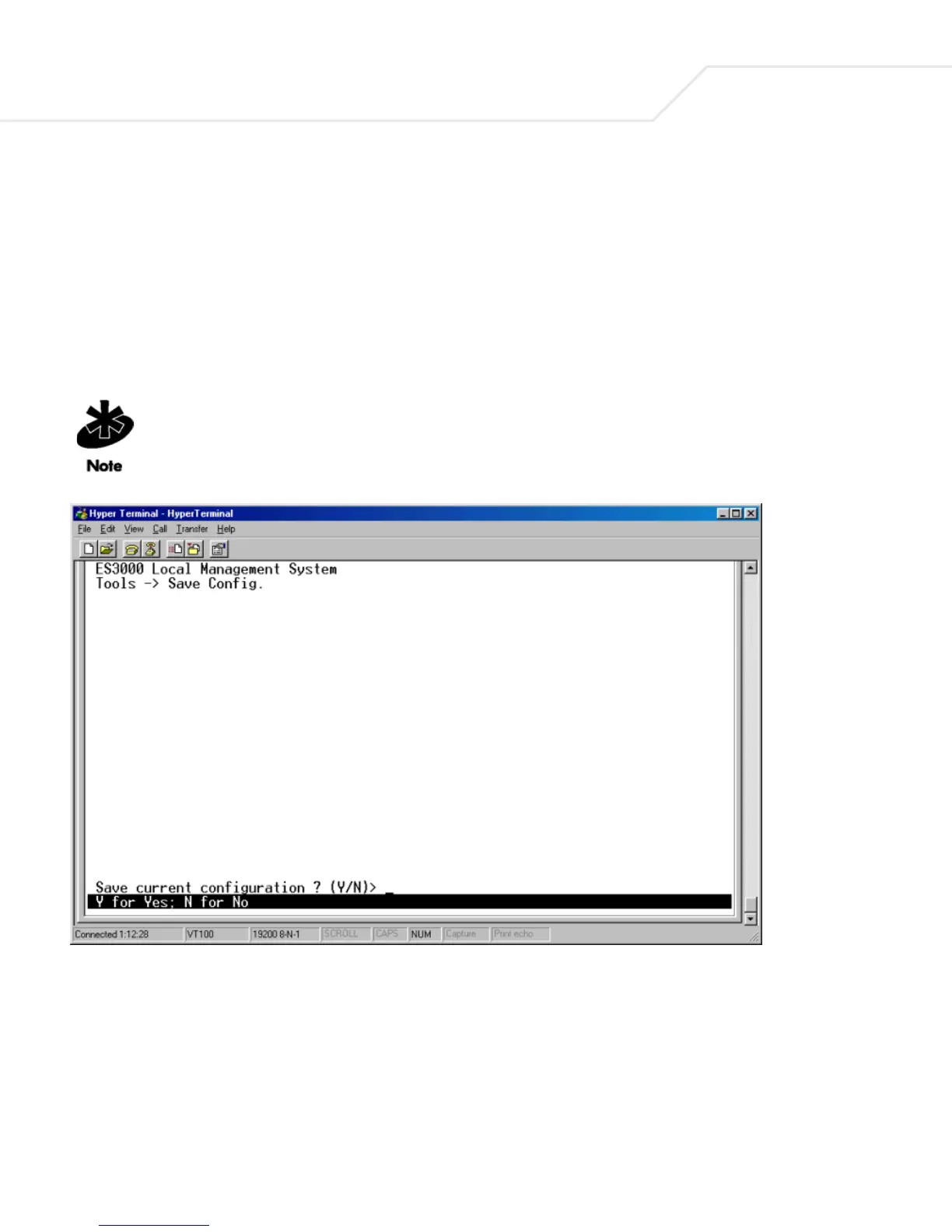ES3000 User Guide
3-24
3.5.13 Main Menu->System Admin.->Tools->Save Config.
Save updated settings to Flash once changes to the screens within the console interface have been
made. Use the Save Config screen as the central location to save changes made within the ES3000
Ethernet Switch menu-driven interface. Once updates have been saved to the system using the Save
Config page, refer back to the target configuration screen to ensure the changes have been
implemented by the ES3000 Ethernet Switch.
Select Save Configuration and use either Enter or Y to save the configuration to Flash.
Network IP settings (IP address, Gateway Address, Network Mask) are not be affected by
the Save Configuration command.