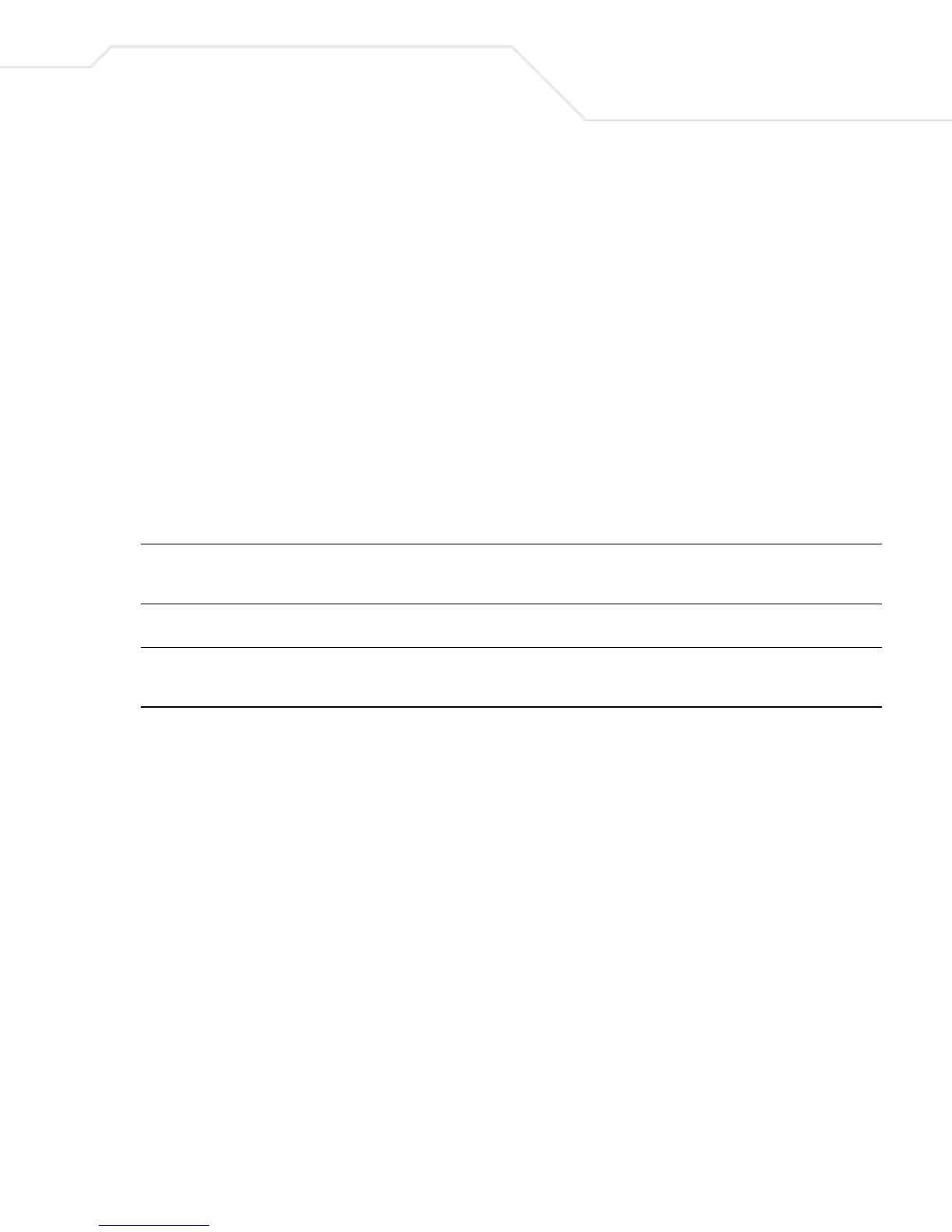Command Line Interface
5-17
snmp-server location
To set the system location string.
snmp-server location <string>
no snmp-server location
S
YNTAX DESCRIPTION: A string of length with 50 characters maximum
D
EFAULT VALUE: No system location string is set by default
C
OMMAND MODES: Global configuration
R
EFERENCE:Cisco
M
ENU: Basic Switch Configuration Menu->System Administration->Set System
Location
E
XAMPLE:
!Set system location to "room_1"
Switch(config)# snmp-server location room_1
!Clean system location back to default value
Switch(config)# no snmp-server location
snmp-server contact
To set the system contact string.
snmp-server contact <string>
no snmp-server contact
S
YNTAX DESCRIPTION: A string of length with 50 characters maximum
D
EFAULT VALUE: No system location string is set by default
C
OMMAND MODES: Global configuration
R
EFERENCE:Cisco
M
ENU: Basic Switch Configuration Menu->System Administration->Set System
Contact Information
