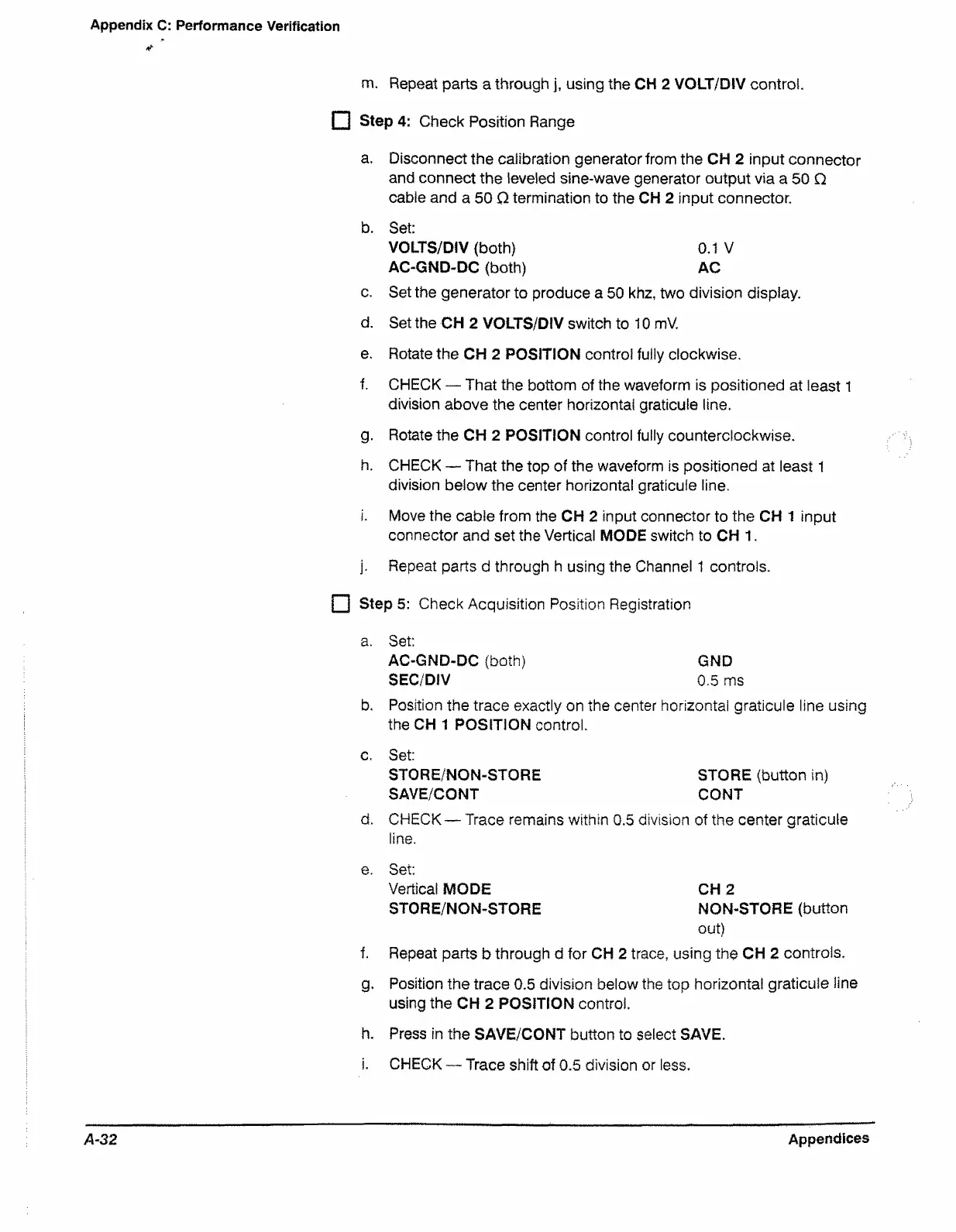m. Repeat parts a through j, using the CH 2 VOLT/DIV control.
P I Step 4: Check Position Range
Appendix C: Performance Verification
a.
Disconnect the calibration generator from the CH 2 input connector
b.
and connect the leveled sine-wave generator output via a 50 Q
cable and a 50 Q termination to the CH 2 input connector.
Set:
VOLTS/DIV (both) 0.1 V
AC-GND-DC (both) AC
c.
Set the generator to produce a 50 khz, two division display.
d.
Set the CH 2 VOLTS/DIV switch to 10 mV.
e.
Rotate the CH 2 POSITION control fully clockwise.
f.
CHECK — That the bottom of the waveform is positioned at least 1
division above the center horizontal graticule line.
g-
Rotate the CH 2 POSITION control fully counterclockwise.
h.
i.
]•
CHECK — That the top of the waveform is positioned at least 1
division below the center horizontal graticule line.
Move the cable from the CH 2 input connector to the CH 1 input
connector and set the Vertical MODE switch to CH 1.
Repeat parts d through h using the Channel 1 controls.
l~1 Step 5: Check Acquisition Position Registration
a.
Set:
b.
AC-GND-DC (both) GND
SEC/DIV 0.5 ms
Position the trace exactly on the center horizontal graticule line using
the CH 1 POSITION control.
c.
Set:
STORE/NON-STORE STORE (button in)
SAVE/CONT CONT
d.
CHECK — Trace remains within 0.5 division of the center graticule
line.
e.
Set:
Vertical MODE CH 2
STORE/NON-STORE NON-STORE (button
out)
f.
Repeat parts b through d for CH 2 trace, using the CH 2 controls.
g. Position the trace 0.5 division below the top horizontal graticule line
using the CH 2 POSITION control.
h. Press in the SAVE/CONT button to select SAVE.
i. CHECK — Trace shift of 0.5 division or less.
A-32
Appendices
