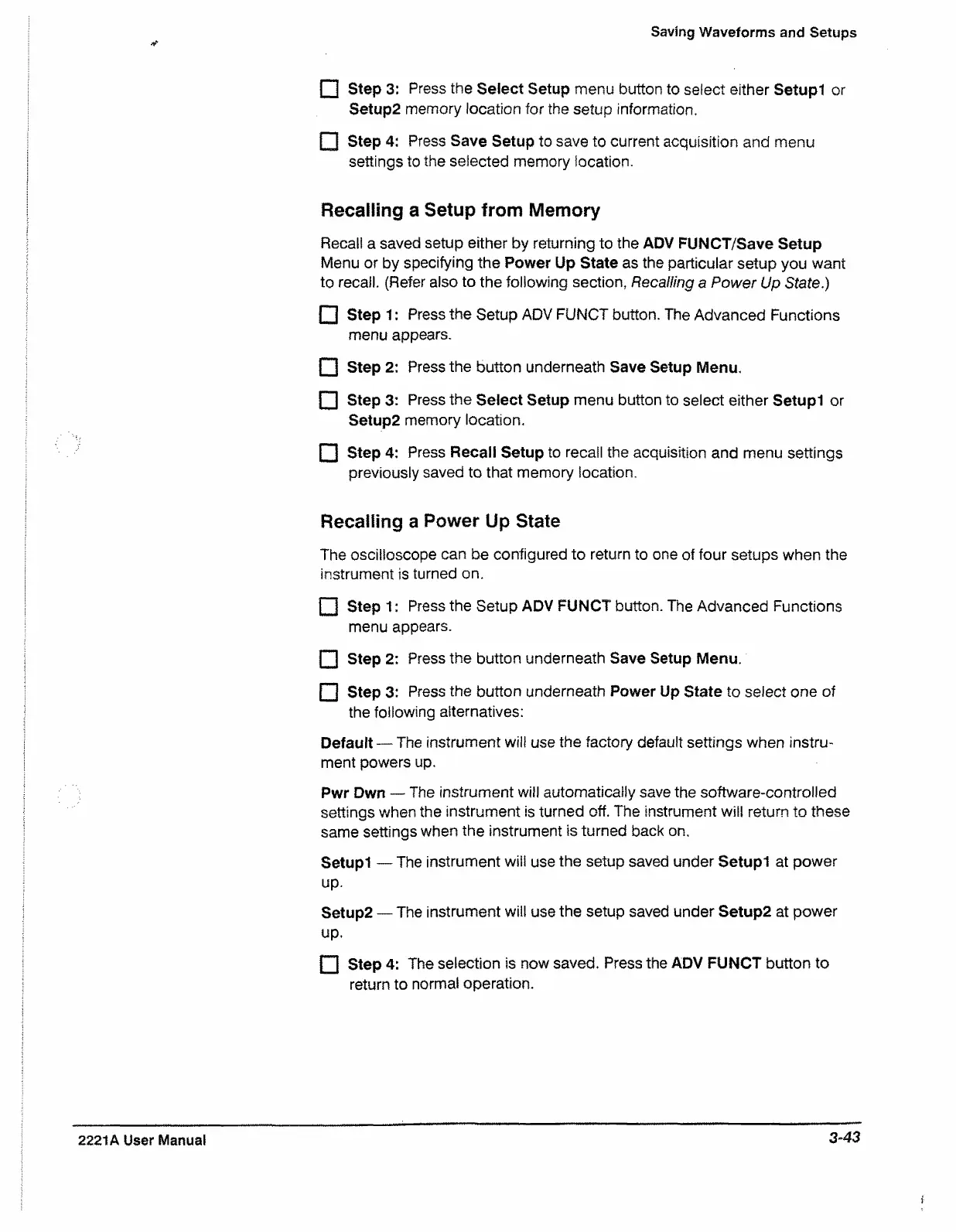Saving Waveforms and Setups
P I Step 3: Press the Select Setup menu button to select either Setupl or
Setup2 memory location for the setup information,
H Step 4: Press Save Setup to save to current acquisition and menu
settings to the selected memory location.
Recalling a Setup from Memory
Recall a saved setup either by returning to the ADV FUNCT/Save Setup
Menu or by specifying the Power Up State as the particular setup you want
to recall. (Refer also to the following section, Recalling a Power Up State.)
P I Step 1: Press the Setup ADV FUNCT button. The Advanced Functions
menu appears.
F I Step 2: Press the button underneath Save Setup Menu.
F I Step 3: Press the Select Setup menu button to select either Setupl or
Setup2 memory location,
F I Step 4: Press Recall Setup to recall the acquisition and menu settings
previously saved to that memory location.
Recalling a Power Up State
The osciiioscope can be configured to return to one of four setups when the
instrument is turned on.
F I Step 1: Press the Setup ADV FUNCT button. The Advanced Functions
menu appears.
n Step 2; Press the button underneath Save Setup Menu.
f l Step 3: Press the button underneath Power Up State to select one of
the following alternatives:
Default — The instrument will use the factory default settings when instru
ment powers up,
Pwr Dwn — The instrument will automatically save the software-controlled
settings when the instrument is turned off. The Instrument will return to these
same settings when the instrument is turned back on,
Setupl — The instrument will use the setup saved under Setupl at power
up.
Setup2 — The instrument will use the setup saved under Setup2 at power
up.
f l Step 4: The selection is now saved. Press the ADV FUNCT button to
return to normal operation.
2221A User Manual
3-43
