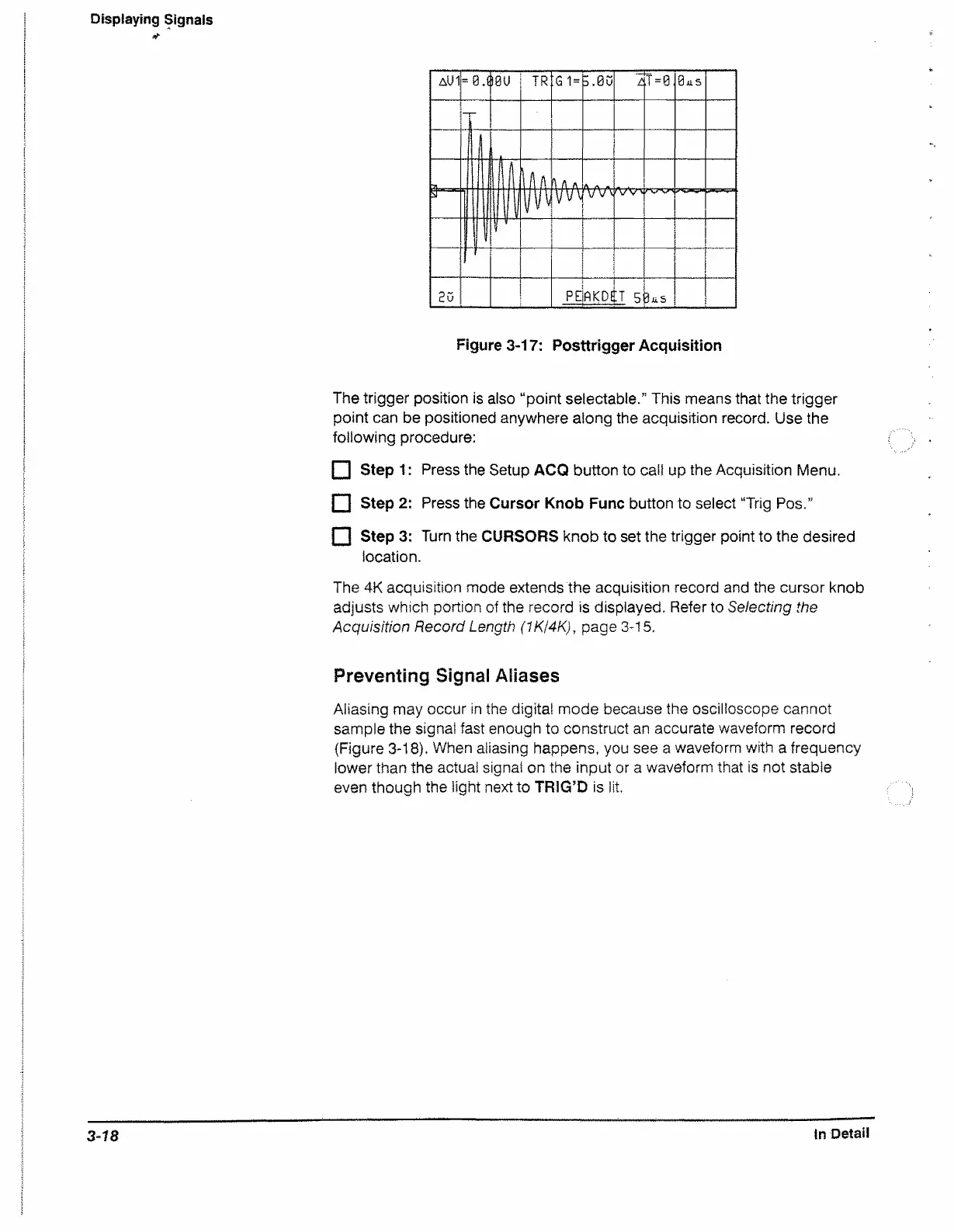Displaying Signals
a?
A U 1= 0.
00U TR :g i =
D .S u j £
1 = 0 ,04S
T
i
1
U / v
) A ft
I
Q - ■
f p
v i a
If
20
PE
i
moii
5
U s
|
Figure 3-17: Posttrigger Acquisition
The trigger position is also “point selectable.” This means that the trigger
point can be positioned anywhere along the acquisition record. Use the
following procedure:
n Step 1: Press the Setup ACQ button to call up the Acquisition Menu.
□ Step 2: Press the Cursor Knob Func button to select “Trig Pos,”
□ Step 3: Turn the CURSORS knob to set the trigger point to the desired
location.
The 4K acquisition mode extends the acquisition record and the cursor knob
adjusts which portion of the record is displayed. Refer to Selecting the
Acquisition Record Length (1K/4K), page 3-15.
Preventing Signal Aliases
Aliasing may occur in the digital mode because the oscilloscope cannot
sample the signal fast enough to construct an accurate waveform record
(Figure 3-18). When aliasing happens, you see a waveform with a frequency
lower than the actuai signal on the input or a waveform that is not stable
even though the light next to TRIG’D is lit.
3-18
In Detail
