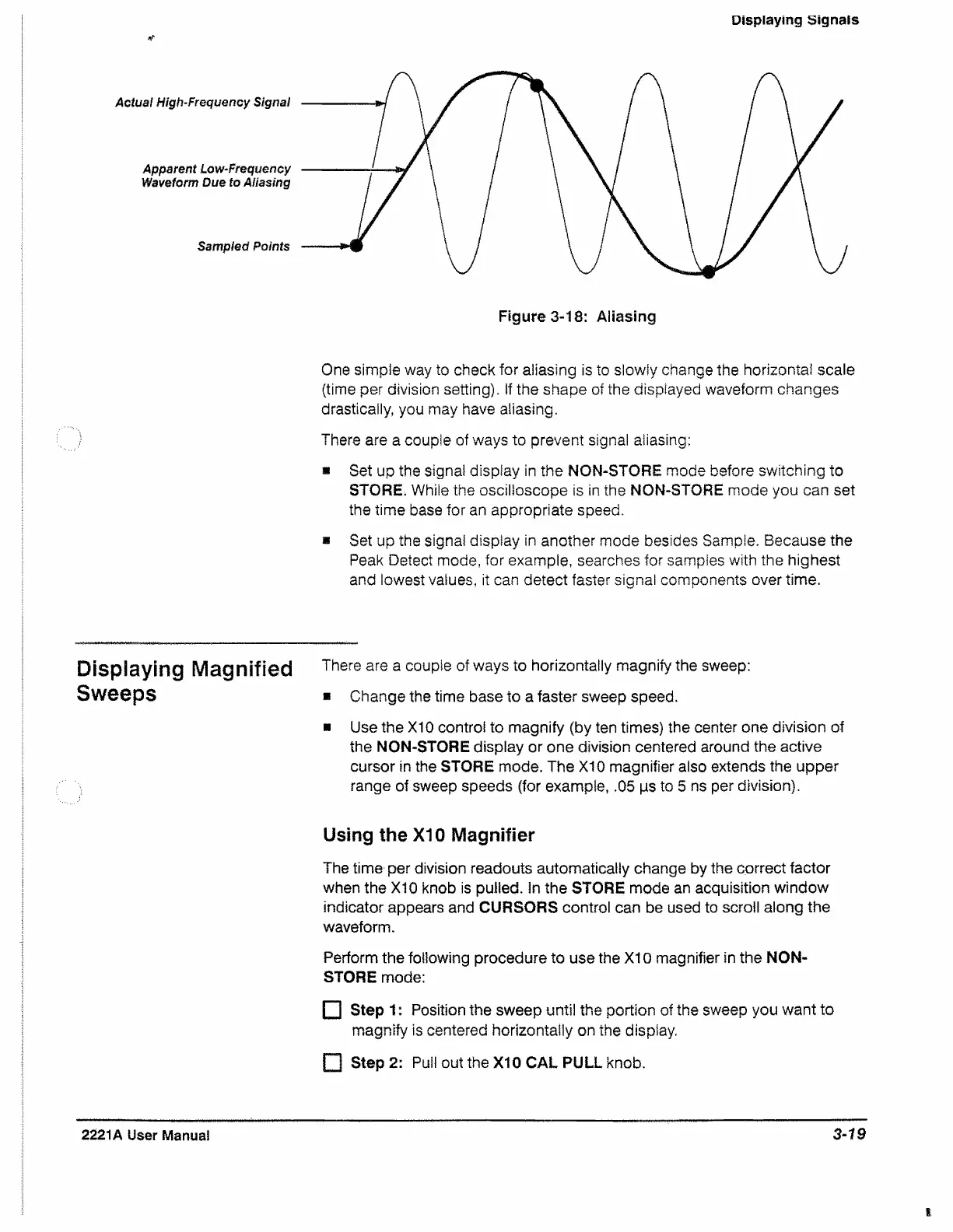Displaying Signals
One simple way to check for aliasing is to slowly change the horizontal scale
(time per division setting). If the shape of the displayed waveform changes
drastically, you may have aliasing.
There are a couple of ways to prevent signal aliasing:
■ Set up the signal display in the NON-STORE mode before switching to
STORE. While the oscilloscope is in the NON-STORE mode you can set
the time base for an appropriate speed.
■ Set up the signal display in another mode besides Sample. Because the
Peak Detect mode, for example, searches for samples with the highest
and lowest values, it can detect faster signal components over time.
Displaying Magnified
Sweeps
There are a couple of ways to horizontally magnify the sweep:
* Change the time base to a faster sweep speed.
■ Use the XI0 control to magnify (by ten times) the center one division of
the NON-STORE display or one division centered around the active
cursor in the STORE mode. The XI0 magnifier also extends the upper
range of sweep speeds (for example, .05 ps to 5 ns per division).
Using the X I0 Magnifier
The time per division readouts automatically change by the correct factor
when the XI0 knob is pulled, in the STORE mode an acquisition window
indicator appears and CURSORS control can be used to scroll along the
waveform.
Perform the following procedure to use the XI0 magnifier in the NON
STORE mode:
l~1 Stepl: Position the sweep until the portion of the sweep you want to
magnify is centered horizontally on the display.
Q Step 2: Pull out the X I0 CAL PULL knob.
2221A User Manual
3-19
