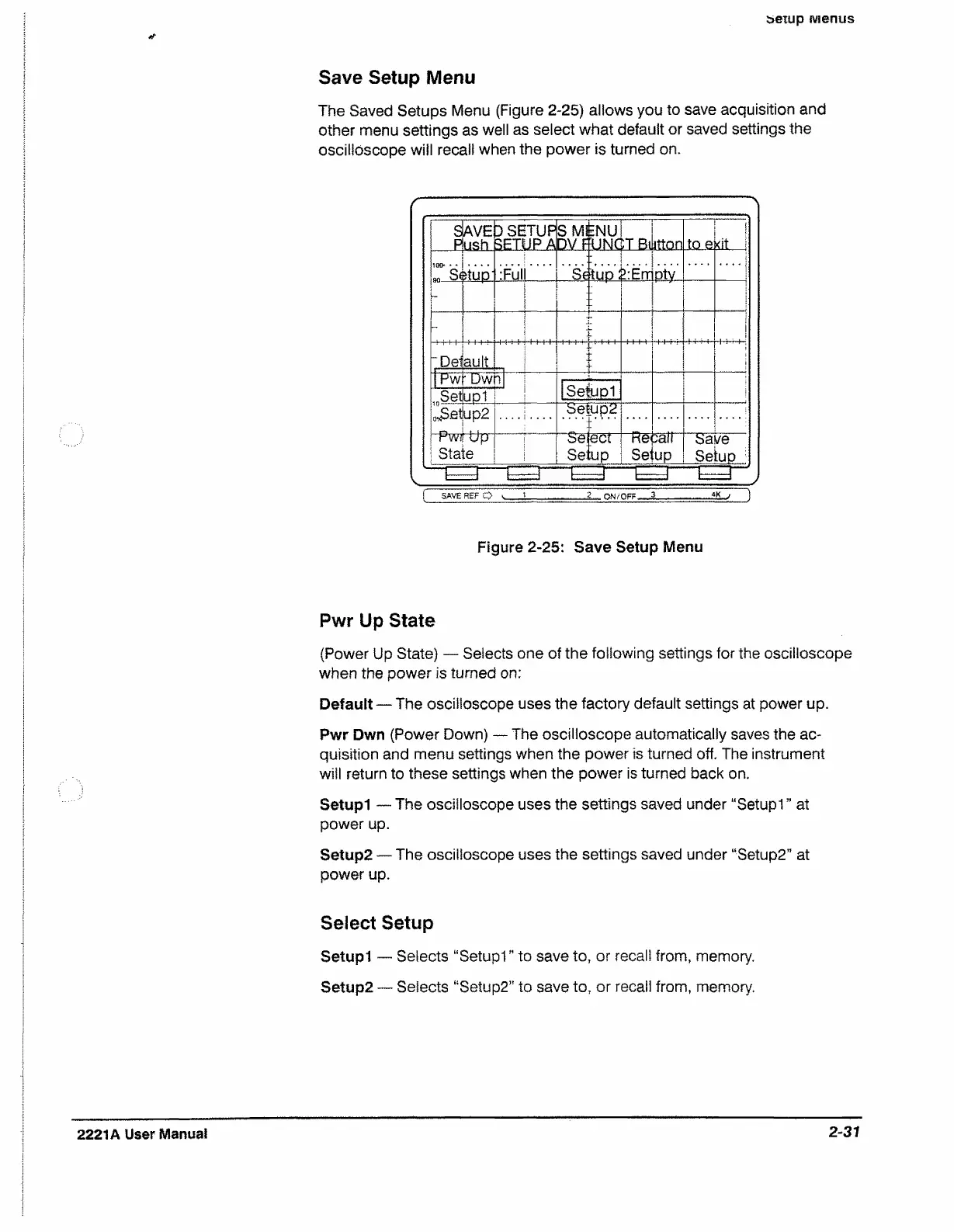setup Menus
Save Setup Menu
The Saved Setups Menu (Figure 2-25) allows you to save acquisition and
other menu settings as well as select what default or saved settings the
oscilloscope will recall when the power is turned on.
-----------------------------------------------------------------
-
s
p
AVE
ush
DSETUP
SETUP A
S Ml
DVF
ENU
UNO
....
;t B\
itton
.toe
i
<it j
jSD S(
?tup
:Full
S4
tup
£:Em
Pty
|
X
j
“ Delault
111 ■ i ■ • *1
i
+
i
Pw
■ Dw
n i
ll(Set
upl
r~J |
Sefupl
^Set
up2
setups*
I
rPwr
Sta
UUpr
te
'“Setecn
Setup
“ Re
Se
M T
up
Save
Setup :
{
SAVE REF 6 " i 1 ^QN/OFF_ 3
............
■»«
J
j
Figure 2-25: Save Setup Menu
Pwr Up State
(Power Up State) — Selects one of the following settings for the oscilloscope
when the power is turned on:
Default — The oscilloscope uses the factory default settings at power up.
Pwr Dwn (Power Down) — The oscilloscope automatically saves the ac
quisition and menu settings when the power is turned off. The instrument
will return to these settings when the power is turned back on.
Setupl —■ The oscilloscope uses the settings saved under “SetupT at
power up.
Setup2 — The oscilloscope uses the settings saved under “Setup2” at
power up.
Select Setup
Setupl — Selects “Setupl ” to save to, or recall from, memory.
Setup2 — Selects “Setup2" to save to, or recall from, memory.
2221A User Manual
2-31
