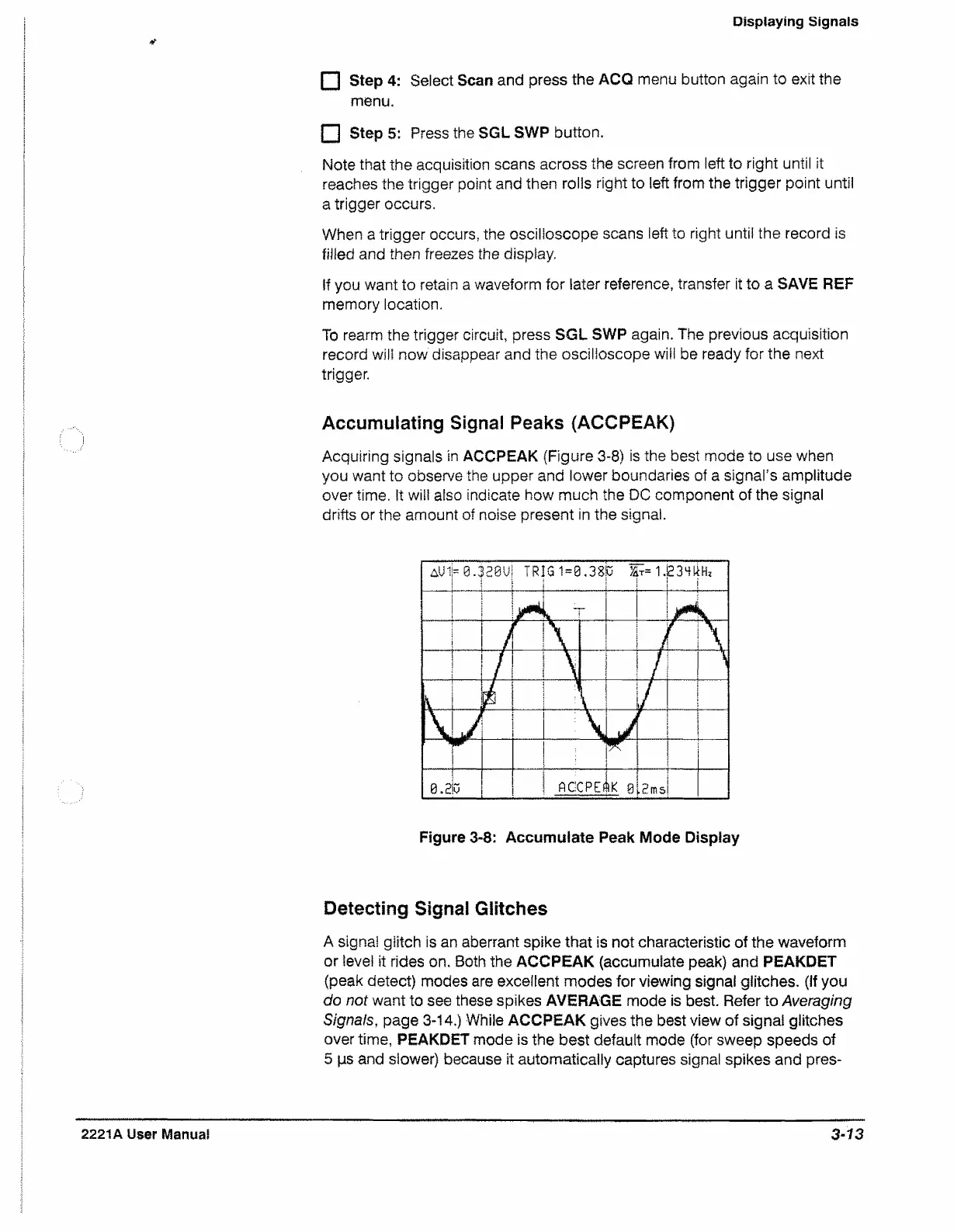Displaying Signals
n Step 4: Select Scan and press the ACQ menu button again to exit the
menu.
□ Steps: Press the SGLSWP button.
Note that the acquisition scans across the screen from left to right until it
reaches the trigger point and then rolls right to left from the trigger point until
a trigger occurs.
When a trigger occurs, the oscilloscope scans left to right until the record is
filled and then freezes the display.
If you want to retain a waveform for later reference, transfer it to a SAVE REP
memory location.
To rearm the trigger circuit, press SGL SWP again. The previous acquisition
record will now disappear and the oscilloscope will be ready for the next
trigger.
Accumulating Signal Peaks (ACCPEAK)
Acquiring signals in ACCPEAK (Figure 3-8) is the best mode to use when
you want to observe the upper and lower boundaries of a signal’s amplitude
over time. It will also indicate how much the DC component of the signal
drifts or the amount of noise present in the signal.
Figure 3-8: Accumulate Peak Mode Display
Detecting Signal Glitches
A signal glitch is an aberrant spike that is not characteristic of the waveform
or level it rides on. Both the ACCPEAK (accumulate peak) and PEAKDET
(peak detect) modes are excellent modes for viewing signal glitches. (If you
do not want to see these spikes AVERAGE mode is best. Refer to Averaging
Signals, page 3-14.) While ACCPEAK gives the best view of signal glitches
overtime, PEAKDET mode is the best default mode (for sweep speeds of
5 |j s and slower) because it automatically captures signal spikes and pres-
2221A User Manual
3-13
