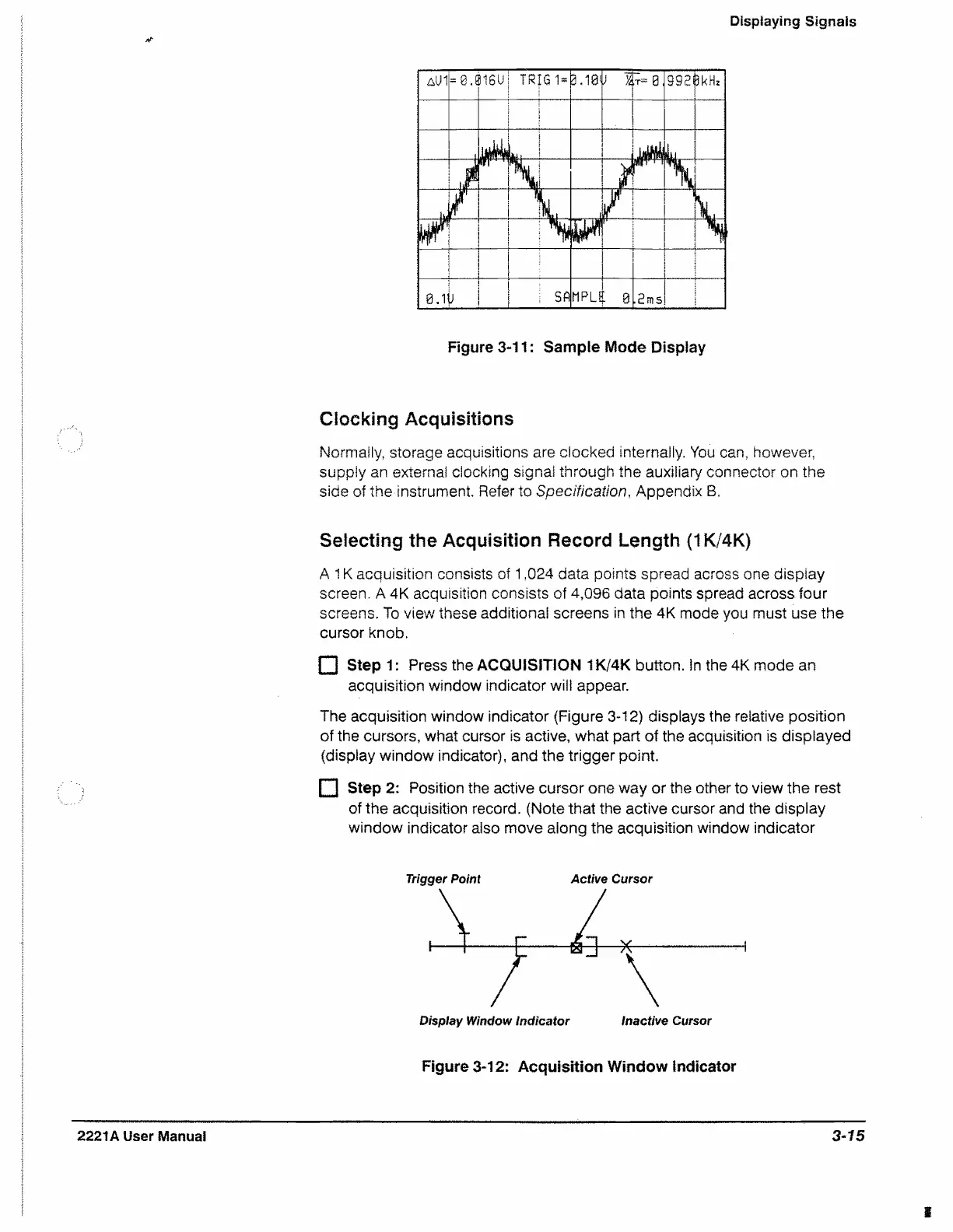Displaying Signals
Figure 3-11: Sample Mode Display
Clocking Acquisitions
Normally, storage acquisitions are clocked internally. You can, however,
supply an external clocking signal through the auxiliary connector on the
side of the instrument. Refer to Specification, Appendix B.
Selecting the Acquisition Record Length (1K/4K)
A 1K acquisition consists of 1,024 data points spread across one display
screen. A 4K acquisition consists of 4,096 data points spread across four
screens. To view these additional screens in the 4K mode you must use the
cursor knob.
P I Step 1: Press the ACQUISITION 1K/4K button. In the 4K mode an
acquisition window indicator will appear.
The acquisition window indicator (Figure 3-12) displays the relative position
of the cursors, what cursor is active, what part of the acquisition is displayed
(display window indicator), and the trigger point.
n Step 2: Position the active cursor one way or the other to view the rest
of the acquisition record. (Note that the active cursor and the display
window indicator also move along the acquisition window indicator
Display Window Indicator Inactive Cursor
Figure 3-12: Acquisition Window Indicator
I
2221A User Manual
3-15
