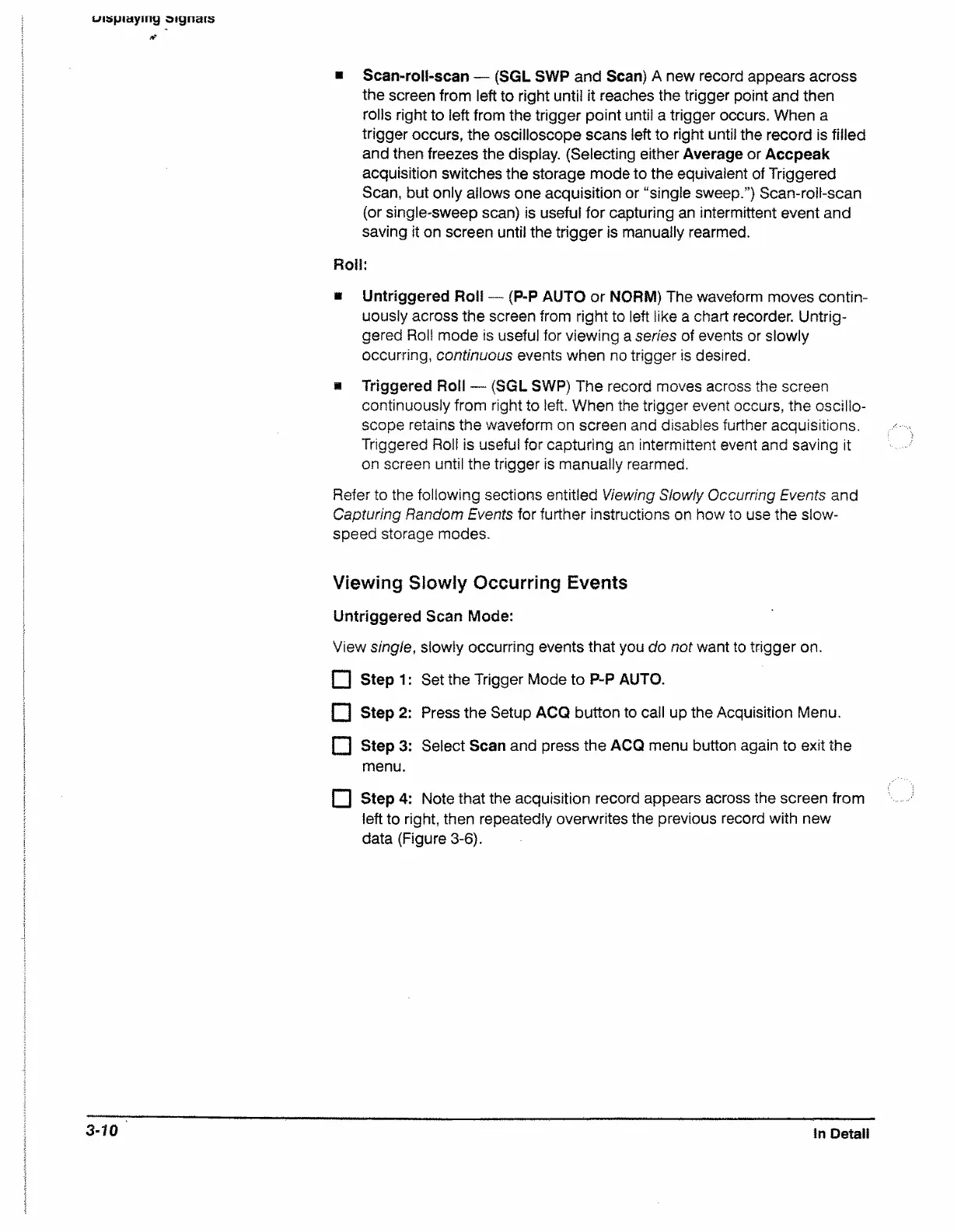u is fjia y m y o ig n s is
&
■ Scan-roll-scan — (SGL SWP and Scan) A new record appears across
the screen from left to right until it reaches the trigger point and then
rolls right to left from the trigger point until a trigger occurs. When a
trigger occurs, the oscilloscope scans left to right until the record is filled
and then freezes the display. (Selecting either Average or Accpeak
acquisition switches the storage mode to the equivalent of Triggered
Scan, but only allows one acquisition or “single sweep.”} Scan-roil-scan
(or single-sweep scan) is useful for capturing an intermittent event and
saving it on screen until the trigger is manually rearmed.
Roll:
■ Untriggered Roll — (P-P AUTO or NORM) The waveform moves contin
uously across the screen from right to left like a chart recorder. Untrig
gered Roll mode is useful for viewing a series of events or slowly
occurring, continuous events when no trigger is desired.
■ Triggered Roll — (SGL SWP) The record moves across the screen
continuously from right to left. When the trigger event occurs, the oscillo
scope retains the waveform on screen and disables further acquisitions.
Triggered Roll is useful for capturing an intermittent event and saving it
on screen until the trigger is manually rearmed.
Refer to the following sections entitled Viewing Slowly Occurring Events and
Capturing Random Events for further instructions on how to use the siow-
speed storage modes.
Viewing Slowly Occurring Events
Untriggered Scan Mode:
View single, slowly occurring events that you do not want to trigger on.
F I Step 1: Set the Trigger Mode to P-P AUTO.
□ Step 2: Press the Setup ACQ button to call up the Acquisition Menu.
□ Step 3: Select Scan and press the ACQ menu button again to exit the
menu.
P I Step 4: Note that the acquisition record appears across the screen from
left to right, then repeatedly overwrites the previous record with new
data (Figure 3-6).
3-10
In Oetaii
