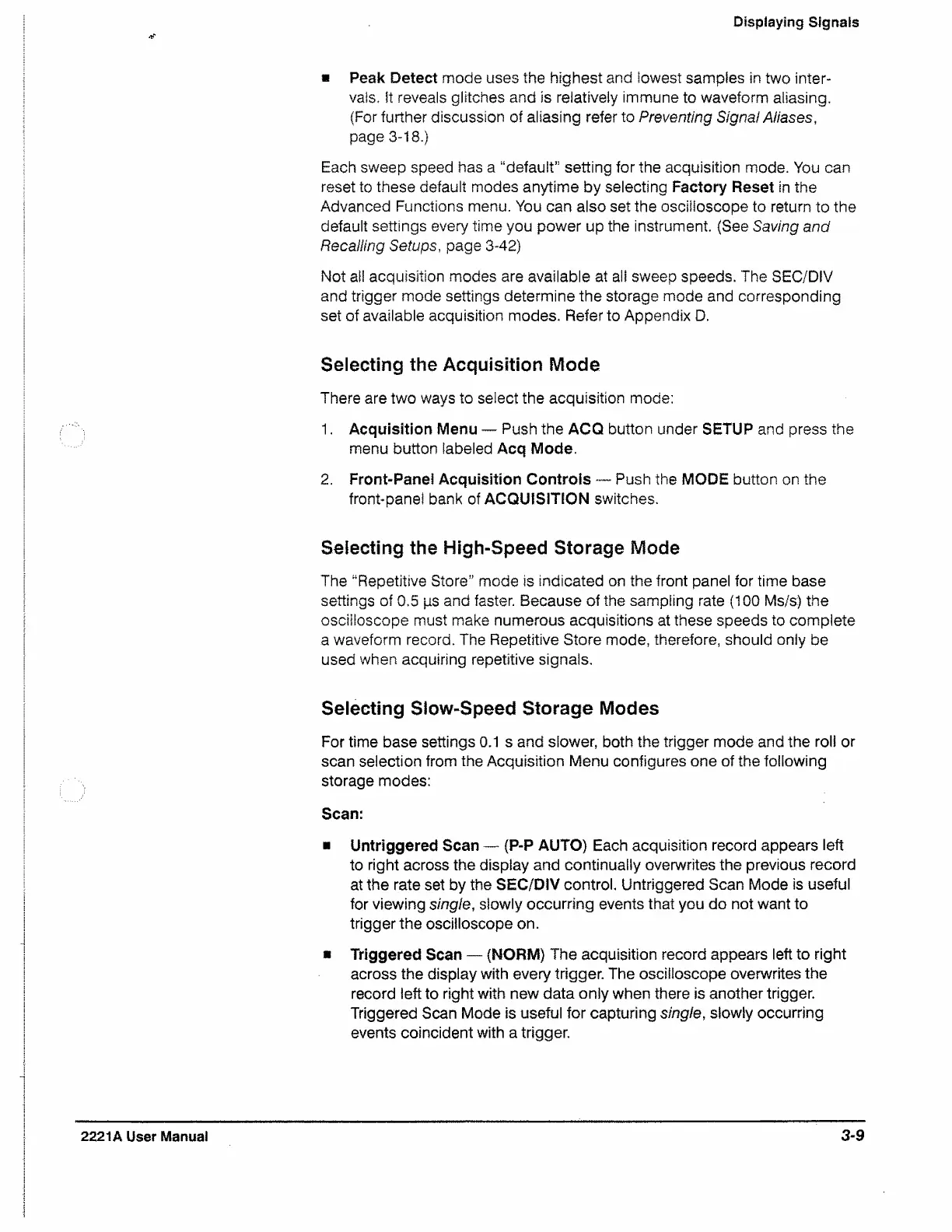Displaying Signals
iff
« Peak Detect mode uses the highest and lowest samples in two inter
vals. St reveals glitches and is relatively immune to waveform aliasing.
(For further discussion of aliasing refer to Preventing Signal Aliases,
page 3-18.)
Each sweep speed has a “default” setting for the acquisition mode. You can
reset to these default modes anytime by selecting Factory Reset in the
Advanced Functions menu. You can also set the oscilloscope to return to the
default settings every time you power up the instrument. {See Saving and
Recalling Setups, page 3-42)
Not all acquisition modes are available at all sweep speeds. The SEC/DIV
and trigger mode settings determine the storage mode and corresponding
set of available acquisition modes. Refer to Appendix D.
Selecting the Acquisition Mode
There are two ways to select the acquisition mode;
1. Acquisition Menu — Push the ACQ button under SETUP and press the
menu button labeled Acq Mode.
2. Front-Panel Acquisition Controls — Push the MODE button on the
front-panel bank of ACQUISITION switches.
Selecting the High-Speed Storage Mode
The “Repetitive Store” mode is indicated on the front panel for time base
settings of 0.5 ps and faster. Because of the sampling rate (100 Ms/s) the
oscilloscope must make numerous acquisitions at these speeds to complete
a waveform record. The Repetitive Store mode, therefore, should only be
used when acquiring repetitive signals.
Selecting Slow-Speed Storage Modes
For time base settings 0.1 s and slower, both the trigger mode and the roll or
scan selection from the Acquisition Menu configures one of the following
storage modes:
Scan:
* Untriggered Scan — (P-P AUTO) Each acquisition record appears left
to right across the display and continually overwrites the previous record
at the rate set by the SEC/DIV control. Untriggered Scan Mode is useful
for viewing single, slowly occurring events that you do not want to
trigger the oscilloscope on.
■ Triggered Scan — (NORM) The acquisition record appears left to right
across the display with every trigger. The oscilloscope overwrites the
record left to right with new data only when there is another trigger.
Triggered Scan Mode is useful for capturing single, slowly occurring
events coincident with a trigger.
2221A User Manual
3-9
