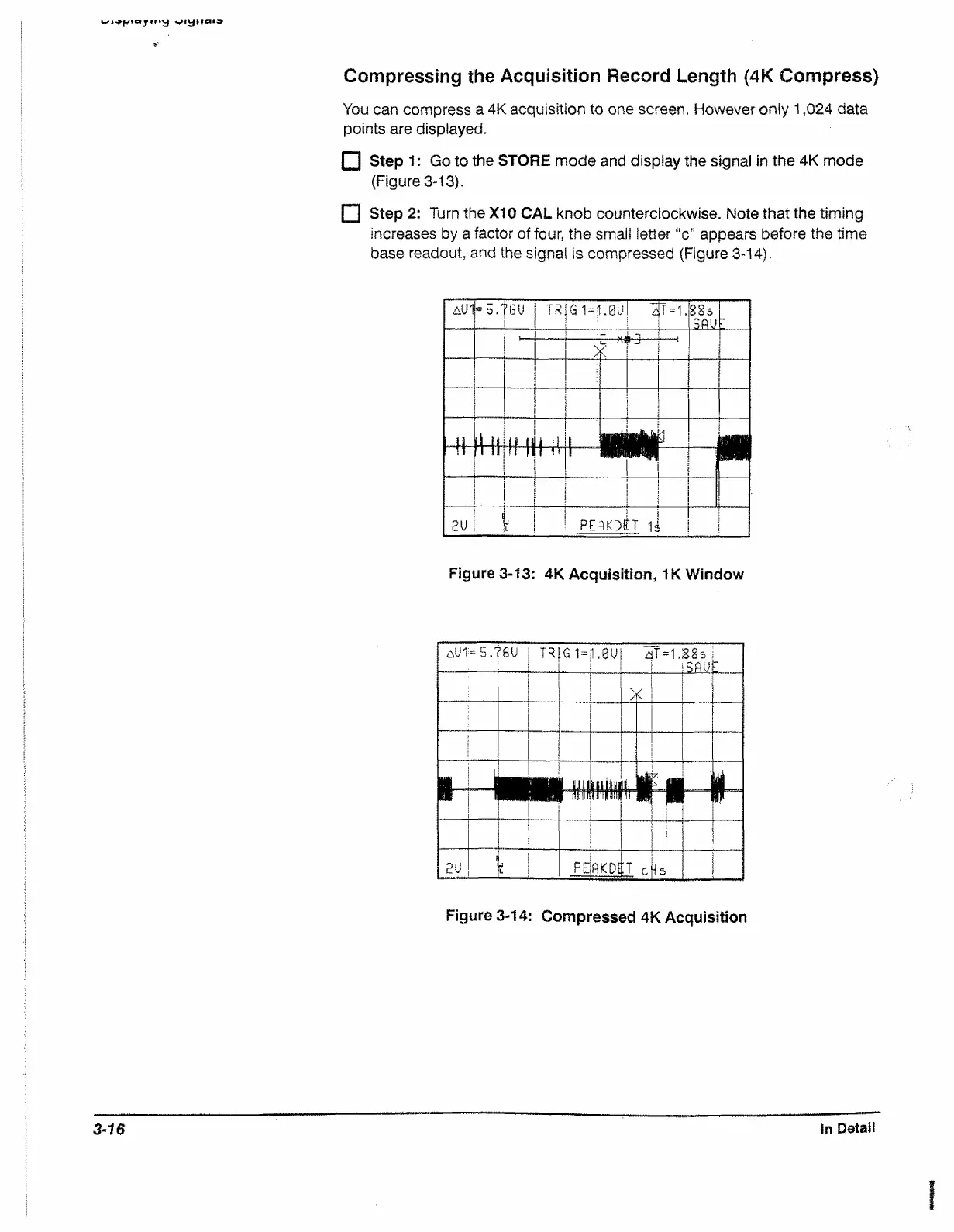w w p i u y i f t y v i ^ n a c o
Compressing the Acquisition Record Length (4K Compress)
You can compress a 4K acquisition to one screen. However only 1,024 data
points are displayed.
F I Step 1: Go to the STORE mode and display the signal in the 4K mode
(Figure 3-13).
□ Step 2: Turn the X I0 CAL knob counterclockwise. Note that the timing
increases by a factor of four, the small letter “c” appears before the time
base readout, and the signal is compressed (Figure 3-14).
aUI
= 5.j6U
TR
:g ix
-0U ^1 = 1.
88s
[3M
r
1
><
H3—
tt-H
i -IL-
I n
H i
RpR
ttiyi
h -
m
|
i
*
i ,
eu |
J
L
PEOKDfl
:t i i
Figure 3-13: 4K Acquisition, IK Window
aU T= 5
’6U
TR
G 1 = jl.0U £lT = 1 .S8s
S P u
r
X
M|
m r
! |
i L
i !
i i
2U
js I
PE
AKD£
:t c
■Is
Figure 3-14: Compressed 4K Acquisition
3-16
In Detail
