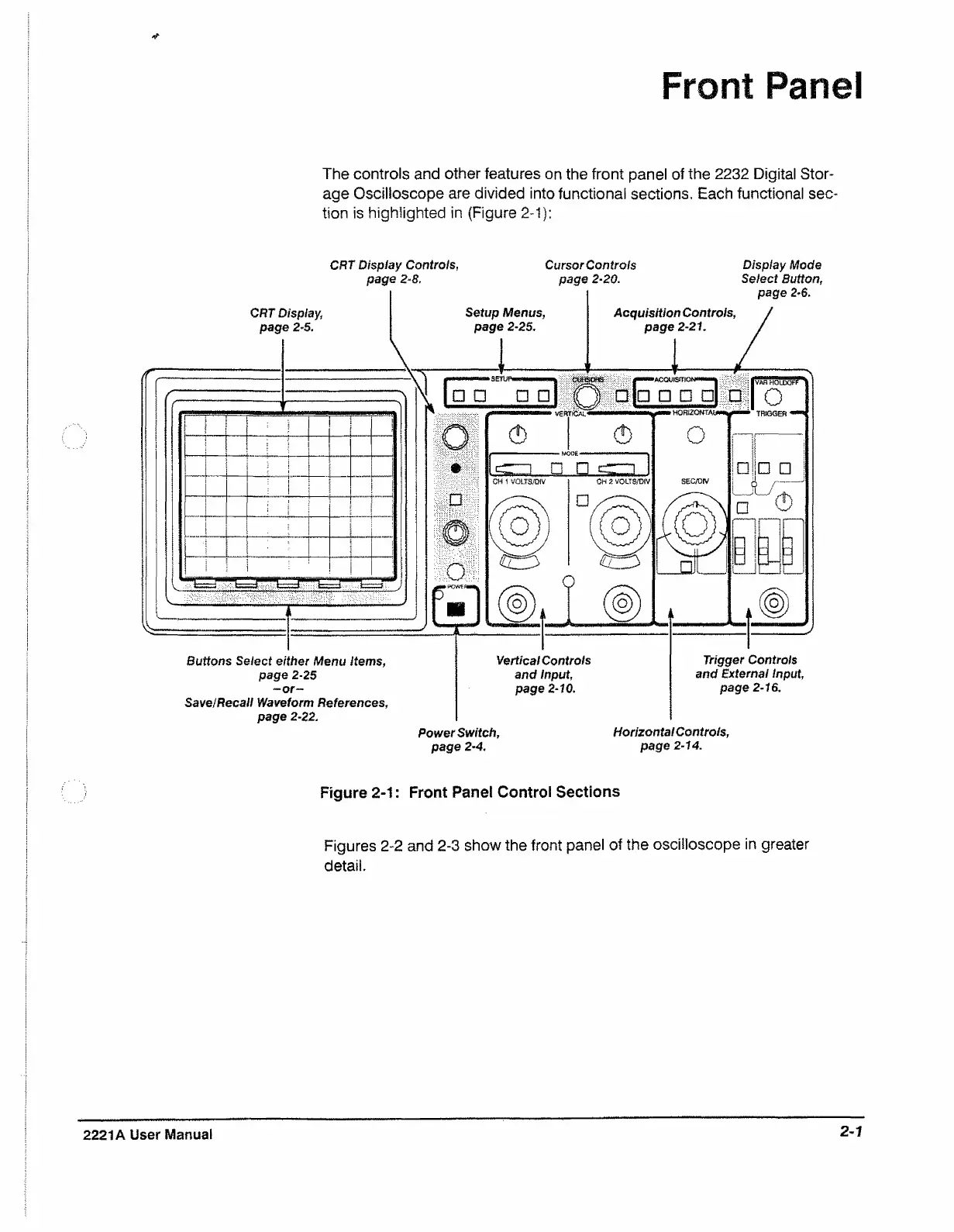Front Panel
The controls and other features on the front panel of the 2232 Digital Stor
age Oscilloscope are divided into functional sections. Each functional sec
tion is highlighted in (Figure 2-1):
CRT Display Controls, Cursor Controls Display Mode
page 2-8. page 2-20. Select Button,
Figure 2-1: Front Panel Control Sections
Figures 2-2 and 2-3 show the front panel of the oscilloscope in greater
detail.
2221A User Manual
2-1
