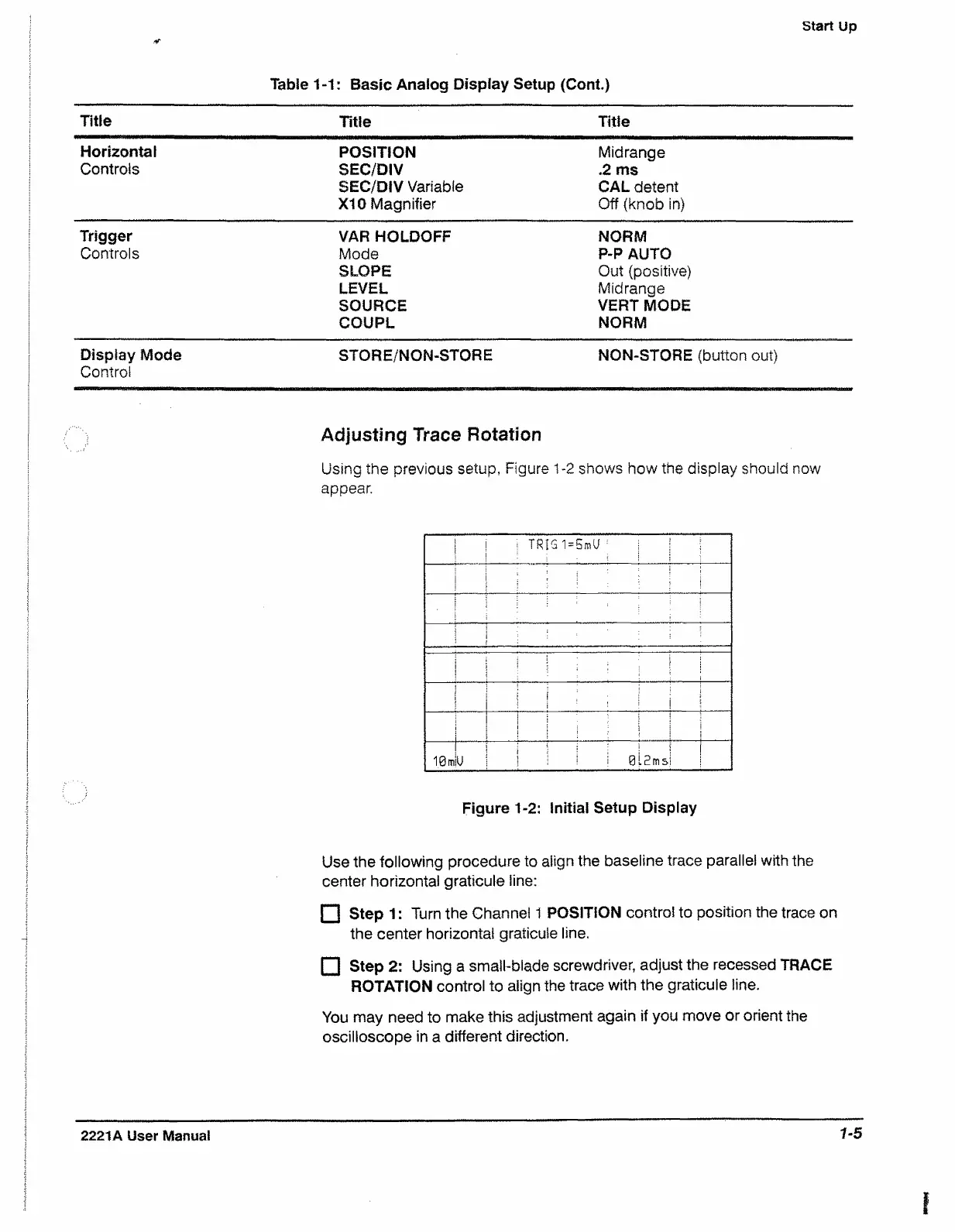Start up
Table 1-1: Basic Analog Display Setup (Cont.)
Title
Title
Title
Horizontal
POSITION Midrange
Controls
SEC/DIV .2 ms
SEC/DIV Variable
CAL detent
X I0 Magnifier Off (knob in)
Trigger
VAR HOLDOFF NORM
Controls
Mode
P-P AUTO
SLOPE
Out (positive)
LEVEL
Midrange
SOURCE
VERT MODE
COUPL
NORM
Display Mode
Control
STORE/NON-STORE NON-STORE (button out)
Adjusting Trace Rotation
Using the previous setup, Figure 1 -2 shows how the display should now
appear.
Figure 1-2: Initial Setup Display
Use the following procedure to align the baseline trace parallel with the
center horizontal graticule line:
f l Step 1: Turn the Channel 1 POSITION control to position the trace on
the center horizontal graticule line.
["I Step 2: Using a small-blade screwdriver, adjust the recessed TRACE
ROTATION control to align the trace with the graticule line.
You may need to make this adjustment again if you move or orient the
oscilloscope in a different direction.
2221A User Manual
1-5
