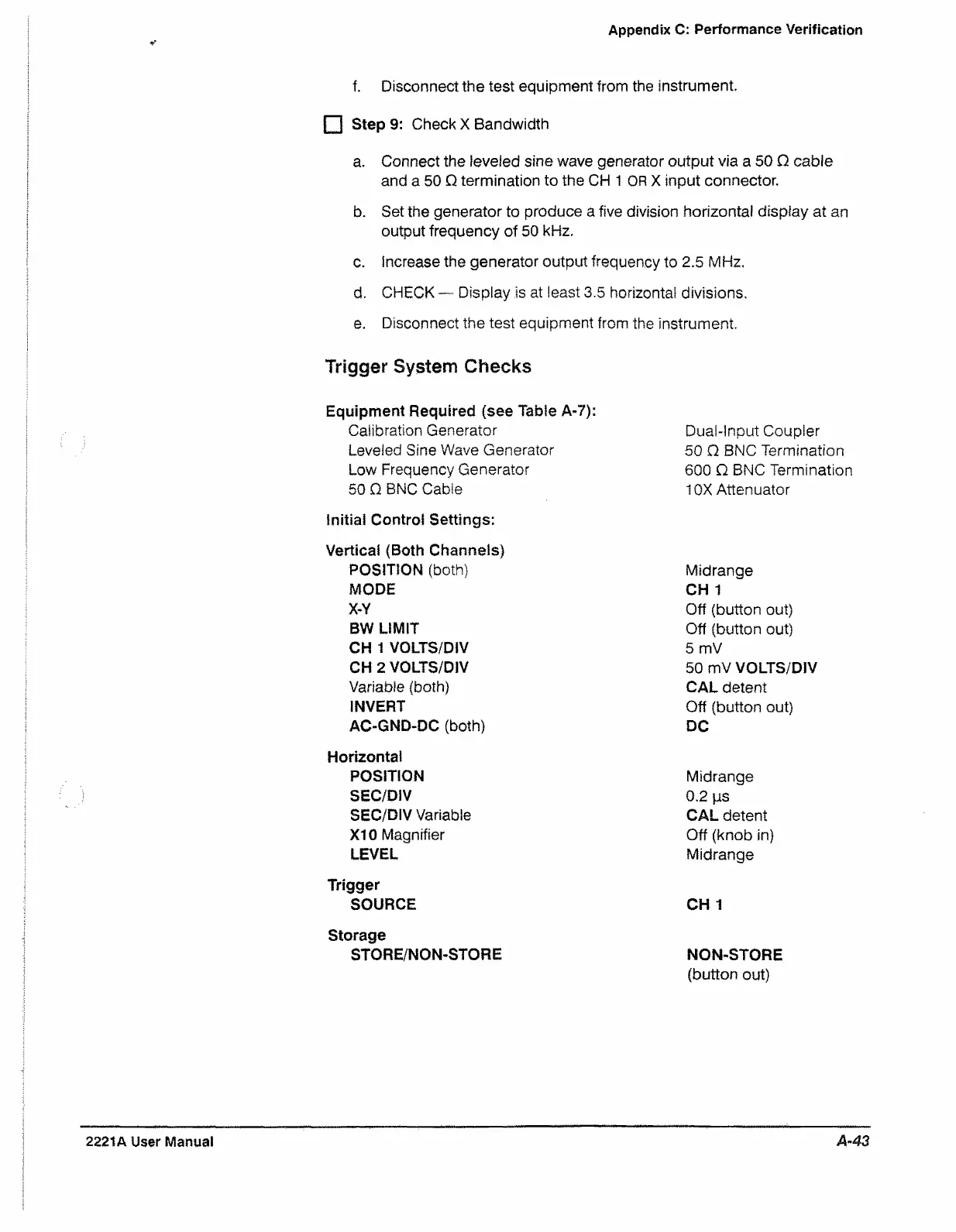Appendix C: Performance Verification
&
f. Disconnect the test equipment from the instrument.
|~| Step 9: Check X Bandwidth
a. Connect the leveled sine wave generator output via a 50 Q cable
and a 50 Q termination to the CH 1 OR X input connector.
b. Set the generator to produce a five division horizontal display at an
output frequency of 50 kHz.
c. Increase the generator output frequency to 2.5 MHz,
d. CHECK — Display is at least 3.5 horizontal divisions.
e. Disconnect the test equipment from the instrument.
Trigger System Checks
Equipment Required (see Table A-7):
Calibration Generator
Dual-Input Coupler
Leveled Sine Wave Generator
50 Q BNC Termination
Low Frequency Generator
600 Q BNC Termination
50 0 BNC Cable
10X Attenuator
Initial Control Settings;
Vertical (Both Channels)
POSITION (both)
Midrange
MODE
CH 1
X-Y
Off (button out)
BW LIMIT Off (button out)
CH 1 VOLTS/DIV
5 mV
CH 2 VOLTS/DIV
50 mV VOLTS/DIV
Variable (both)
CAL detent
INVERT
Off (button out)
AC-GND-DC (both)
DC
Horizontal
POSITION
Midrange
SEC/DIV
0.2 ps
SEC/DIV Variable
CAL detent
X I0 Magnifier
Off (knob in)
LEVEL
Midrange
Trigger
SOURCE
CH 1
Storage
STORE/NON-STORE
NON-STORE
(button out)
2221A User Manual
A~43
