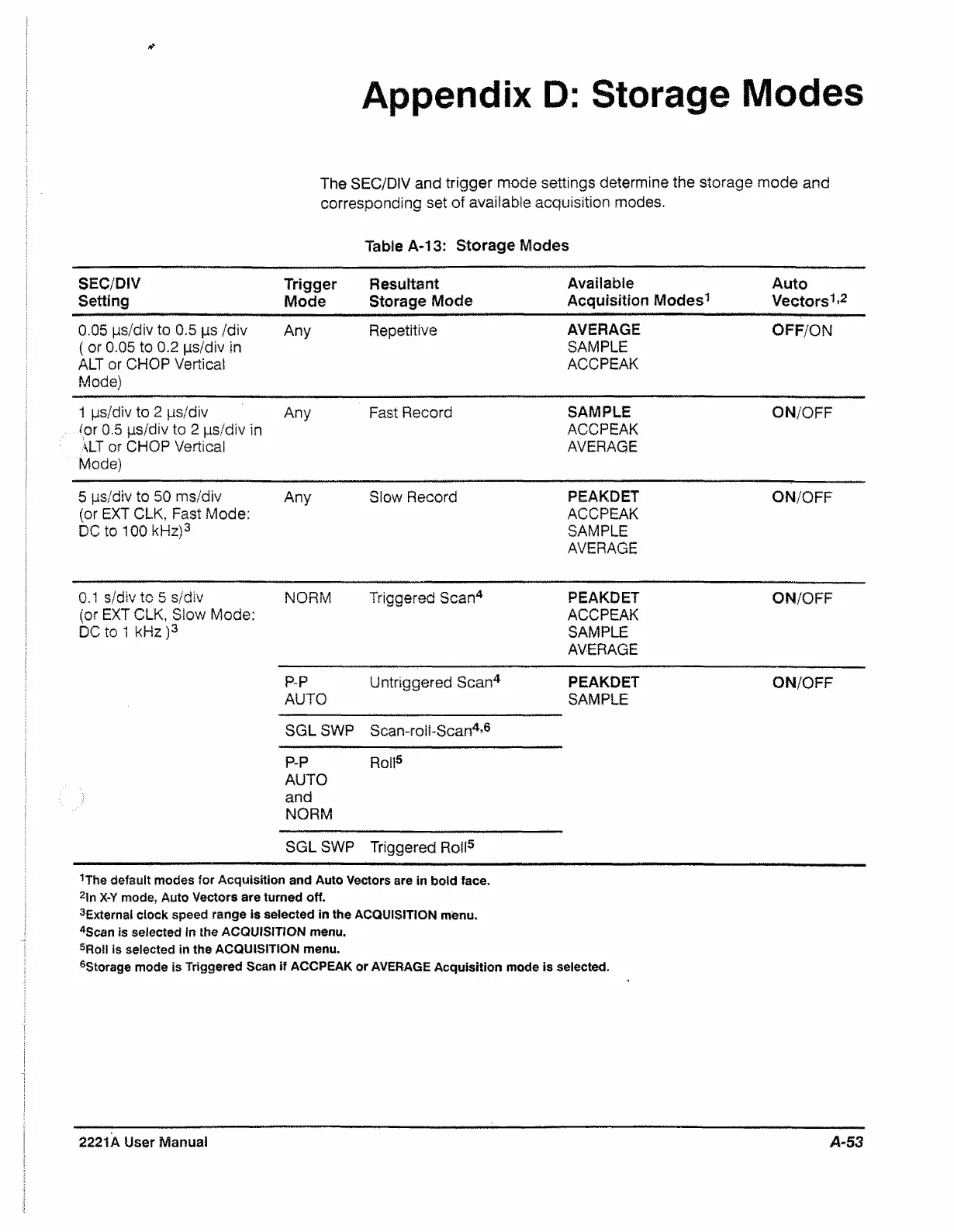Appendix D: Storage Modes
V
The SEC/D!V and trigger mode settings determine the storage mode and
corresponding set of available acquisition modes.
Table A-13: Storage Modes
SEC/DIV
Setting
Trigger
Mode
Resultant
Storage Mode
Available
Acquisition Modes1
Auto
Vectors1-2
0,05 ps/div to 0.5 ps /div
{ or 0.05 to 0.2 ps/div in
ALT or CHOP Vertical
Mode)
Any
Repetitive
AVERAGE
SAMPLE
ACCPEAK
OFF/ON
1 ps/div to 2 ps/div
(or 0,5 ps/div to 2 ps/div in
ALT or CHOP Vertical
Mode)
Any Fast Record
SAMPLE
ACCPEAK
AVERAGE
ON/OFF
5 ps/div to 50 ms/div
(or EXT CLK, Fast Mode:
DC to 100 kHz)3
Any Slow Record
PEAKDET
ACCPEAK
SAMPLE
AVERAGE
ON/OFF
0.1 s/div to 5 s/div
(or EXT CLK, Slow Mode:
DC to 1 kHz )3
NORM
Triggered Scan4
PEAKDET
ACCPEAK
SAMPLE
AVERAGE
ON/OFF
P-P
AUTO
Untriggered Scan4
PEAKDET
SAMPLE
ON/OFF
SGL SWP
Scan-roll-Scan4’6
p.p
AUTO
and
NORM
Roll5
SGL SWP
Triggered Roll5
^he default modes for Acquisition and Auto Vectors are in bold face.
2ln X-V mode, Auto Vectors are turned off.
3Externa! clock speed range is selected in the ACQUISITION menu.
4Scan is selected in the ACQUISITION menu.
5Rofl is selected in the ACQUISITION menu.
6Storage mode is Triggered Scan if ACCPEAK or AVERAGE Acquisition mode is selected.
2221A User Manual
4-53
