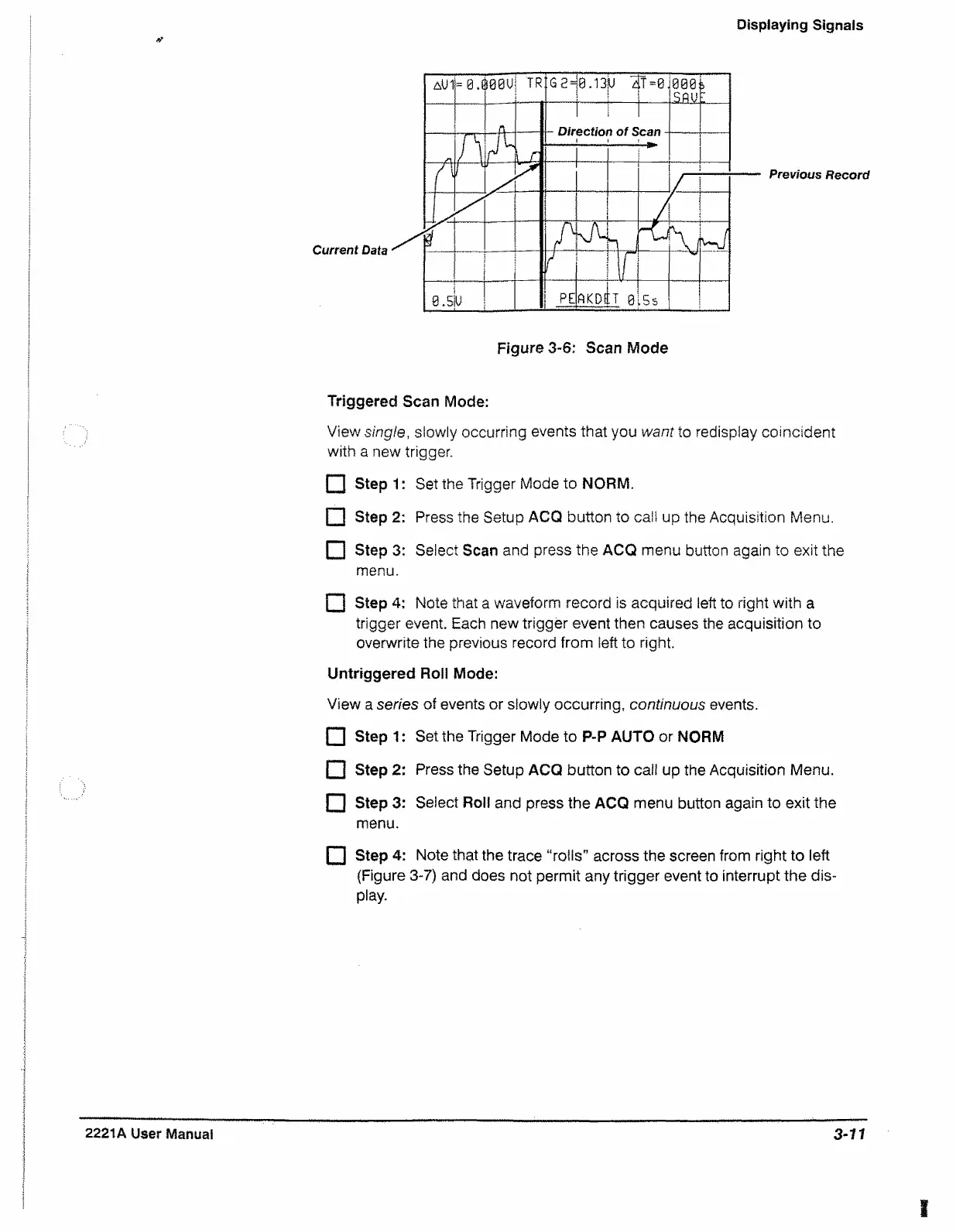Displaying Signals
« r
Previous Record
Triggered Scan Mode:
View single, slowly occurring events that you want to redisplay coincident
with a new trigger.
F I Stepl: Set the Trigger Mode to NORM.
n Step 2: Press the Setup ACQ button to call up the Acquisition Menu.
H Step 3: Select Scan and press the ACQ menu button again to exit the
menu.
□ Step 4: Note that a waveform record is acquired left to right with a
trigger event. Each new trigger event then causes the acquisition to
overwrite the previous record from left to right.
Untriggered Roll Mode:
View a series of events or slowly occurring, continuous events.
f"l Step 1: Set the Trigger Mode to P-P AUTO or NORM
n Step 2: Press the Setup ACQ button to call up the Acquisition Menu.
I I Step 3: Select Roil and press the ACQ menu button again to exit the
menu.
n Step 4: Note that the trace “rolls" across the screen from right to left
{Figure 3-7) and does not permit any trigger event to interrupt the dis
play.
i
2221A User Manual
3-11
