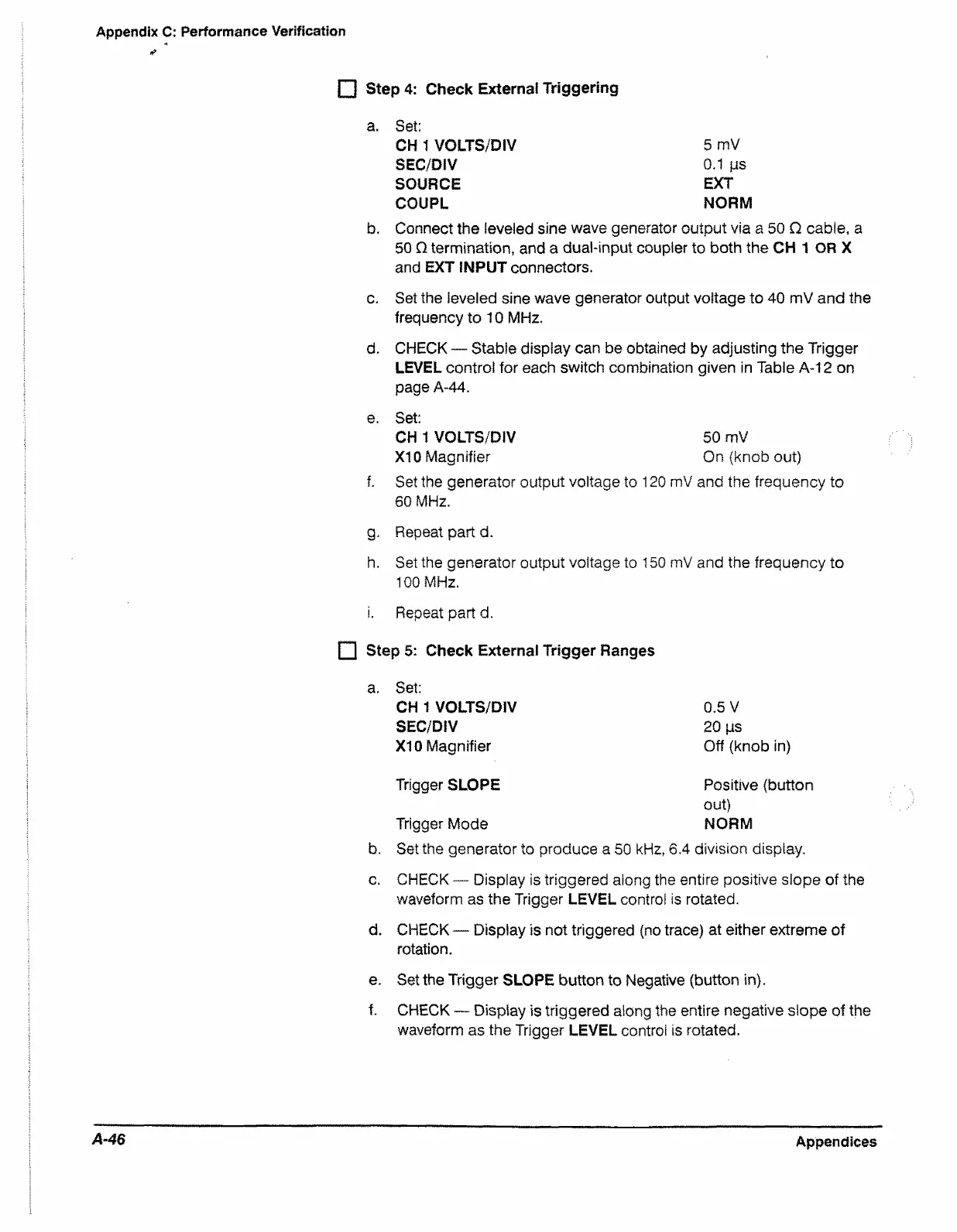Appendix C: Performance Verification
□ Step 4: Check External Triggering
a. Set;
CH 1 VOLTS/DIV 5 mV
SEC/DIV 0,1 ms
SOURCE EXT
COUPL NORM
b. Connect the leveled sine wave generator output via a 50 Q cable, a
50 Q termination, and a dual-input coupler to both the CH 1 OR X
and EXT INPUT connectors.
c. Set the leveled sine wave generator output voltage to 40 mV and the
frequency to 10 MHz.
d. CHECK — Stable display can be obtained by adjusting the Trigger
LEVEL control for each switch combination given in Table A-12 on
page A-44.
e. Set;
CH 1 VOLTS/DIV 50 mV
X I0 Magnifier On (knob out)
f. Set the generator output voltage to 120 mV and the frequency to
60 MHz.
g. Repeat part d.
h. Set the generator output voltage to 150 mV and the frequency to
100 MHz.
i. Repeat part d.
f l Step 5: Check External Trigger Ranges
a. Set;
CH 1 VOLTS/DIV
SEC/DIV
XI0 Magnifier
0.5 V
20 ps
Off (knob in)
Trigger SLOPE Positive (button
out)
Trigger Mode NORM
b. Set the generator to produce a 50 kHz, 6,4 division display.
c. CHECK — Display is triggered along the entire positive slope of the
waveform as the Trigger LEVEL control is rotated.
d. CHECK — Display is not triggered (no trace) at either extreme of
rotation.
e. Set the Trigger SLOPE button to Negative (button in).
f. CHECK — Display is triggered along the entire negative slope of the
waveform as the Trigger LEVEL control is rotated.
A-46
Appendices
