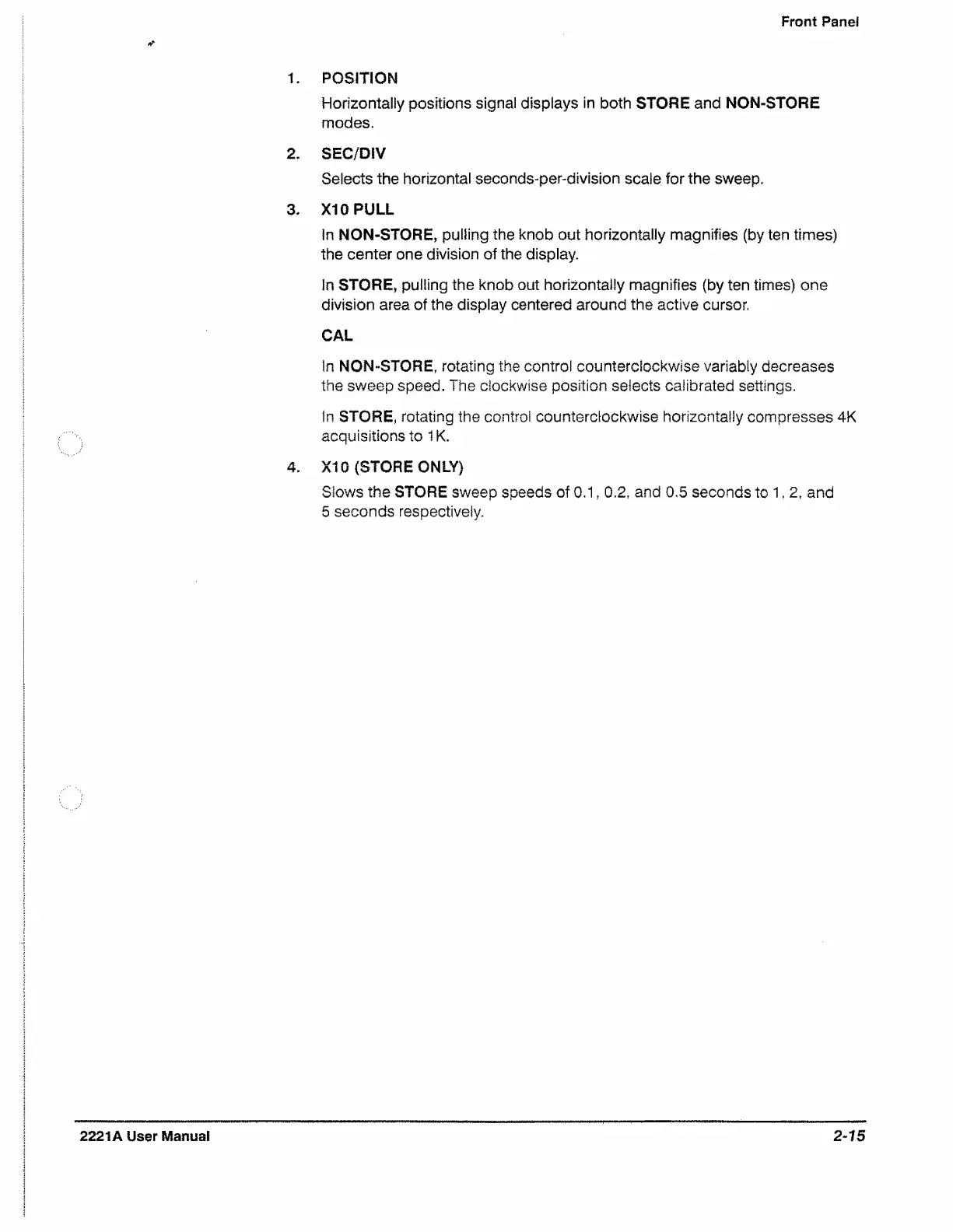Front Pane!
1. POSITION
Horizontally positions signal displays in both STORE and NON-STORE
modes.
2. SEC/DIV
Selects the horizontal seconds-per-division scale for the sweep.
3. X I0 PULL
In NON-STORE, pulling the knob out horizontally magnifies (by ten times)
the center one division of the display.
In STORE, pulling the knob out horizontally magnifies (by ten times) one
division area of the display centered around the active cursor.
CAL
In NON-STORE, rotating the control counterclockwise variably decreases
the sweep speed. The clockwise position selects calibrated settings.
In STORE, rotating the control counterclockwise horizontally compresses 4K
acquisitions to 1K.
4. X I0 (STORE ONLY)
Slows the STORE sweep speeds of 0.1,0.2, and 0.5 seconds to 1,2, and
5 seconds respectively.
2221A User Manual
2-75
