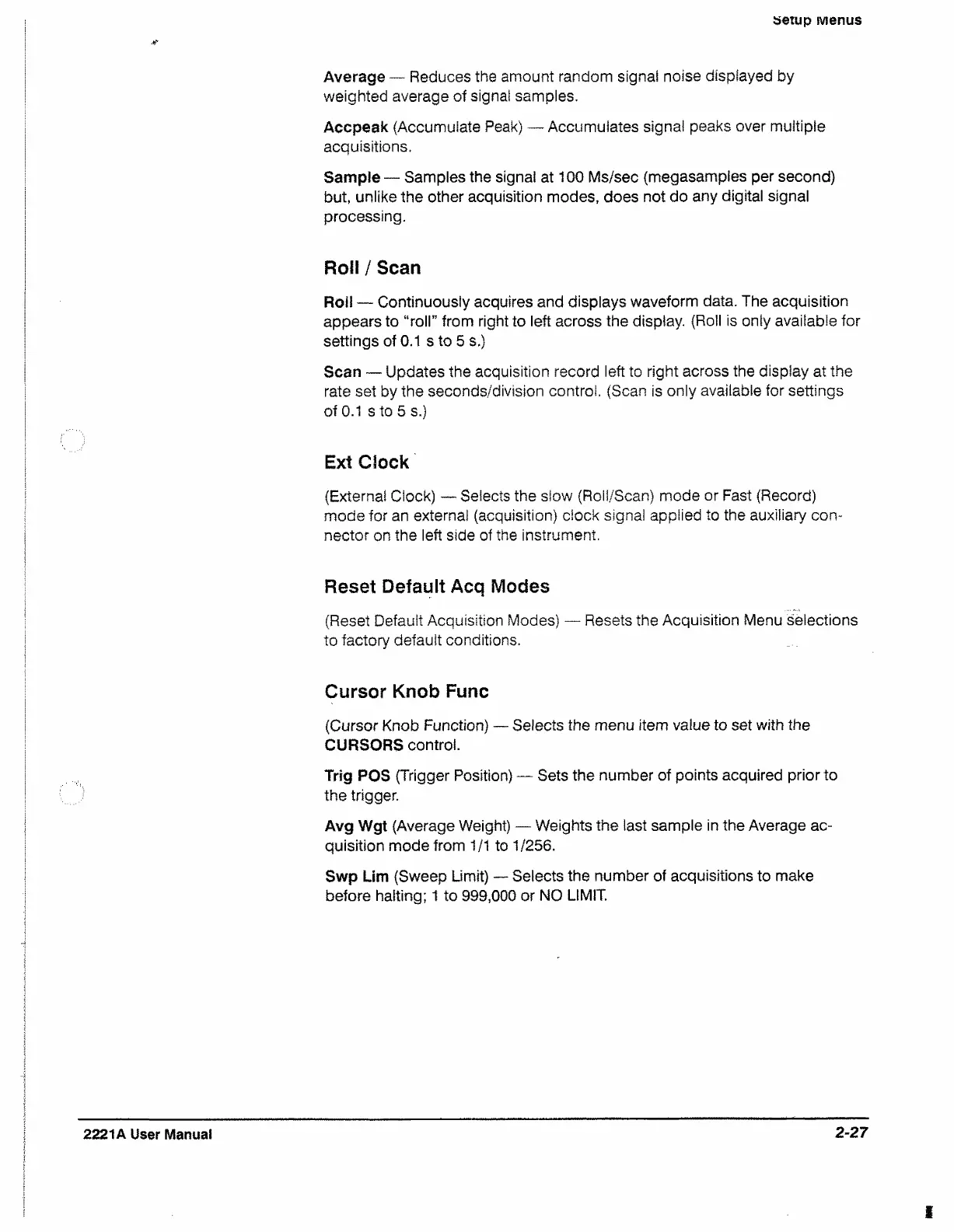setup Menus
&
Average — Reduces the amount random signal noise displayed by
weighted average of signal samples.
Accpeak {Accumulate Peak) — Accumulates signal peaks over multiple
acquisitions.
Sample— Samples the signal at 100 Ms/sec (megasamples per second)
but, unlike the other acquisition modes, does not do any digital signal
processing.
Roil / Scan
Roil — Continuously acquires and displays waveform data. The acquisition
appears to “roll” from right to left across the display. (Roll is only available for
settings of 0.1 s to 5 s.)
Scan — Updates the acquisition record left to right across the display at the
rate set by the seconds/division control. {Scan Is only available for settings
of 0.1 s to 5 s.)
Ext Clock
(Externa! Clock) — Selects the slow (Roil/Scan) mode or Fast (Record)
mode for an external (acquisition) clock signal applied to the auxiliary con
nector on the left side of the instrument.
Reset Default Acq Modes
(Reset Default Acquisition Modes) Resets the Acquisition Menu selections
to factory default conditions.
Cursor Knob Func
(Cursor Knob Function) — Selects the menu item value to set with the
CURSORS control.
Trig POS (Trigger Position) — Sets the number of points acquired prior to
the trigger.
Avg Wgt (Average Weight) — Weights the last sample in the Average ac
quisition mode from 1/1 to 1/256.
Swp Lim (Sweep Limit) — Selects the number of acquisitions to make
before halting; 1 to 999,000 or NO LIMIT.
I
2221A User Manual
2-27
