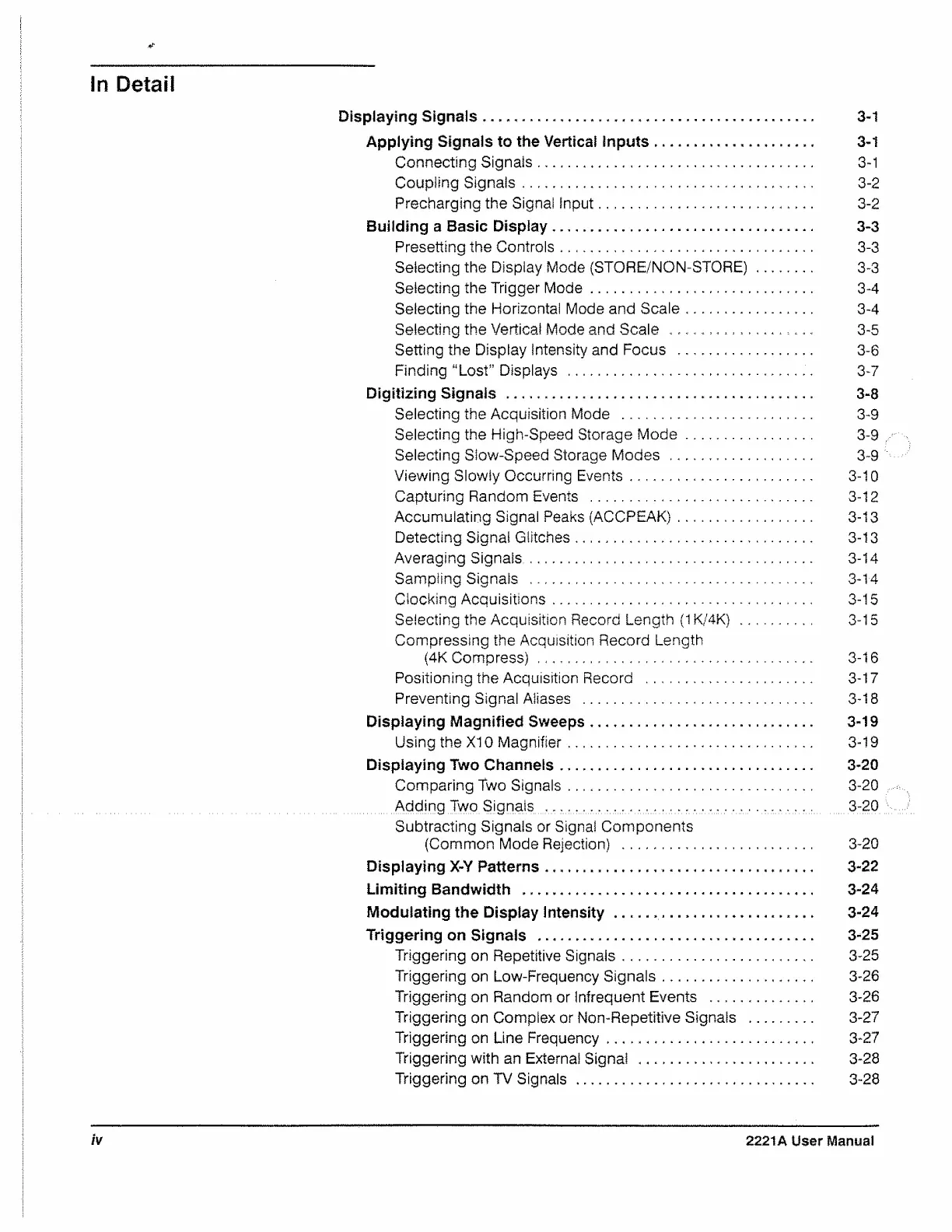in Detail
Displaying Signals ............................ — ........... 3-1
Applying Signals to the Vertical inputs ..................... 3-1
Connecting Signals................................................................ 3-1
Coupling Signals
...................................................................
3-2
Precharging the Signal Input
...........................
3-2
Building a Basic Display
.
..............................
3-3
Presetting the Controls................................. 3-3
Selecting the Display Mode (STORE/NON-STORE)
.............
3-3
Selecting the Trigger Mode
.
...................................................
3-4
Selecting the Horizontal Mode and Scale
.............................
3-4
Selecting the Vertical Mode and Scale ................... 3-5
Setting the Display intensity and Focus
...............................
3-6
Finding “Lost’’ Displays ......................................................... 3-7
Digitizing Signals
.................
3-8
Selecting the Acquisition Mode ............................................ 3-9
Selecting the High-Speed Storage M ode
.............................
3-9 /
Selecting Siow-Speed Storage Modes ................................. 3-9 '
Viewing Slowly Occurring Events
..............................................
3-10
Capturing Random Events ........................................................ 3-12
Accumulating Signal Peaks (ACCPEAK)
...................................
3-13
Detecting Signal Glitches
...............................................
3-13
Averaging Signals
.......................................................................
3-14
Sampling Signals ...................................................................... 3-14
Clocking Acquisitions
................................................................
3-15
Selecting the Acquisition Record Length (1K/4K)
................
3-15
Compressing the Acquisition Record Length
(4K Compress) .................................................................... 3-16
Positioning the Acquisition Record ........................................... 3-17
Preventing Signal Aliases
.........................................................
3-18
Displaying Magnified Sweeps
.........
.
.
............
3-19
Using the X10 Magnifier............................................................. 3-19
Displaying Two Channels
.
........................................................ 3-20
Comparing Two Signals
.
.................................................
3-20
Adding Tvyq Signais , . ?.r. 3-20 k.J
Subtracting Signals or Signal Components
{Common Mode Rejection) ........................................... 3-20
Displaying X-Y Patterns
.
......................
3-22
Limiting Bandwidth
........
3-24
Modulating the Display Intensity
.
................................
3-24
Triggering on Signals
.
.
........
3-25
Triggering on Repetitive Signals
................................................
3-25
Triggering on Low-Frequency Signals
.
..................................
3-26
Triggering on Random or Infrequent Events
.
.......................
3-26
Triggering on Complex or Non-Repetitive Signals ............... 3-27
Triggering on Line Frequency.................................................... 3-27
Triggering with an External Signal
...........................
3-28
Triggering on TV Signals
..........
3-28
iv
2221A User Manual
