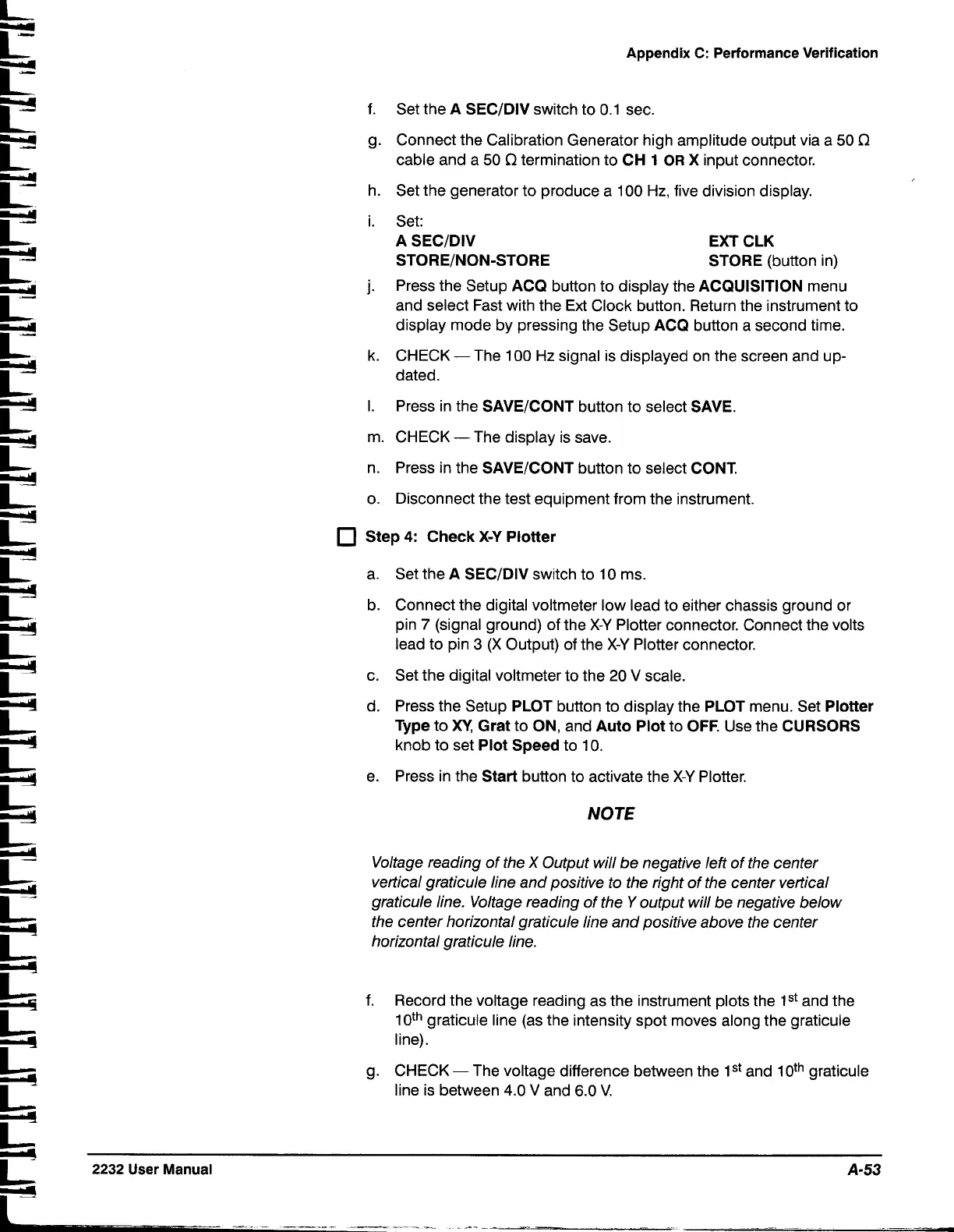Appendix
C:
Performance Verification
f. Set the
A SECIDIV
switch to 0.1 sec.
g. Connect the Calibration Generator high amplitude output via a 50
f2
cable and a 50
f2
termination to
CH
1
OR
X
input connector.
h. Set the generator to produce a 100 Hz, five division display.
i. Set:
A SECIDIV
STOREINON-STORE
EXT CLK
STORE
(button in)
j.
Press the Setup
ACQ
button to display the
ACQUISITION
menu
and select Fast with the
Ext Clock button. Return the instrument to
display mode by pressing the Setup
ACQ
button a second time.
k. CHECK
-
The 100 Hz signal is displayed on the screen and up-
dated.
I.
Press in the
SAVEICONT
button to select
SAVE.
m. CHECK
-
The display is save.
n. Press in the
SAVEICONT
button to select
CONT.
o. Disconnect the test equipment from the instrument.
Step
4:
Check X-Y Plotter
a. Set the
A SECIDIV
switch to 10 ms.
b. Connect the digital voltmeter low lead to either chassis ground or
pin
7
(signal ground) of the X-Y Plotter connector. Connect the volts
lead to pin
3
(X Output) of the X-Y Plotter connector.
c. Set the digital voltmeter to the 20
V
scale.
d. Press the Setup
PLOT
button to display the
PLOT
menu. Set
Plotter
Type
to
XY,
Grat
to
ON,
and
Auto Plot
to
OFF.
Use the
CURSORS
knob to set
Plot Speed
to 10.
e. Press in the
Start
button to activate the X-Y Plotter.
NOTE
Voltage reading of the
X
Output will be negative left of the center
vertical
graticule line and positive to the right of the center vertical
graticule line. Voltage reading of the
Y
output will be negative below
the center horizontal graticule line and positive above the center
horizontal graticule line.
f.
Record the voltage reading as the instrument plots the
lSt
and the
loth
graticule line (as the intensity spot moves along the graticule
line).
g. CHECK
-
The voltage difference between the
lSt
and 1
oth
graticule
line is between 4.0
V
and 6.0
V.