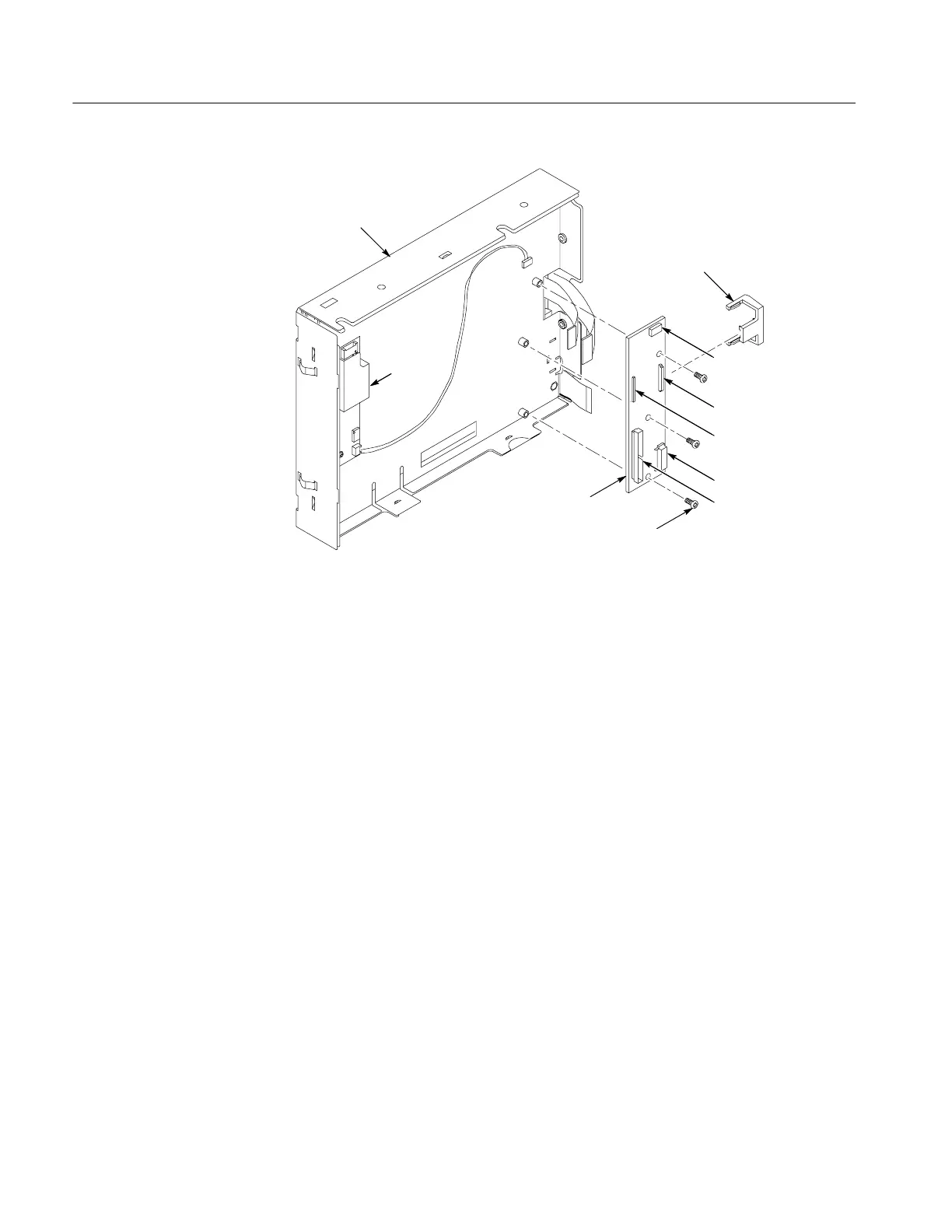Removal and Installation Procedures
6--28
TDS5000B Series Service Manual
Back view
J7
J4
J6
J1
Display module
Display
adapter board
T-- 15
Torxd rive
screw (3)
J5
Inverter
board
Connector clip
Figure 6--12: Display adapter board removal
1. Locate module to be removed: Locate the On/Standby Switch power flex
circuit in the locator diagram Internal Modules, Figure 6--6, page 6--19.
Additional modules to be removed:
H Trim (front panel)
H Display assembly
2. Orient the assembly: Set the display adapter so the back is down on the work
surface and the front is facing you.
3. Remove the On/Standby Switch power flex circuit: See Figure 6--13, on
page 6--29.
a. Peel the O n/Standby switch power flex circuit away from the front of the
display assembly.
b. Disconnect the flex circuit from J7 on the Display Adapter circuit board.
c. Grasp the flex circuit and pull it out of the Display assembly.
4. Reinstallation: Do the following procedure to reinstall the On/Standby
Switch.
a. Remove the protective backing on the power flex circuit.
On/Standby Switch Power
Flex Circuit Removal
