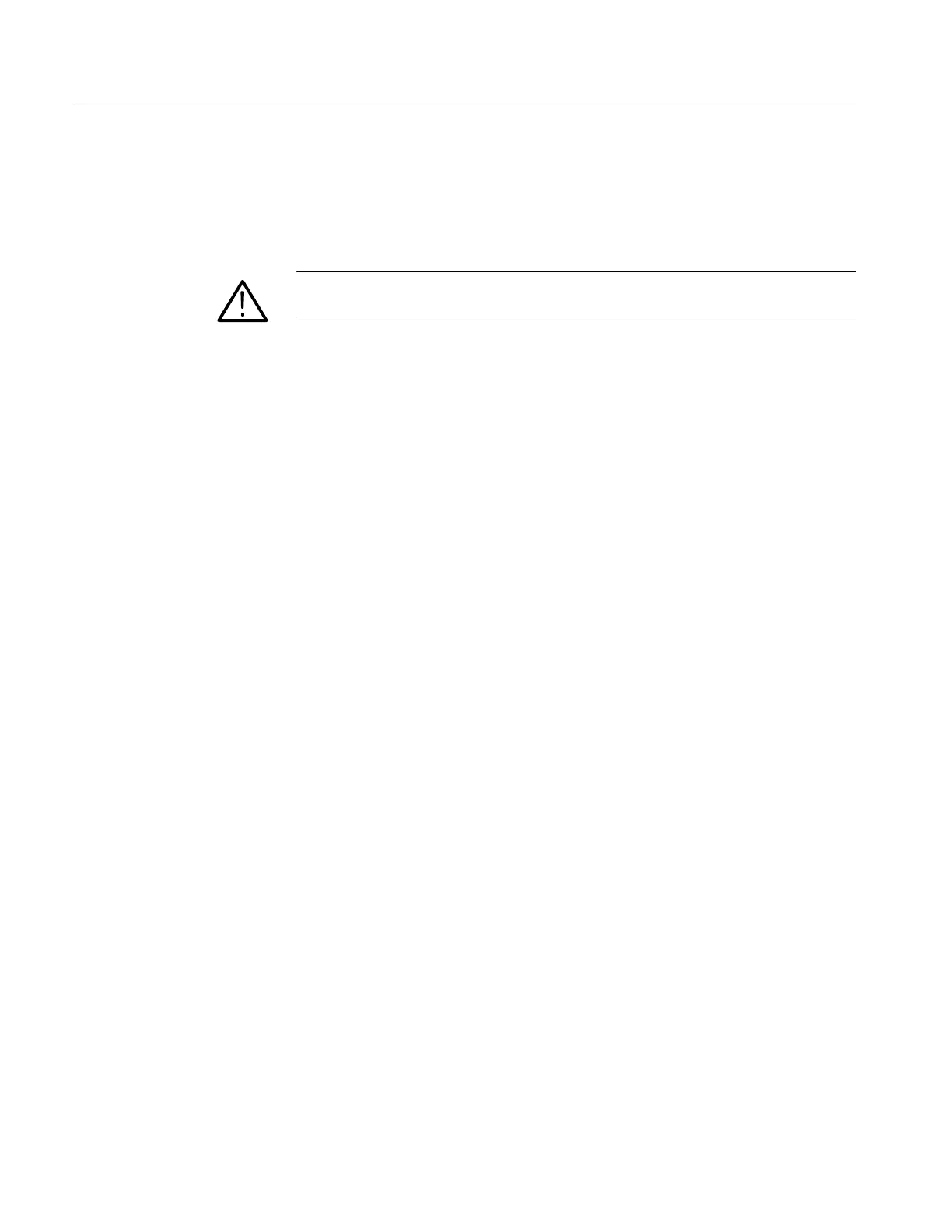Troubleshooting
6-- 66
TDS5000B Series Service Manual
Update/Restore the PC Motherboard CMOS
If the CMOS parameters become corrupted, restore the CMOS memory using the
following procedure:
CAUTION. Only install CMOS parameters from Tektronix. CMOS parameters
from other manufacturers may make your oscilloscope inoperable.
1. Edit the autoexec.bat file.
2. Remove comments CMOS restore parameters.
3. Boot the instrument.
4. Reedit the autoexec.bat file to re-comment the CMOS restore parameters.
If you cannot restore the CMOS memory, replace the battery.
Installing an Authorization Key
If you replace your PC Interface board or add a new option, you must install a
new authorization key, using the following procedure:
1. From the oscilloscope menu bar, click the Utilities menu, select Option
Installation, and then click Continue.
2. Enter the new key using an attached keyboard.
3. Click Continue.
Hard Disk Drive Maintenance
Use the same procedures to maintain the oscilloscope hard disk drive that you
use to maintain a hard disk drive in a personal computer.
Using ScanDisk, attempt to fix the disk without destroying data on the disk. To
use ScanDisk, perform the following steps:
1. Power on the oscilloscope and run ScanDisk. Set ScanDisk to perform a
thorough surface scan and to automatically fix errors.
H Using Microsoft Windows 2000 select Start\Programs\Accessories\Sys-
tem Tools\ScanDisk
H Using Microsoft MSDOS: enter SCANDISK drive: /SURFACE
/AUTOFIX
