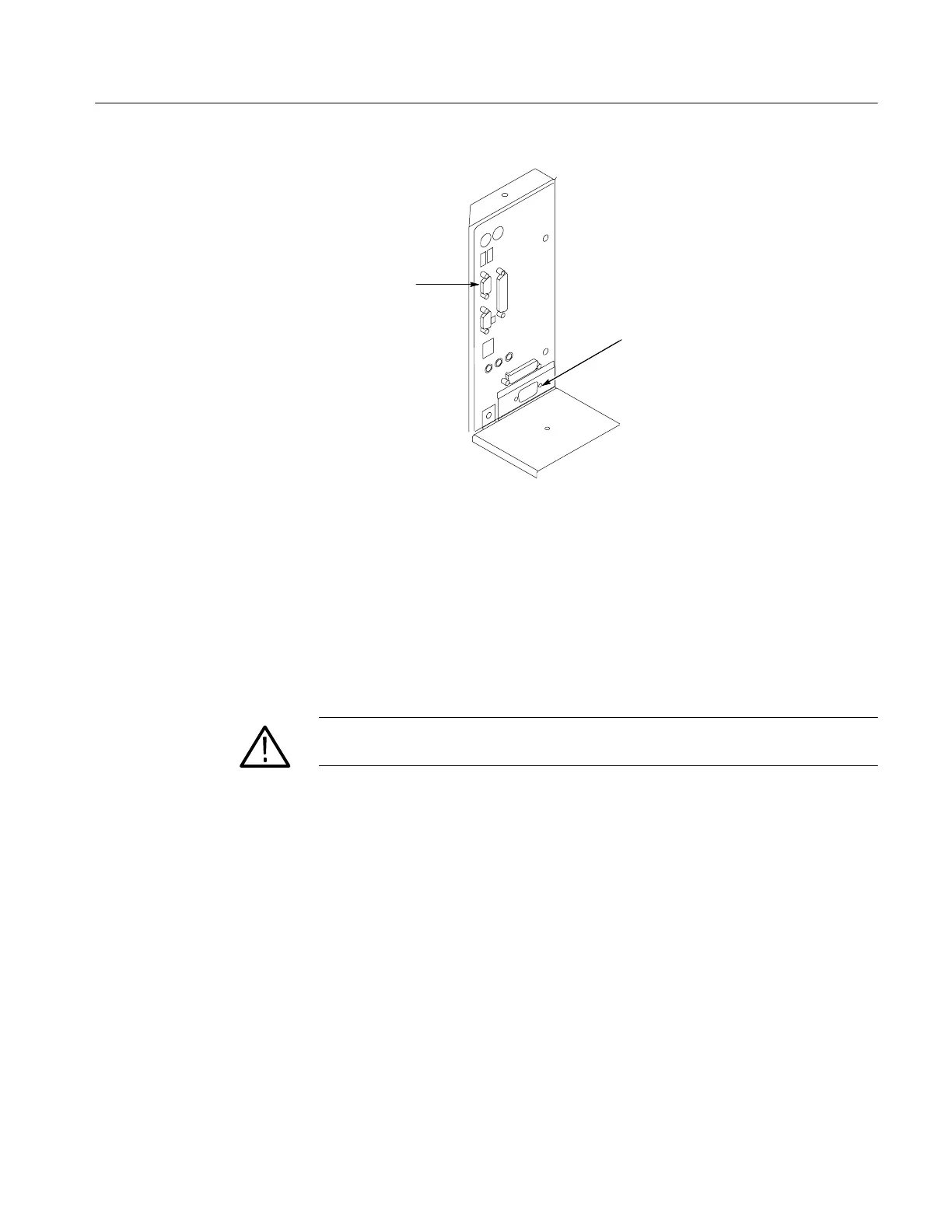Troubleshooting
TDS5000B Series Service Manual
6-- 65
PCI Video from PC Interface.
Same as LCD
Note: Video can only be used
after a reset is initiated, not
while the application is running
PC SVGA Video
(Windows Only)
Figure 6--30: PCI and AGP video connectors
Installing the PC Motherboard Serial Number
To install a serial number into the oscilloscope do the following steps:
1. Connect a PC with a GPIB interface to the GPIB interface of the
oscilloscope.
WARNING. Make sure the unique identifier does not end in all zeros before
generating or setting the key.
2. Use the following command to install the serial number (the actual serial
number should be in single quotes):
:HWAccountant:SERIAL ’serialNumber’
3. After sending this command, reboot the instrument. After rebooting, a valid
unique ID (UID) is available.
