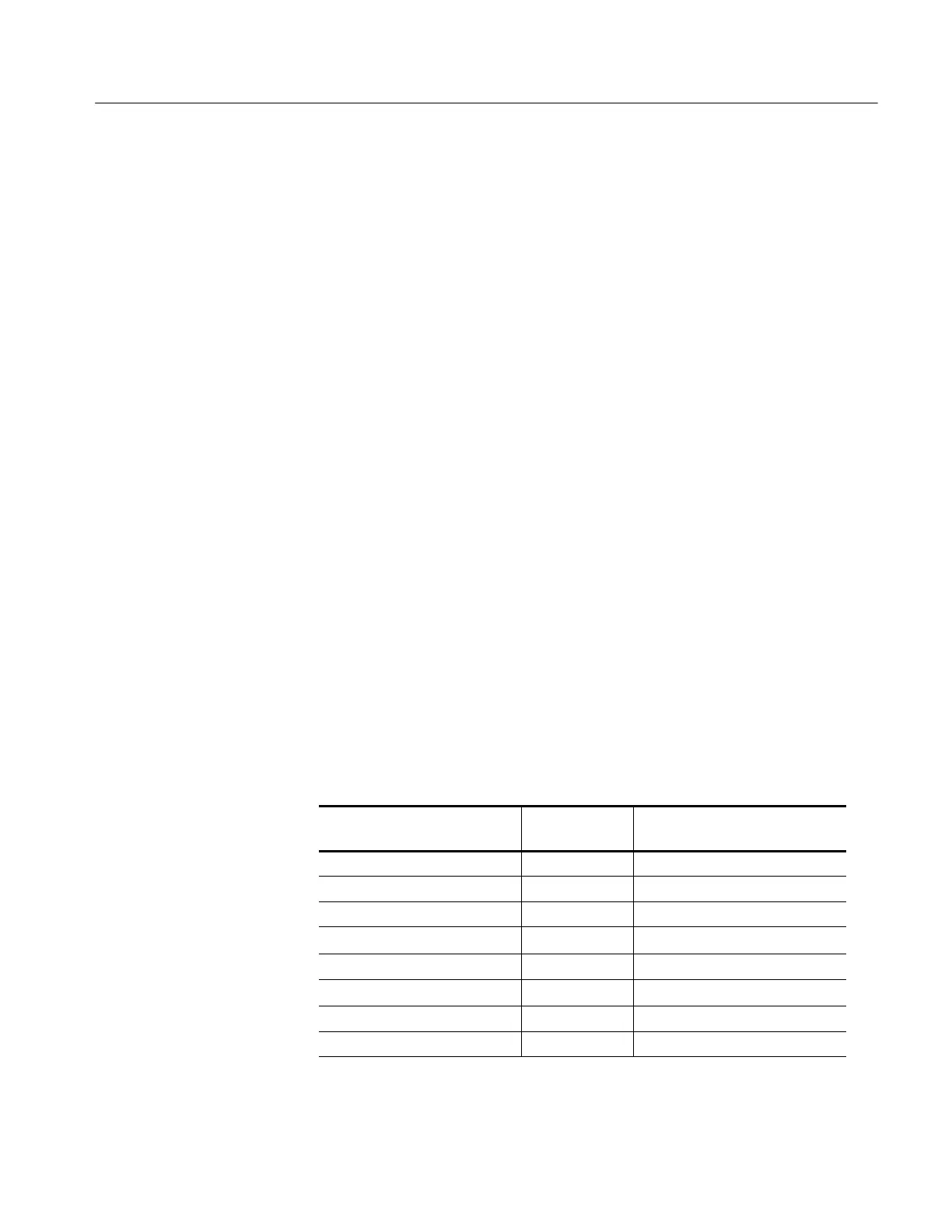Troubleshooting
TDS5000B Series Service Manual
6-- 59
The oscilloscope has two levels of internal diagnostics that focus on verifying,
adjusting, and if need be, isolating faulty modules.
Both levels of internal diagnostics report any bad modules. If a bad module is
found, replace the module.
The two levels of diagnostics are the short confidence set and the extended set
that tests the oscilloscope circuitry in depth and takes more time. At power on,
the oscilloscope automatically executes the short set. The extended set is optional
and is executed by using the following procedure:
1. Display the System diagnostics menu:
a. From the menu bar, click Utilities and then select Instrument Diagnos-
tics.
Firmware Updates
Firmware updates are easy to do. Simply install the firmware CD in your
oscilloscope and follow the displayed instructions or the instructions that
accompany the CD.
If you want to order a firmware update, contact your Tektronix service center.
After Repair
After removal and replacement of a module due to electrical failure, you must
perform the calibration or software update as indicated in Table 6--8.
Table 6--8: Action required for module replaced
Module replaced
Calibration
required
Software update required
Front panel assembly No None
Acquisition board Yes Boot ROM and authorization code
PC Interface board No Boot ROM and authorization code
PC motherboard assembly No
Windows, oscilloscope application
Display panel or display system No None
Power supply
No
None
Interconnect boards No None
Fans No None
Diagnostics
