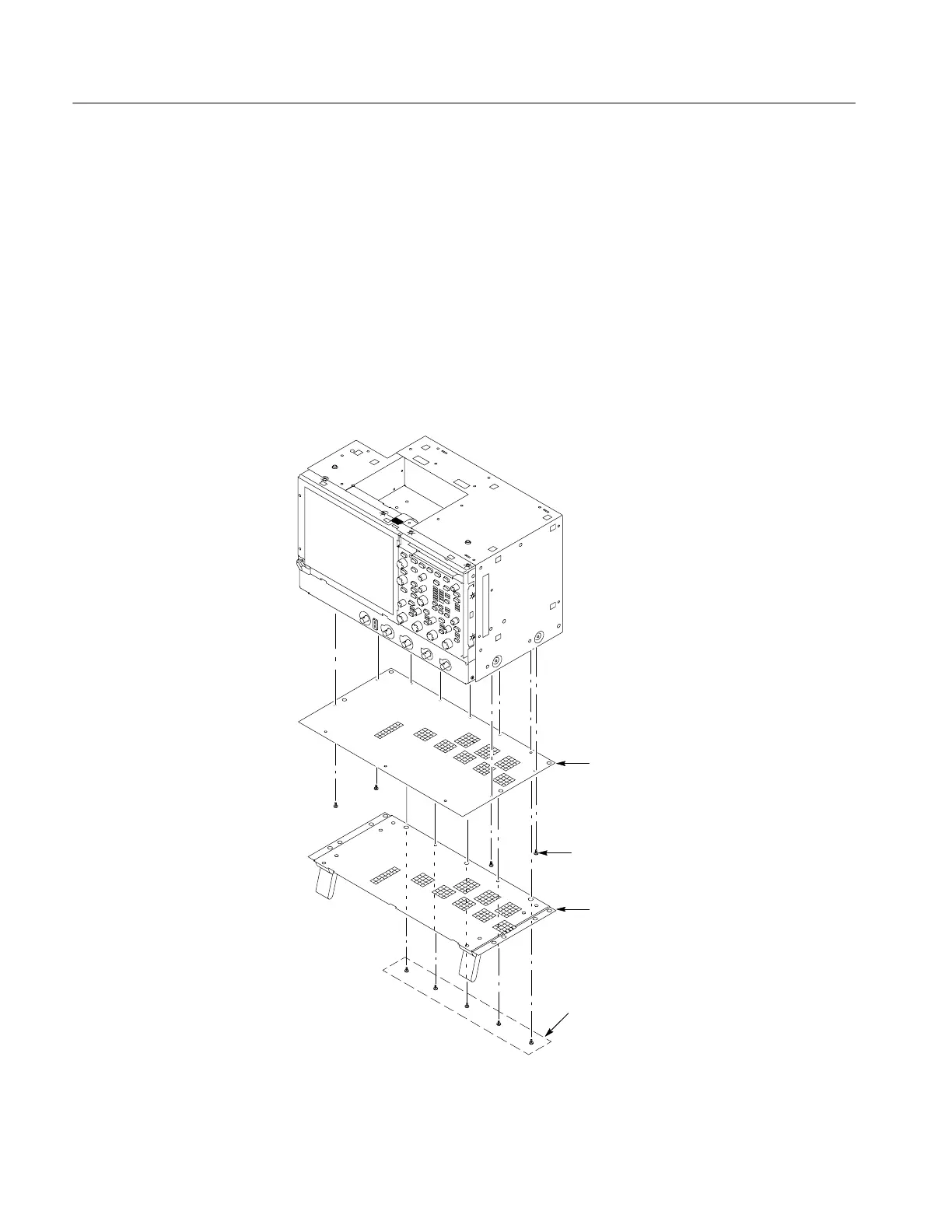Removal and Installation Procedures
6--14
TDS5000B Series Service Manual
1. Remove the bottom covers: See Figure 6--3.
2. Orient the oscilloscope: Set the oscilloscope so the top is down on the work
surface and the bottom is facing you.
a. Remove the two T-15 Torxdrive screws that secure the bottom cosmetic
cover to the oscilloscope, and remove the cover.
b. Remove the seven T-15 Torxdrive screws that secure the bottom metal
cover to the oscilloscope, and remove the cover.
3. Reinstallation: Do in reverse steps a through b to reinstall the bottom covers.
Be sure to properly locate the 5 black screws (if present; see Figure 6--3).
T-15 Black oxide Torxdrive
screws (5). Note: Be sure to
reinstall these screws here.
Bottom cosmetic
cover
T-15 Torxdrive
screw (4)
Bottom metal
cover
Figure 6--3: Bottom cover removal
Bottom Covers
