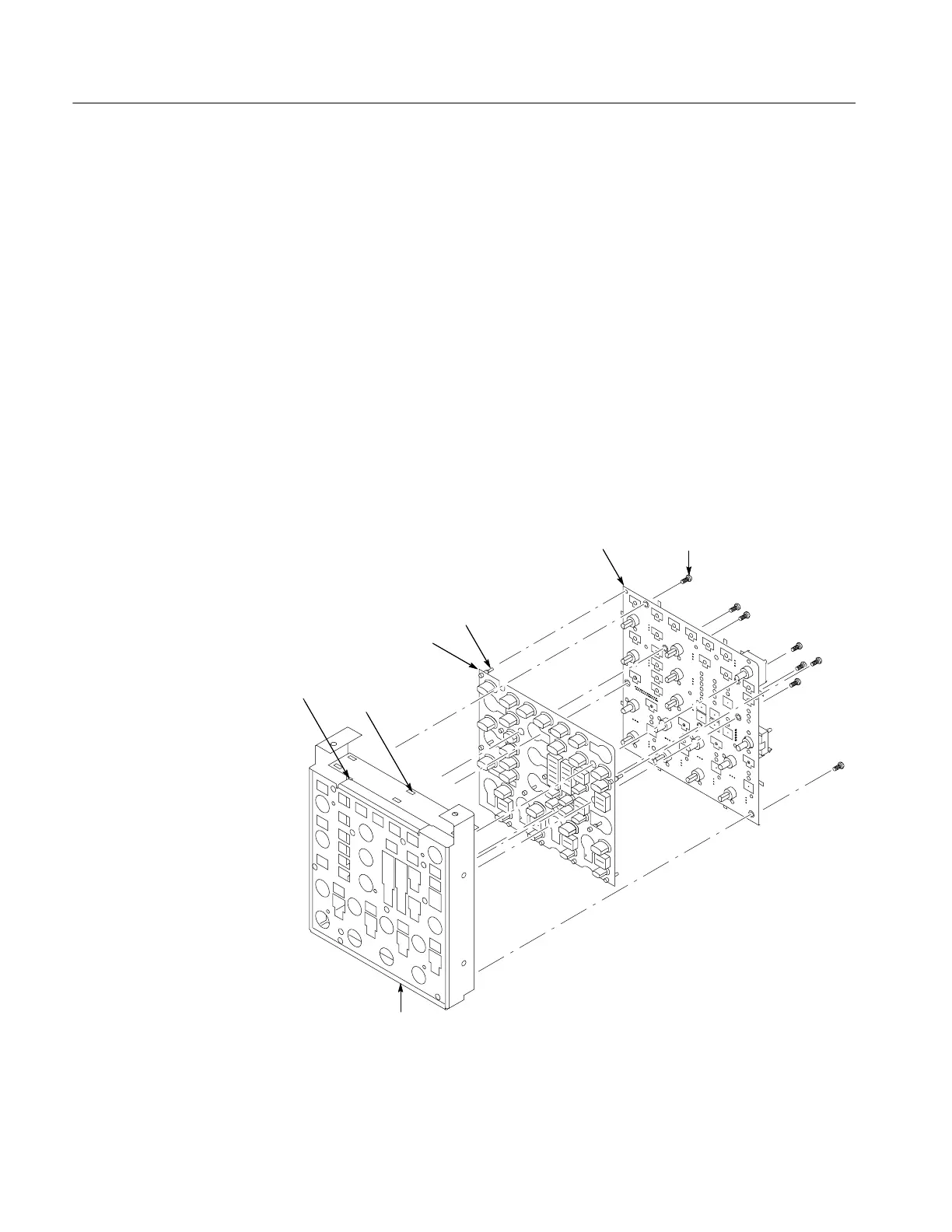Removal and Installation Procedures
6--24
TDS5000B Series Service Manual
1. Locate module to be removed: Locate the Front Panel assembly in Fig-
ure 6--7, on page 6--22. Additional modules to be removed:
H Front Panel Knobs
H Trim (front panel)
H Front Panel assembly
H Front Panel Board
2. Remove the Front Panel keypad: See Figure 6--9.
a. Pull on each of the keypad support guides to separate the keypad from
the Front Panel board. Use a pair of tweezers or equivalent tool to pull
the twelve keypad support guides.
b. Remove the keypad from the Front Panel board.
T-15 T orx
screw (8)
Pry point
access hole
Alignment
stud
Pry point access hole
Keypad support
guide (12)
Front panel board
Keypad
Figure 6--9: Front panel board and keyboard removal
Front Panel Keypad
