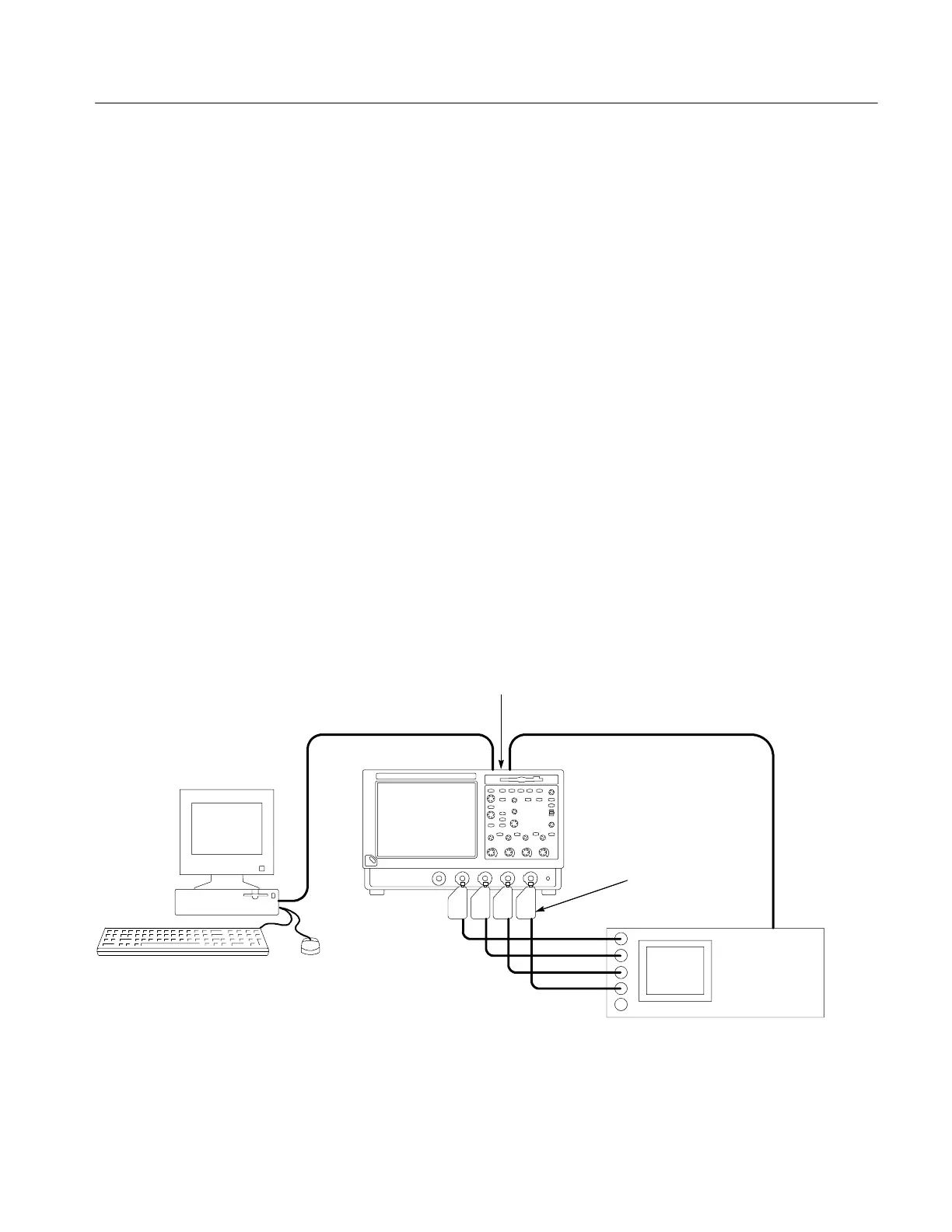Calibration Procedure
TDS5000B Series Service Manual
5-3
Overview of the Procedure
To execute the sample calibration program listed at the end of this chapter, you
must have the specific equipment listed in Table 5--2. You must use a separate
computer as the instrument controller.
The sample program allows the user to control both the Wavetek 9500 and the
TDS5000B oscilloscope to achieve “Factory Calibration” of the TDS5000B.
There is no validation of the accuracy of the calibration preformed. That is, there
is no performance validation within this sample calibration program.
After the controller is set up, you need to install the TekVisa drivers from a
CD-ROM that was s hipped with the oscilloscope. You also need to input and
compile your calibration software, such as the sample program listed later in this
chapter.
The sample procedure listed is fully automated. Once the program is started, all
of the steps will run without manual intervention.
Instrumentation Setup
Before you can execute the sample calibration program, you need to set up and
configure the instrumentation. Make connections according to Figure 5--1.
Wavetek 9500
Controller
Oscilloscope
GPIB cableGPIB cable
GPIB cables daisy-chained onto
the oscilloscope GPIB connector
Connect Wavetek
9520 or 9530 output
modules to the
oscilloscope CH 1
through CH 4 inputs as
shown
Figure 5- 1: Calibration setup
