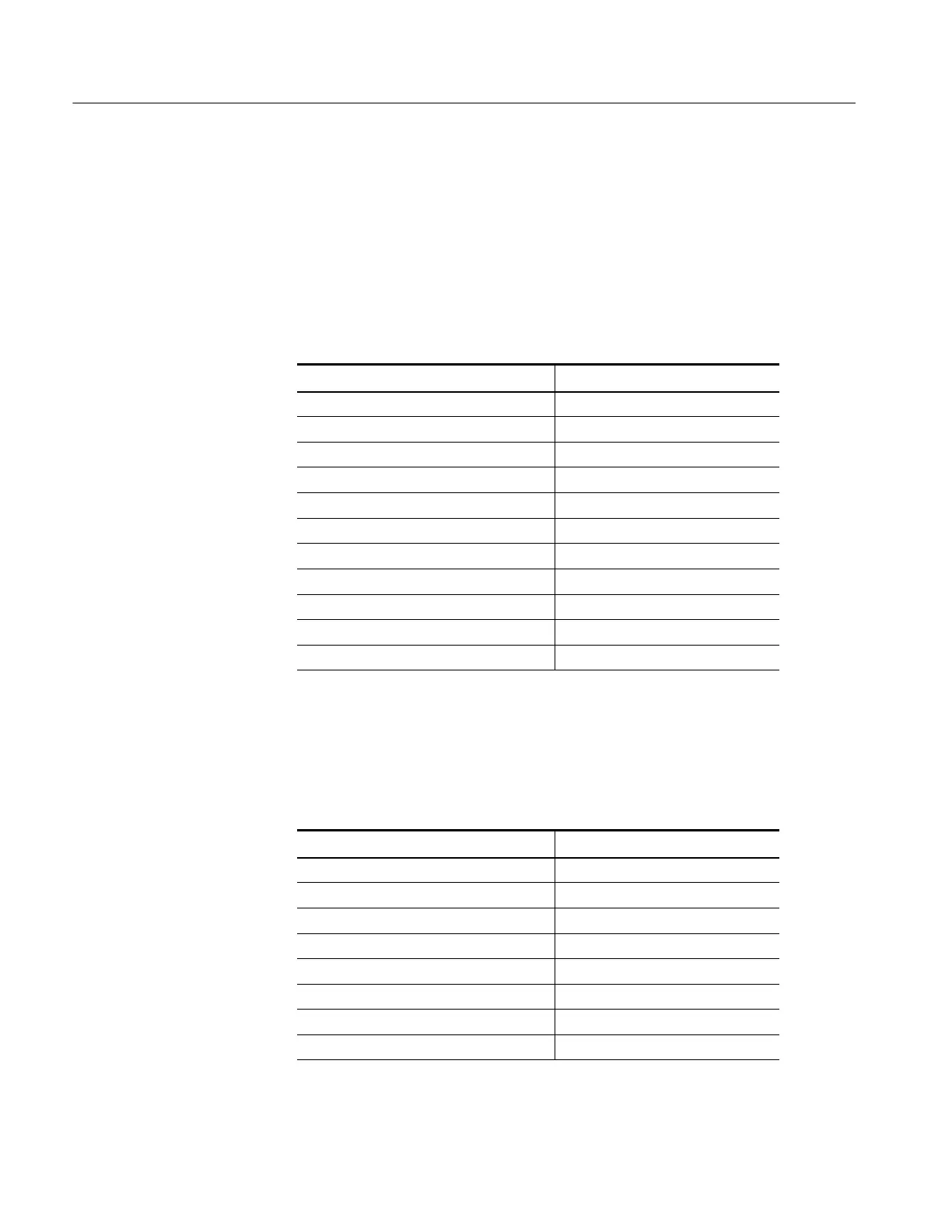Troubleshooting
6-- 54
TDS5000B Series Service Manual
To check the power supply voltages, power on the oscilloscope and connect the
reference lead of a digital voltmeter to chassis ground. Measure the power supply
voltages with the voltmeter and compare each reading to the values listed in the
tables. If the voltages are within about 5% of the nominal voltages, your power
supply is functional.
The pins that carry power supply voltages are listed in Table 6--5.
Table 6--5: Power supply voltages
Power supply cable/pin # Voltage
P1, Pins 1, 2, 12, 13 (orange) +3.3 V
P1, Pins 4, 6, 21, 22, 23 (red) +5.1 V
P1, Pin 8 (grey) +5.1 V
P1, Pin 9 (violet, +5VSB) +5.1 V
P1, Pins 10, 11 (yellow) +11.6 V
P1, Pin 14 (blue) -- 11 . 8 V
P2/P3, Pin 1 (yellow) +11.6 V
P2/P3, Pin 4 (red) +5.1 V
P13, Pin 2 (green) +2.7 V
P13, Pin 3 (orange) +3.3 V
P13, Pin 5 to Pin 10 (blue, tan) +7 mV rms
After you check the voltages on the power supply connector, check the voltages
on the acquisition board, at J1800. The pins that carry voltages are listed in
Table 6--6.
Table 6--6: Acquisition board voltages
J1800 pin number Voltage
Pins A1, A4, A8, A12, A16, A20, A24, A25 +3.3 V
Pin B23 +11.6 V
Pin B25 -- 11 . 8 V
Pins C20, C21, C22, C23, C24, C25 +5.1 V
Pin E12 +16.3 V
Pins E13, E14, E15, E16, E17, E18 +5.5 V
Pins E19, E20, E21, E22, E23, E24 -- 5 . 4 V
Pin E25 --16.4 V
Checking the Power
Supply Voltages
