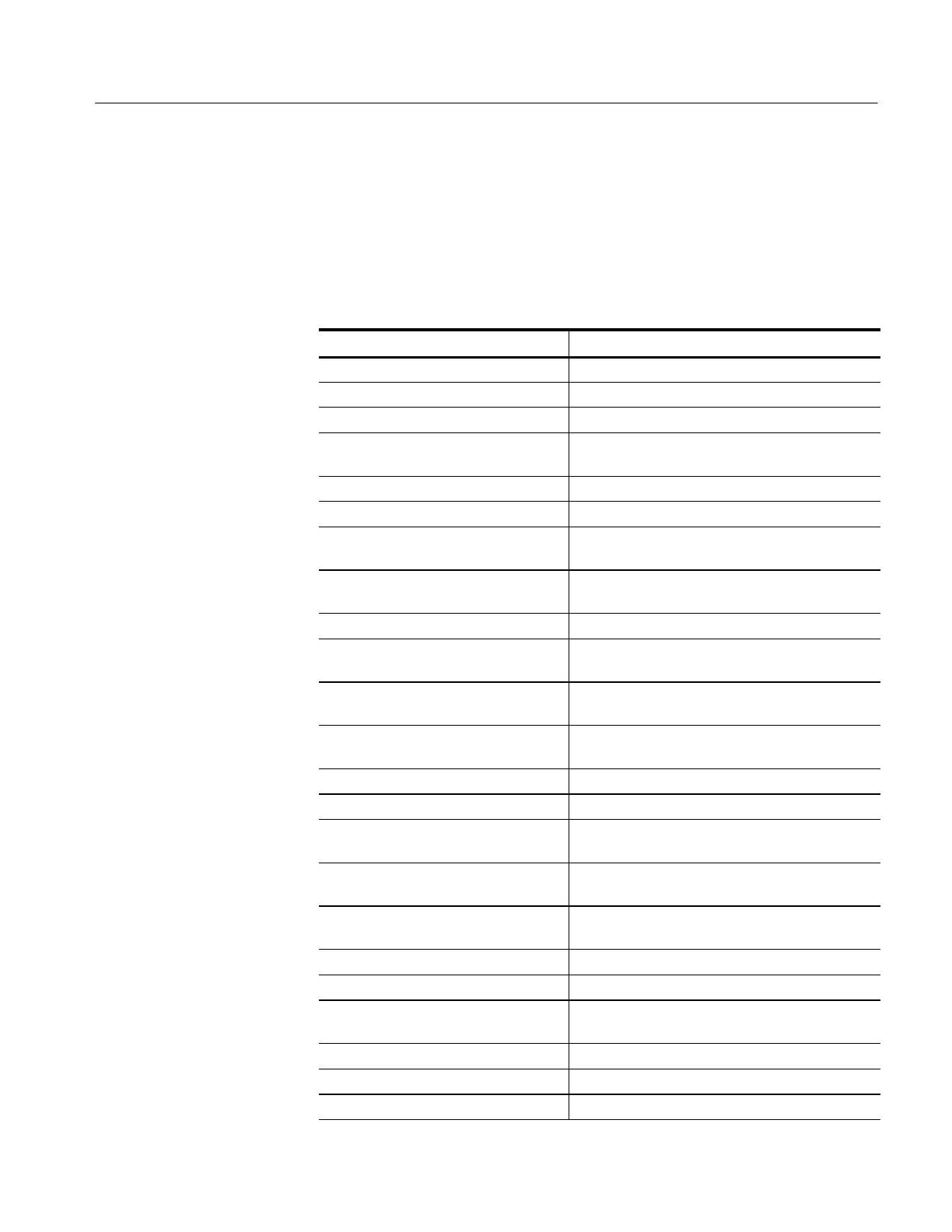Commands
TDS5000B Series Service Manual
5-19
Diagnostics Command Group
The diagnostic commands control the selection and execution of diagnostic tests.
Table 5--5 lists the DIAgnostic commands. Descriptions and examples follow the
table.
Table 5- 5: DIAgnostic Commands
Command Description
DIAg:CONTROL:HALT Enables or disables halting on first diagnostic failure
DIAg:CONTROL:LOOP Enables or disables looping of diagnostics
DIAg:EXECUTE Executes currently selected set of diagnostics
DIAg:ITEM? Returns al l dat a associat ed wit h a selected menu
item
DIAg:ITEM:FAILURES? Returns the total number of failures that occurred
DIAg:ITEM:NAMe? Returns t he name of the selected menu item
DIAg:ITEM:RESULT? Returns t he result of the last test executed on this
item
DIAg:ITEM:SUBITEMS? Returns t he number of subitems associated with
this item
DIAg:LEVEL Sets the current level of diagnostic test hierarchy
DIAg:LOOPS? Returns the number of times the diagnostics were
completed during the l ast execut ion
DIAg:NAMe? Returns t he subsystem name, area and test name
of the current diagnostic test
DIAg:NAMe:AREA? Returns t he select ed area of the current diagnostic
test
DIAg:NAMe:SUBSYS? Returns t he subsystem of the current diagnostic test
DIAg:NAMe:TEST? Returns t he name of the current diagnostic test
DIAg:NUMITEMS? Returns the number of items on the currently
selected level of test hierarchy
DIAg:RESults? Returns a brief pass or fail status of the last test
execution
DIAg:RESults:VERBose? Returns a more explanatory message about the
results of the last diagnostic execution
DIAg:SELect:ALL Selects all available diagnostics
DIAg:SELect:AREA Selects one of the available diagnostic areas
DIAg:SELect:LAST Sets the last item of a group of items from the same
leveloftesthierarchy
DIAg:SELect:SUBSYS Selects one of the available diagnostic subsystems
DIAg:SELect:TEST Selects one of the available diagnostic tests
DIAg:STATE Sets the instrument operating state
