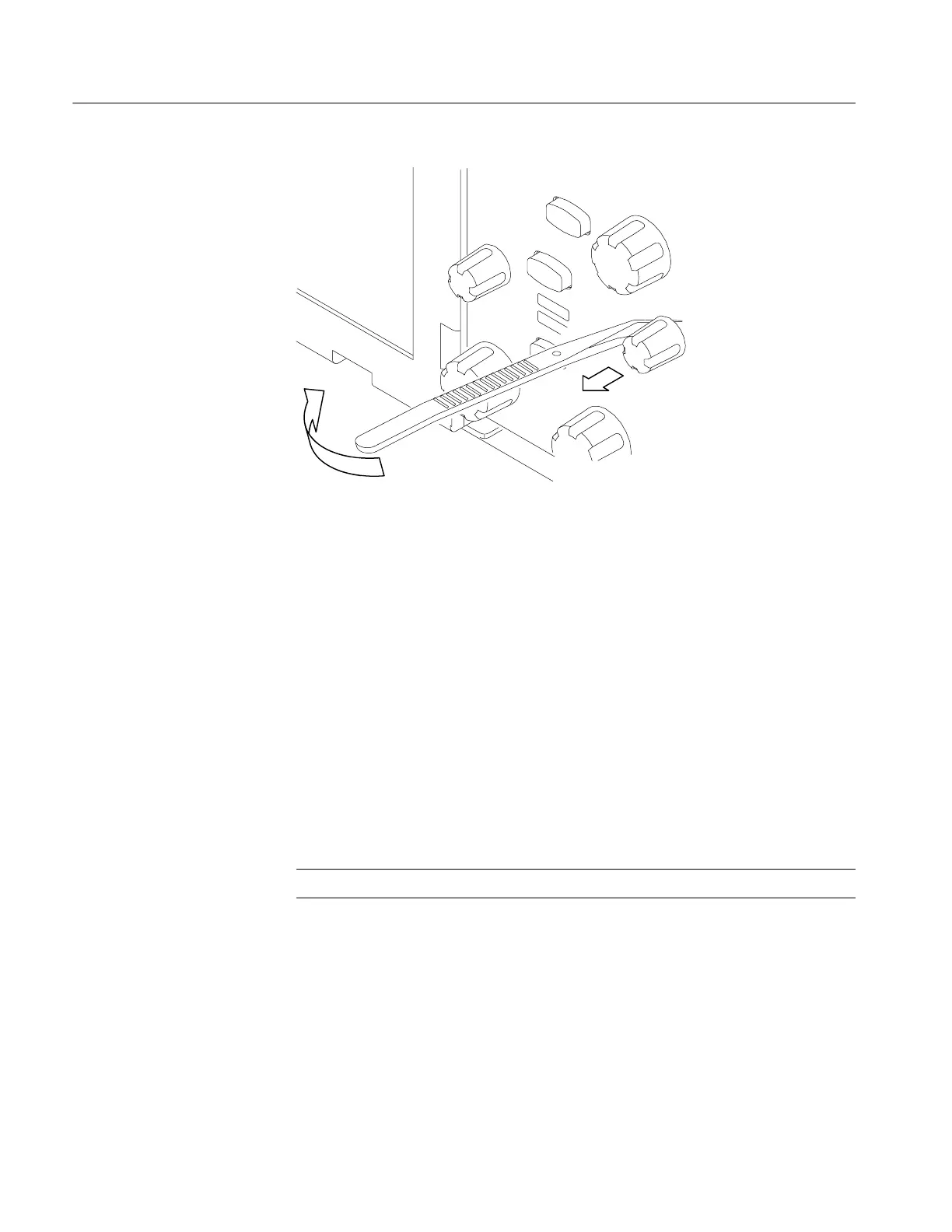Removal and Installation Procedures
6--10
TDS5000B Series Service Manual
Figure 6--1: Knob removal
1. Locate module to be removed: Locate the Trim in the locator diagram. See
Figure 6--2, page 6--13.
2. Remove the carrying handle and the left side panel: Use Figure 6--2, page
6--13 as a guide.
a. Remove the two T-15 Torxdrive screws that secure the handle to the
oscilloscope. Remove the handle from the oscilloscope.
b. Remove the two T-15 Torxdrive screws from the bottom of the left side
panel.
c. Slide the left s ide panel towards the rear of the oscilloscope allowing the
tabs to clear the cover openings, then pull out to remove the panel from
the oscilloscope.
NOTE. For many service operations you do not need to remove the left panel.
3. Remove the right side panel: Use Figure 6--2, page 6--13 as a guide.
a. Remove the CDRW Drive trim by inserting a flat blade screwdriver in
the bottom slot of the CDRW trim and gently prying the trim piece out of
the side panel. Pull the trim up and out from the oscilloscope.
b. Remove the two T-15 Torxdrive screws from the bottom of the
oscilloscope that secure the right side panel.
Trim and Carrying Handle
