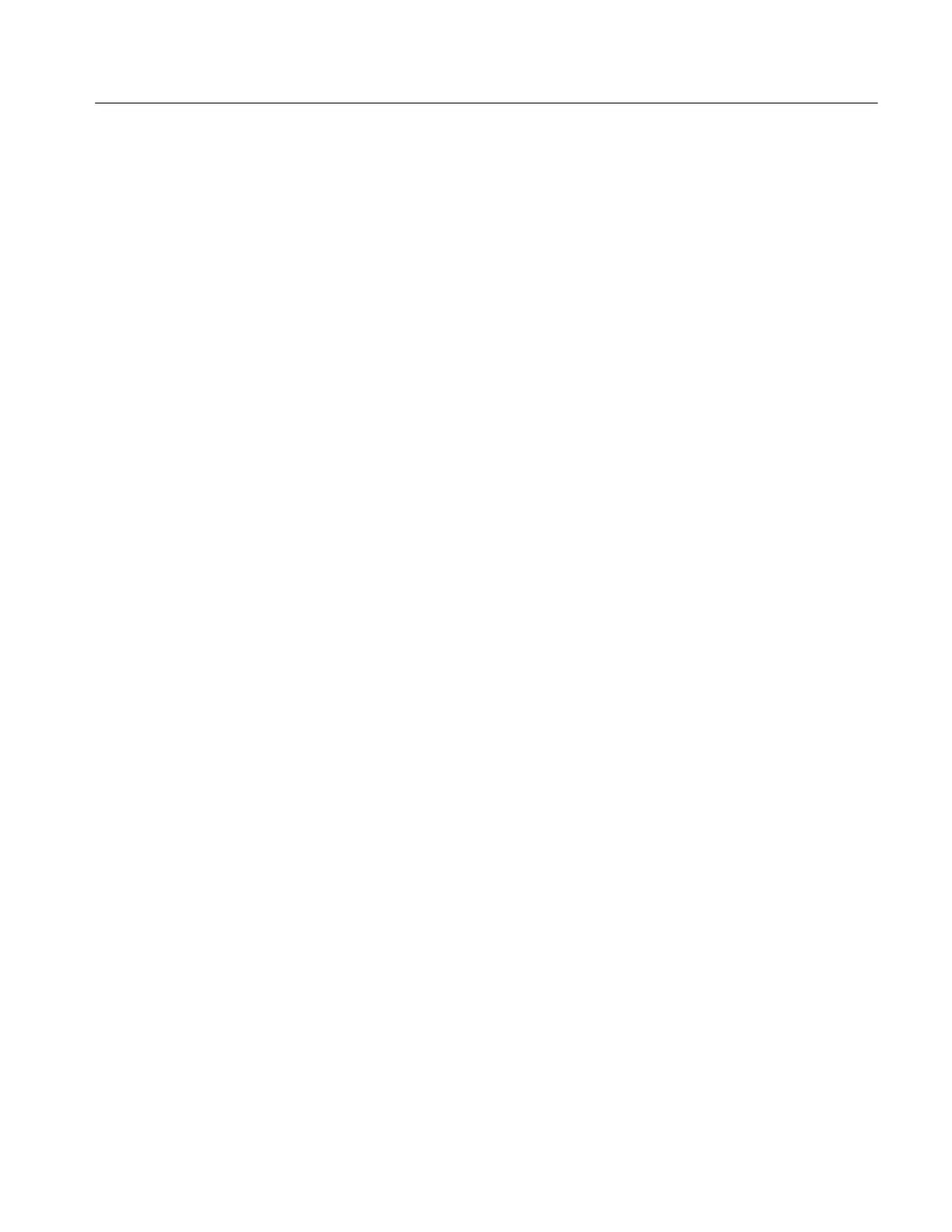Removal and Installation Procedures
TDS5000B Series Service Manual
6--47
1. Locate module to be removed: Locate the Acquisition board in the locator
diagram, Figure 6--6, on page 6--19. Additional modules to be removed:
H Trim (all)
H Bottom cover
2. Orient the oscilloscope: Set the oscilloscope so the top is down on the work
surface and the bottom is facing up.
3. Remove the Acquisition board: See Figure 6--25, page 6--48.
a. Remove the s even T-15 Torxdrive screws that secure the bottom panel to
the chassis.
b. Disconnect the three coaxial cables from the Acquisition board.
c. Disconnect the ribbon cable from the Acquisition board.
d. Remove the six T-15 Torxdrive screws that secure the board to the
chassis.
e. Remove the six T--15 Torxdrive screws that secure the board to the front
panel.
f. Grasp the Acquisition board on the edge near J1800 (see Figure 6 --25)
and carefully pull the board up to disconnect J1800. Once you have
cleared the connector, remove the board from the chassis.
4. Reinstallation:
a. When installing the Acquisition board, set the board in place and align
the J1800 halves using the guide pin. Gently press the board into place to
seat the connector between the PC interface board and the Acquisition
board.
b. Install the six T-15 Torxdrive screws that secure the Acquisition board to
the front panel.
c. Install the six T-15 Torxdrive screws that secure the Acquisition board to
the chassis.
d. Connect the three coaxial cables to the Acquisition board.
Acquisition Board
