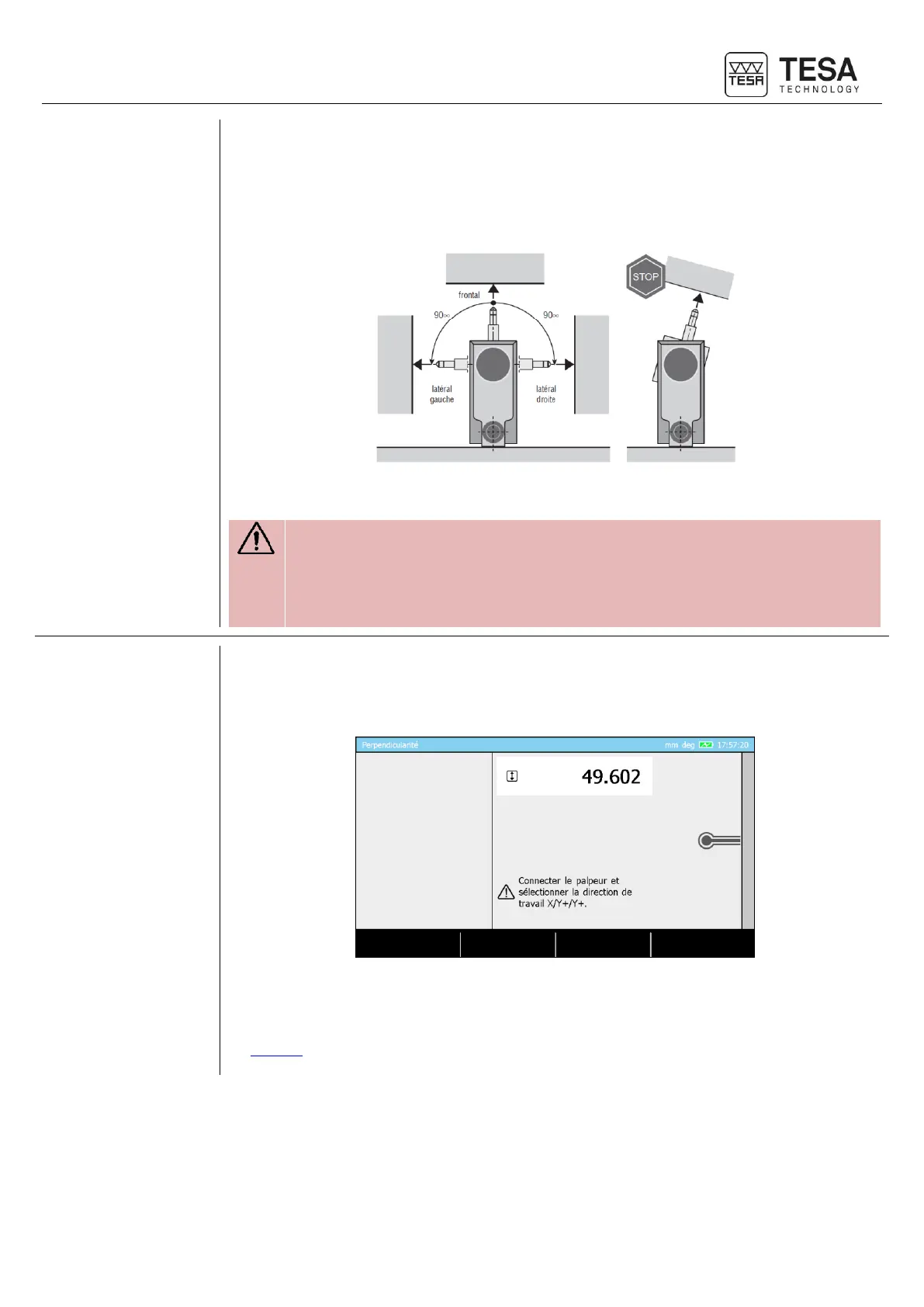Instruction manual for MH & MH+M
111
When you are determining perpendicularity and straightness errors, you can measure in the
following directions:
• Frontal
• Lateral left
• Lateral right
As a result, the instrument includes the automatic compensation of accuracy errors.
The automatic correction of measured values is only active when the IG13 is
connected and positioned in one of the three directions determined above. If
this is not adhered to or another accessory is used (for example a lever-type
dial test indicator), the automatic correction remains inactive and the
perpendicularity deviations can exceed the max. values indicated.
18.6 Measurement
principle
1. If your height gauge does not detect a connected probe when entering the mode
Perpendicularity, a message that asks you to do so will appear. To know how to connect your
probe, please refer to the previous chapters.
2. Once the accessory is properly connected to the instrument, if you are using an IG13 probe
(otherwise please go to step No. 4), the software will ask you to initialize it. Note that each
change of direction of the IG13 will require a reinitialisation (for further details, see this
chapter).