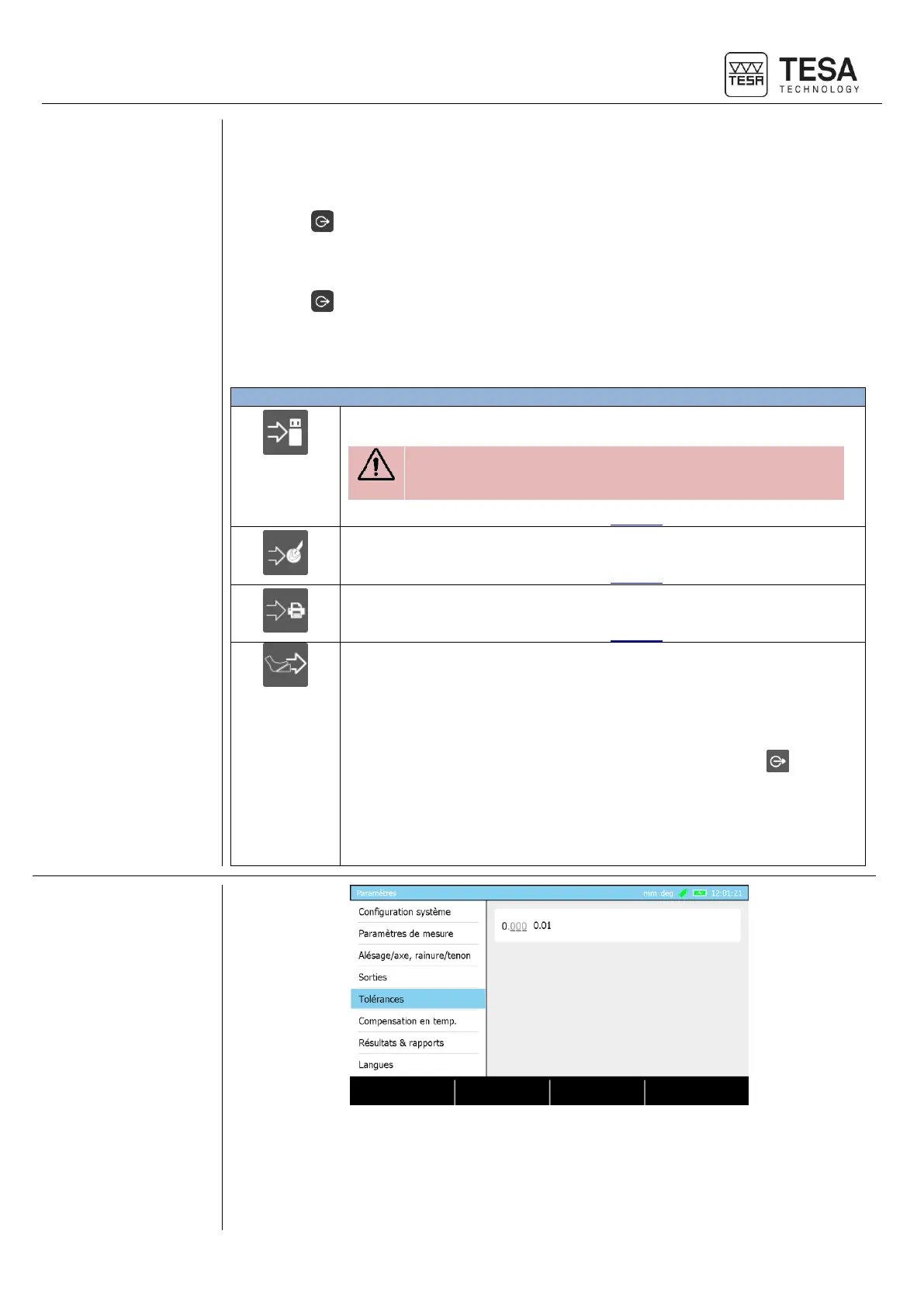Instruction manual for MH & MH+M
53
Each time a new bloc of values is created in the measurement history, the corresponding
value(s) is (are) automatically sent in real time to the activated device(s).
• Manual, sending of a value
The last value of the history is sent to the activated device(s) when the user is pressing
the key on the keyboard
• Manual, sending all the values
The last value of the history is sent to the activated device(s) when the user is pressing
the key on the keyboard
• Deactivated
No value is sent
The USB key used has to be formatted as FAT32. For
further details, please contact your local representative.
For further details, please refer to this chapter.
Sending data through TLC connector
For further details, please refer to this chapter.
Sending data to printer
For further details, please refer to this chapter.
This option is useful when using the height gauge with a footswitch (a
hand switch is also possible). The foot switch is a quick and easy way of
getting the hands free to handle the part to be measured, when for
example a batch must be controlled. This foot switch can be set in two
different ways:
• Transmission of data: It acts in the same way as the button of the
panel
• Last measurement action: allows to execute infinitely the last action of
the performed measurement (often a measurement action for the
MH+M)
Once a sequence has been created, it is often necessary to insert tolerances for each
measured dimensions. To allow the user to be faster, the nominal value for each of the
program block is calculated from the corresponding measured value. This calculation is made
from the help of this option (rate) which is the mean for the software to clarify the way the
values have to be rounded. Note it is always possible to edit an automatically calculated
nominal value later.