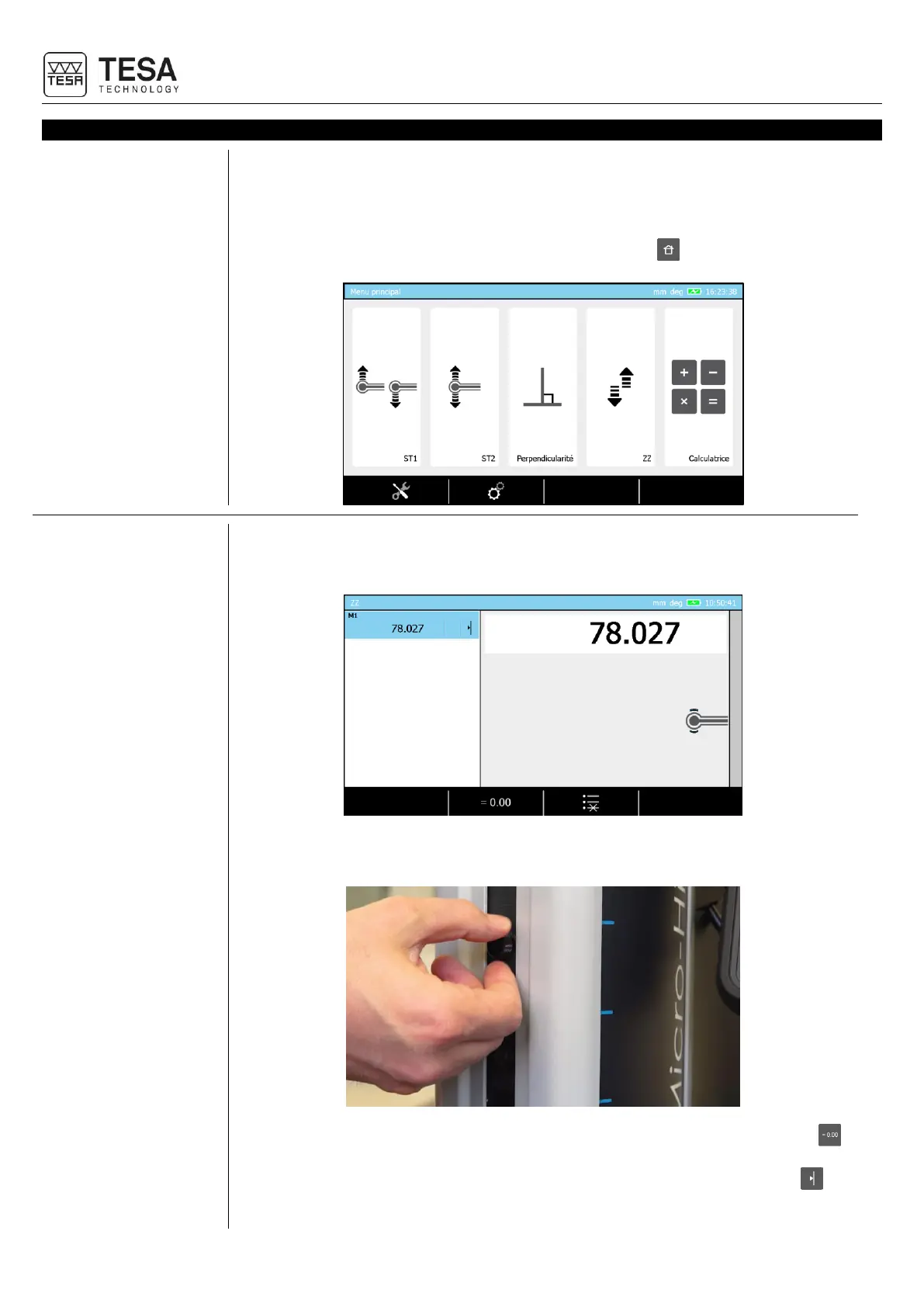ZZ mode (or continued display) is often selected when a measurement requires a lower
probing force than that proposed by the column in a standard configuration. This is the
reason why this mode is mainly used with an external measurement unit (for example a
lever-type indicator).
This mode is accessible from the main menu by pressing the key at any moment.
This mode is called continued display because the value displayed on the screen is
updated at any time according to the position of the carriage for displacement on the glass
scale of the instrument.
When using this mode, it is firstly important to lock the double carriage by tightening the
screw on the front of the instrument.
The continued display can be reset at any time by pressing the context-based action .
It is also possible to save an instant value in the measurement list by pressing the
button on the control panel.