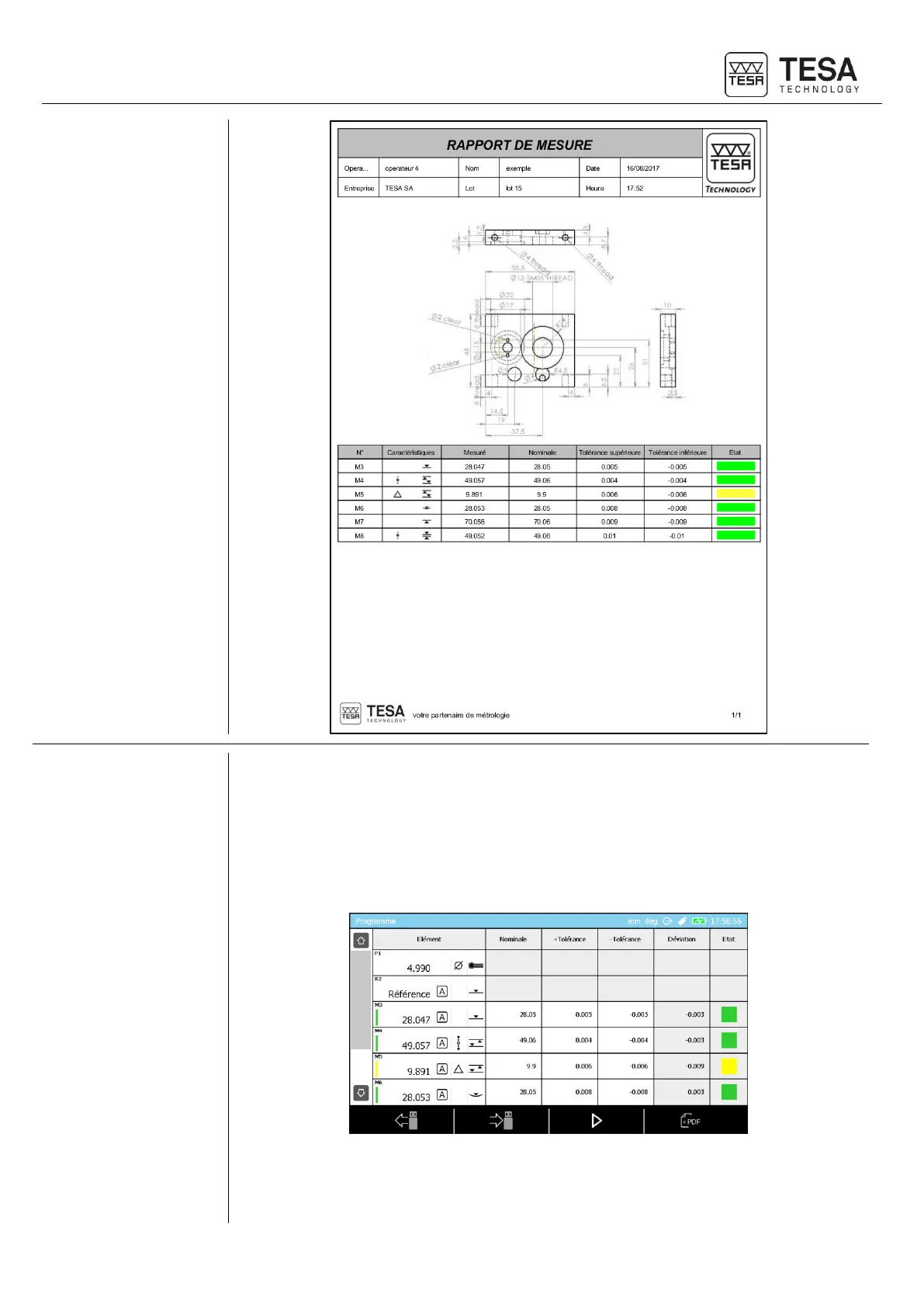When running a measurement program created by a third person, it is often convenient to
be able to rely on explanations or notes made by this person. To do so, it is possible to
create on the USB key, a document in *.pdf format describing the program currently stored
on the panel and giving the possibility to annotate each of the measurement blocks of that
program.
It is possible to generate this document on a USB key from the program management
screen.
Simply press the context-based action corresponding to the *.pdf document to generate the
document on the USB key.
Sample annotation document: