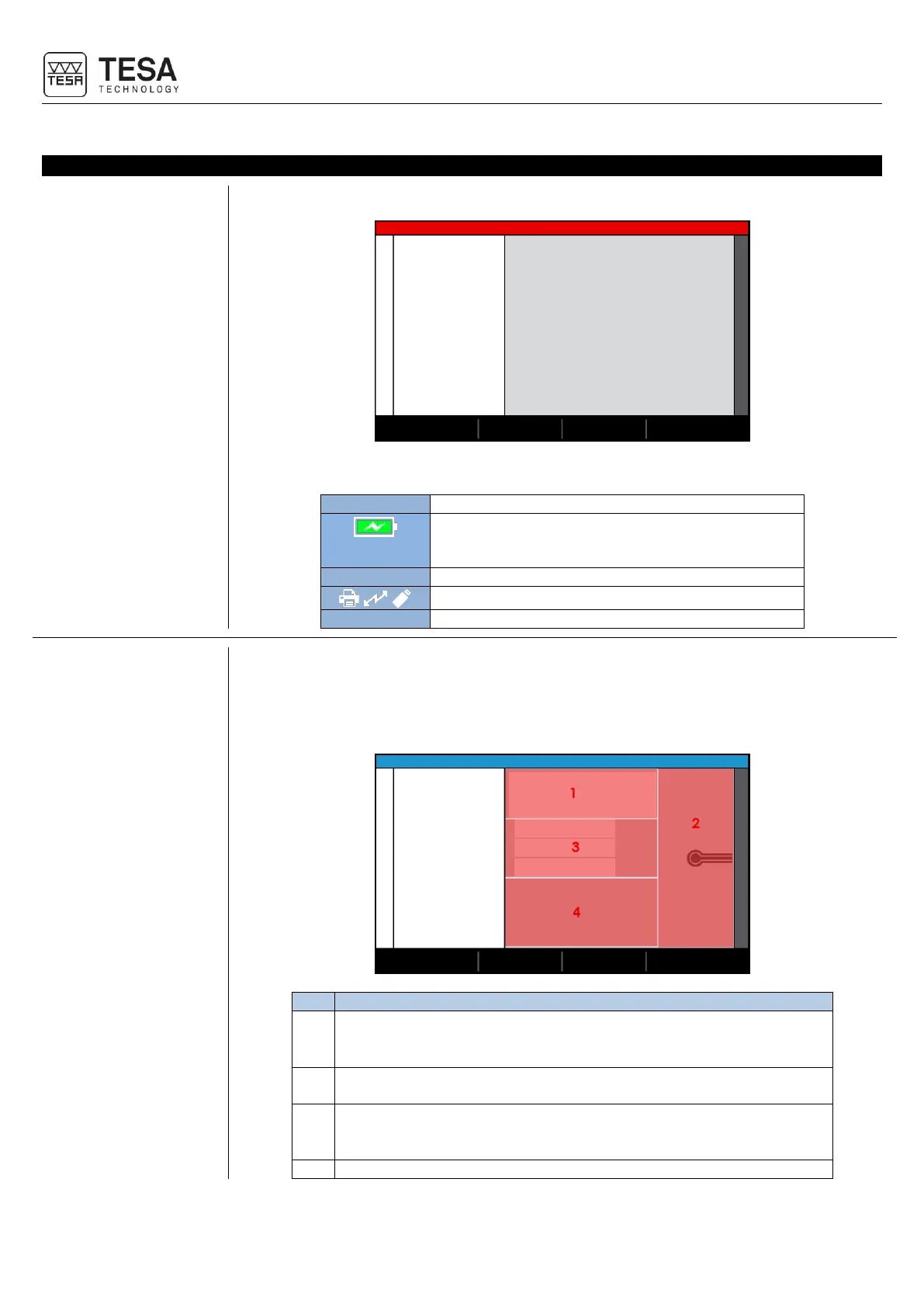Instruction manual for MH & MH+M
44
8 MEASUREMENT INTERFACE
The status bar on top of the screen gives you access to the state of the system at any time.
This bar provides the following information:
The title of the active page/mode
If the height gauge is connected to its power supply.
No icon is displayed when the height gauge is
powered by the battery.
The active devices when sending data
All values and measurement results will be calculated and displayed in the main zone
corresponding to all red rectangles in the picture below.
Information and help regarding the different steps of a process will also be displayed in this zone
in order to help the user with the measurement.
• Display of the main measurement value.
• Information of number of probe hits required to finish a
measurement
Information/help image regarding the active mode and the step of the
measurement process
• Secondary results
• Values used for the active process (example: gauge block’s size for
angle measurement)
Information/help text (linked to the action defined in zone No. 2)